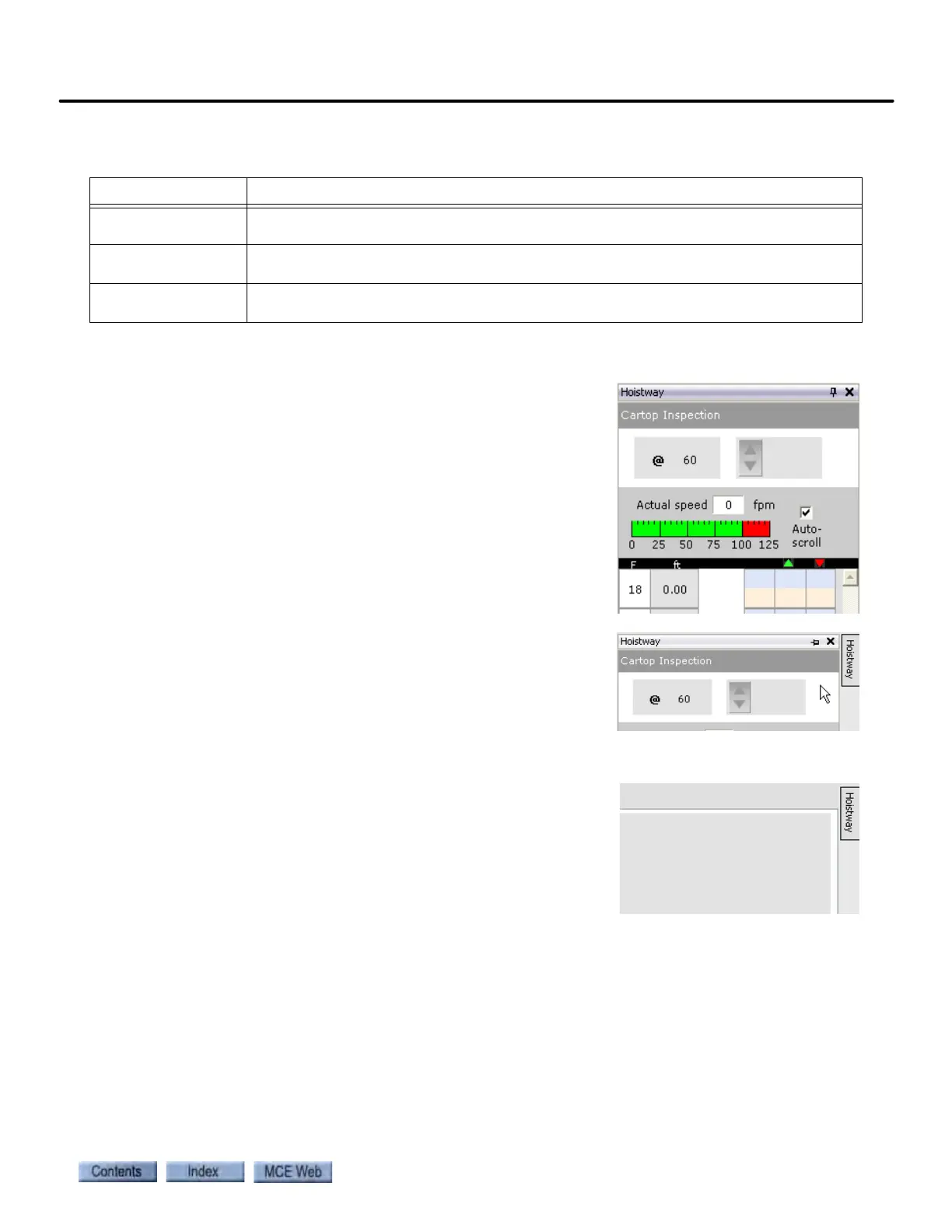iView Windows and Tabs
8-33
8
iControl DC
Pinning and Unpinning Windows
iView windows have a little push-pin icon in the upper right
corner.
• When the pin is pointing down, the window is “pinned”
in its designated position.
• If you click the pin icon, it points to the left and a button
labeled Hoistway appears to the right of the window.
• The window remains in view if the window has focus
(click the window title bar) or as long as the mouse cur-
sor remains on the window or button.
• But if another window has focus and you move the
mouse cursor off the window or button, the window col-
lapses out of view.
Table 8.12 System - Miscellaneous Dialogs/Controls
Tab Content
Call
Registration
Allows you to register car and hall calls. This control is accessed by clicking the Call
Registration button on the button bar (see page 10-85).
DBD Call
Registration
Allows you to register DBD calls. This control is accessed by clicking the DBD Call Reg-
istration button on the button bar (see page 10-86).
Refresh Updates the information displayed on iView windows and tabs. This control is accessed
by clicking the Refresh button on the button bar.