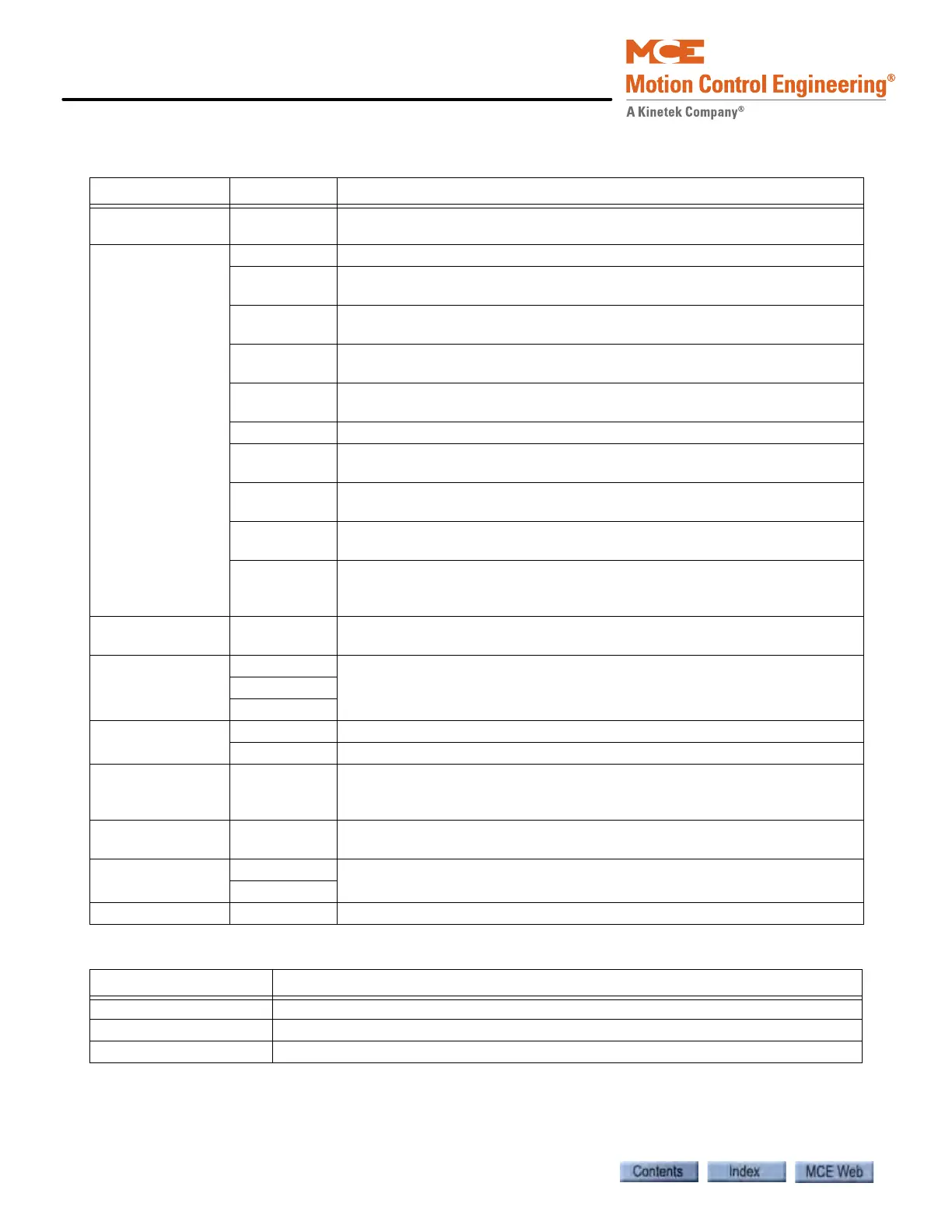Using iView
8-32 Manual # 42-02-7223
Table 8.10 System - Configuration Tabs
Tab Sub-Tab Content
Emergency
Power
Use to indicate cars connected to each generator and define how switch-
ing to and from emergency power is handled (see page 10-39).
System
Configuration
Building Floor definition and labeling. Car definition and labeling (see page 10-7).
CFSS Definition of Commandeer For Special Services modes 1 and 2
(see page 10-9).
Dispatching Define system dispatching options and manually select dispatching con-
figurations (see page 10-11)
Hall Call
Eligibility
Define up to eight Hall call eligibility configurations (see page 10-14).
Mode of
Operation
Define up to eight dispatching Mode of Operation configurations (see
page 10-15).
Parking Define up to eight Parking configurations (see page 10-22).
Parking
Eligibility
Define up to eight Parking Eligibility configurations (see page 10-28).
Split Bank This capability is only available through the Central Dispatcher (see
page 10-30).
Management Controls Remote Monitoring Authorization and Local Dispatcher - Resend
system parameters command (see page 10-32).
Destination
Based
Dispatching
Enable DBD, set general DBD parameters, Destination Input Device
parameters, Hallway configuration and special operations configuration
parameters (see page 10-34).
Legacy Group
Interface
Select either Cross-cancellation or Cross-registration (see page 10-42).
Security General Shows the status of System Security. Use these controls to configure car
and hall call restrictions for a simplex or swing car or car assigned to be
the backup or local dispatcher for a group (see page 10-44).
Hall Calls
Car Calls
System I/O System Configuration of system input/output settings (see page 10-59).
Bus Serial bus troubleshooting.
Timer Tables Use to configure timer tables to control system functions, e.g., Hall call
eligibility, Parking, Parking eligibility, Mode of operation, Security, and
User outputs 1 through 3 (see page 10-70).
User Events Define User Events which, when assigned a hardware input, are logged on
the System Event Log when activated and deactivated(see page 10-73).
Remote Outputs Configuration Define and configure up to 32 Remote Outputs which can be wired to any
input or other device as needed (see page 10-74).
Trigger
Predictive Gongs Parameters determine the behavior of predictive gongs (see page 10-76).
Table 8.11 System - Diagnostic Tabs
Tab Content
Event Log Display of recorded system events (page 10-78).
Network Diagnostics Controller and Remote Client network information (see page 10-80).
DBD Call Diagnostics Destination Based Dispatching call diagnostics tool (see page 10-80).