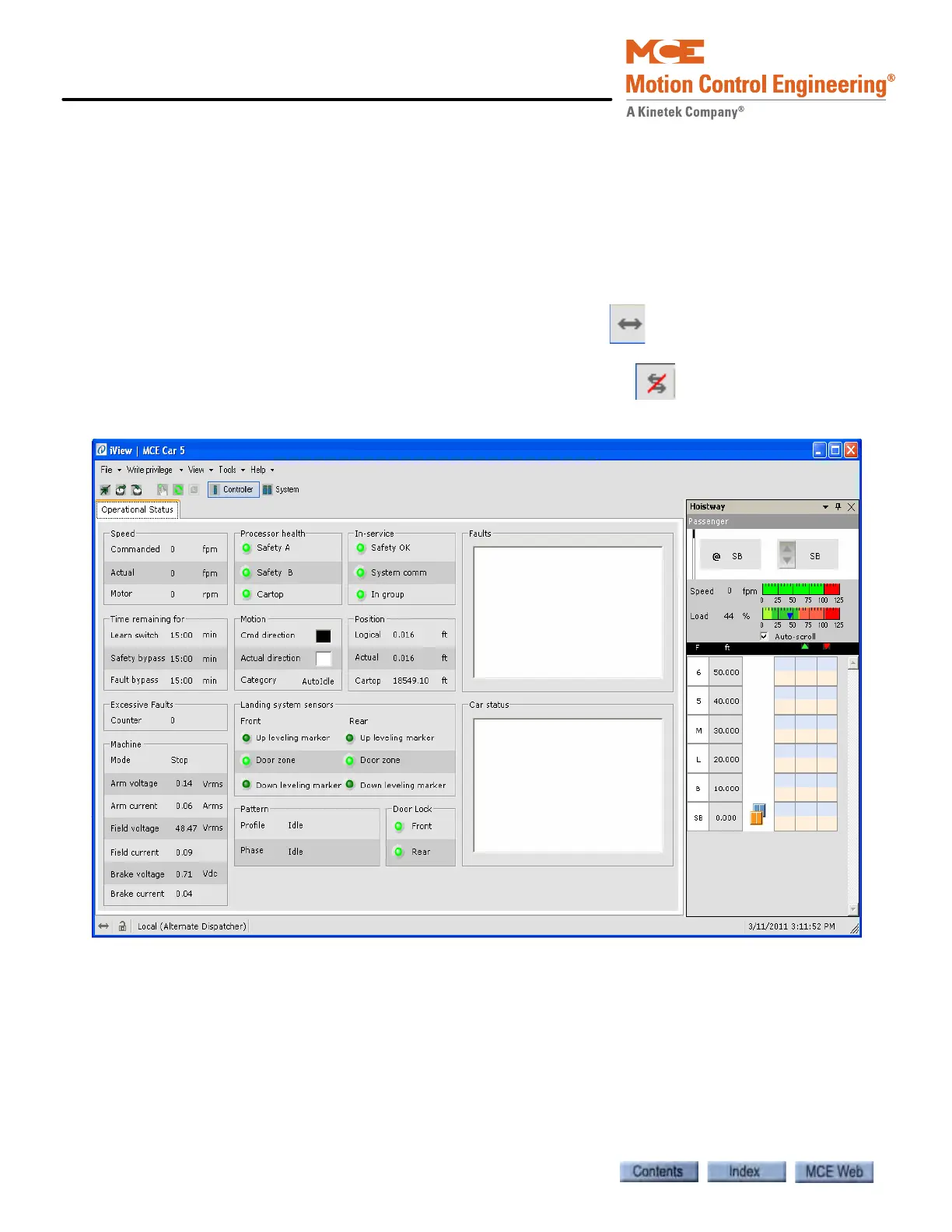Using iView
8-16 Manual # 42-02-7223
Working Online
Working Online means that you are connected to an iController and are viewing or adjusting its
parameters. To work online, select Open from File > Connection menu and double click the
desired connection in the Open dialog.
When the connection is established, the Operational Status tab and Hoistway window are dis-
played with the Controller’s connection name on the top left side of the title bar.
When iView is communicating with a controller, this symbol
is displayed in the bottom left corner of the iView screen.
When iView is not communicating with a controller, this symbol
is displayed in the bottom left corner of the iView screen.
When working online, you may:
• View and adjust any configurable settings.
• Send adjusted settings to the controller.
• Save parameters to a Configuration file.
• Get parameters from a Configuration file and send them to the controller.
• Access Online Help