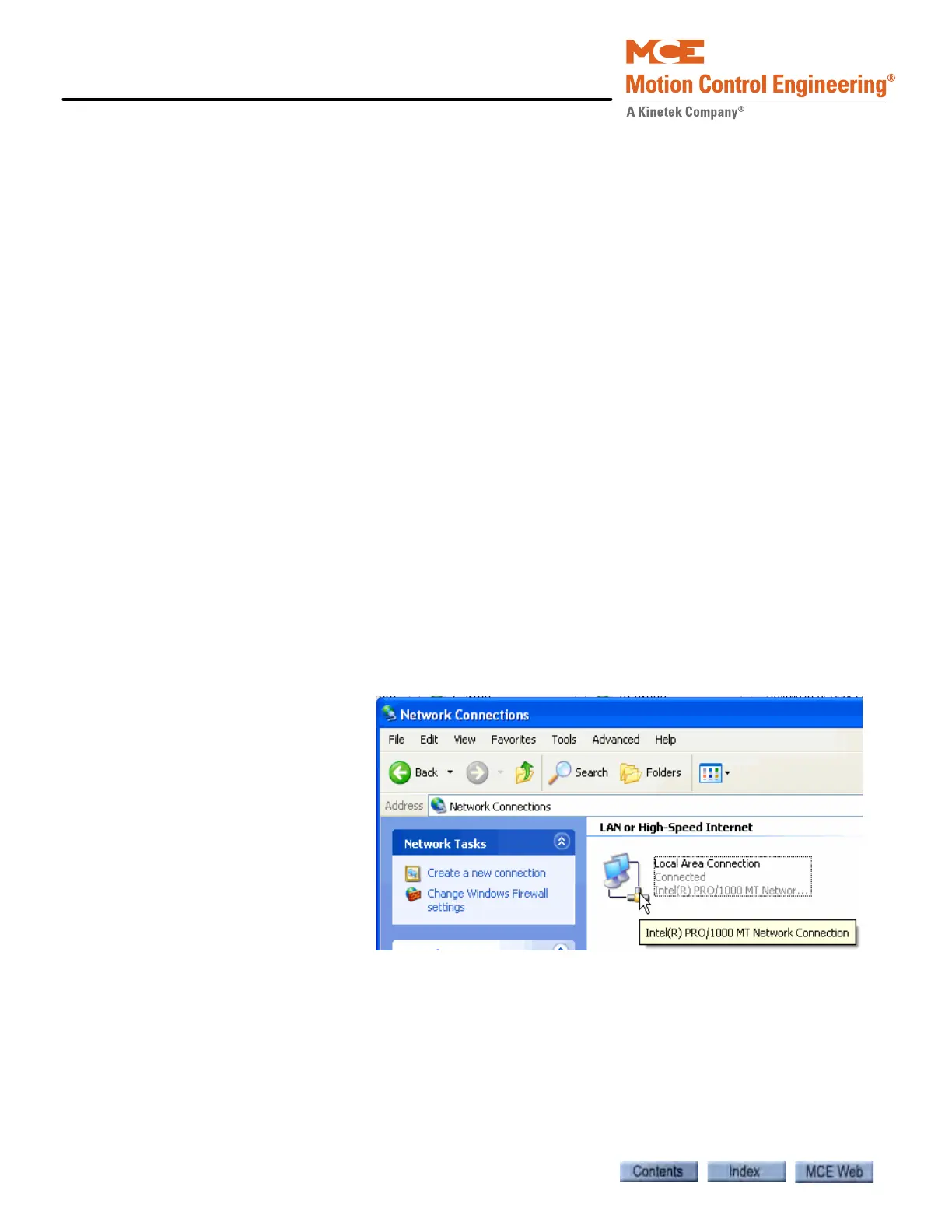System Options
5-18 Manual # 42-02-7223
MCE System Ethernet
Only MCE equipment (iCue, iControl, MCE serial drivers) should be connected to the System
hub/switch. The TCP/IP addresses for the iBox #2 (System) and iCue System ports are set at
the factory so that the systems will communicate with one another as soon as they are plugged
in.
LAN Ethernet
The iCue PC or iBox and the elevator controller iBoxes are also connected to the LAN hub/
switch. The LAN hub/switch is provided so that you can connect a PC running iView, which will
then be able to access all the iCue and iControl hardware connected to the hub/switch. The
TCP/IP addresses for the LAN network (iView connection) are set at the factory. If your iView
PC was provided by MCE, you can simply connect the iBoxes, the iCue, and the iView PC to the
hub/switch and they are ready to communicate. However, if you provided the PC, you will need
to set its IP address properly to communicate through the hub/switch.
Setting iView PC LAN IP Addresses
To set the IP address for an iView PC you provided and want to connect to the iCue LAN hub/
switch, use the instructions below. These instructions assume you have not changed the factory-
default settings for the iCue or iBox LAN ports. When setting IP Addresses on a PC, do not enter
leading zeros (i.e., .020 is entered as .20).
The following example is for the Windows XP operating system.
1. Start the PC.
2. Select Control Panel from the Windows XP Start menu.
3. Double-click Network and Internet Connections to open the Network and Internet Con-
nections dialog.
4. Double-click Network Connections to open the Network Connections dialog.
5. Double-click the Local
Area Connection icon
to open the Local Area
Connection Status
dialog.