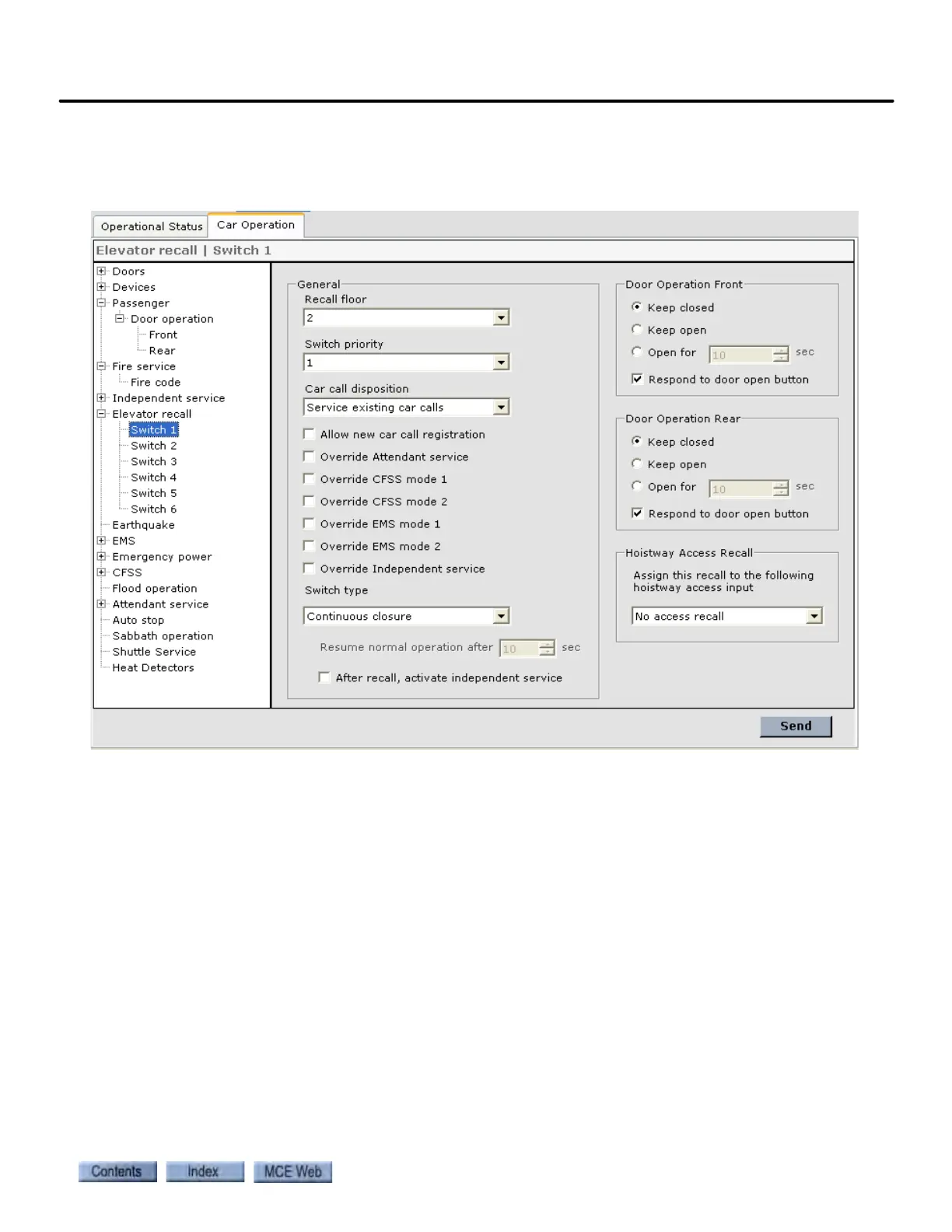Configuration - Car Operation
9-65
9
iControl DC
Car Operation - Elevator Recall Tab
Elevator Recall switch parameters determine how the car will respond during Elevator Recall
operation (when the Elevator Recall Switch is activated).
General
• Recall floor: Specifies the floor to which the elevator is recalled.
• Next available floor - Causes the car to stop at the next available floor in the direction
of travel if “Car call disposition” is set to “Cancel immediately”. If car calls are allowed
to remain registered, the elevator will remain at the floor at which the last registered
car call was answered.
• Next unsecured floor: Causes the car to stop at the next unsecured floor. Car will first
search for the next unsecured floor in the current direction of travel. If none is found,
the car will search in the opposite direction. If no unsecured floor is found in either
direction, the car will stop at the next floor and will not open the doors. If the car is
already at a secured floor with doors open or not fully closed, it will remain at that floor
and ERS door operation will apply.
• “Floor label” - Specifies the floor to which the elevator shall be recalled.
• Switch priority: Determines which switch has priority if more than one Elevator Recall
Switch is activated simultaneously. (#1 is highest priority.)