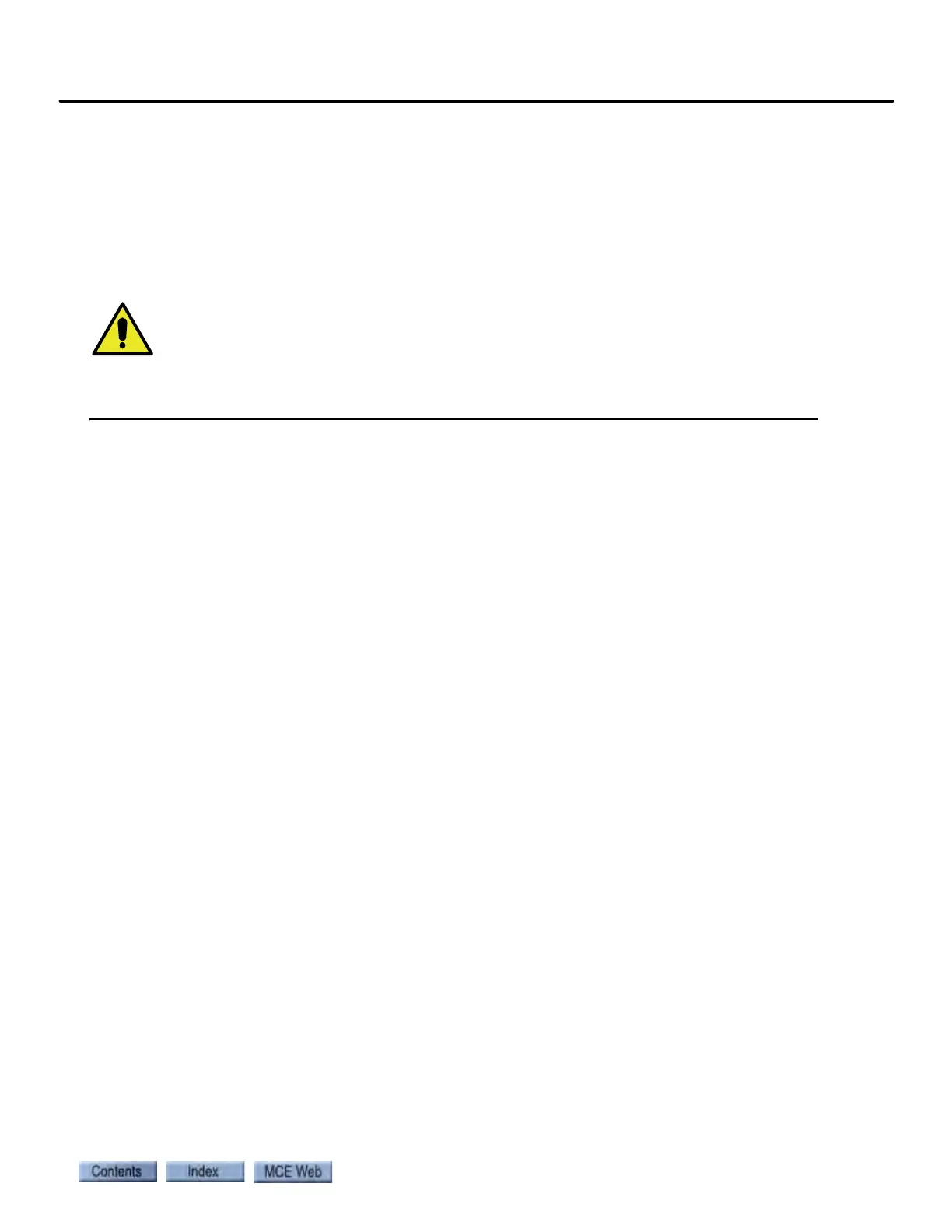System 12 SCR Drive
6-121
6
iControl DC
Replacing Fuses
The 12-pulse drive has a total of 9 fuses. Of the 9, 6 are semiconductor fuses (FL1 - FL6, one on
each input line terminal for a 6 phase transformer). These semiconductor fuses are located
above the contactors, under the drive cover. The 12-Pulse Drive also has 2 fuses (FD1, FD2) pro-
tecting the 120VAC line. FD1 and FD2 are located on the left side of the controller in panel
mounted fuse holders. Fuse FD3 protects the commutation circuit. FD3 is located near the top
of the drive under the cover.
The fuse ratings for the 12-Pulse Drive have been calculated to provide the best protection.
DO NOT replace fuses with a higher rated fuse than the one specified in this manual.
NEVER bypass a fuse with a direct short.
Fuse replacement instructions include:
• Semiconductor Fuses
•AC Fuses
• Commutation Fuse