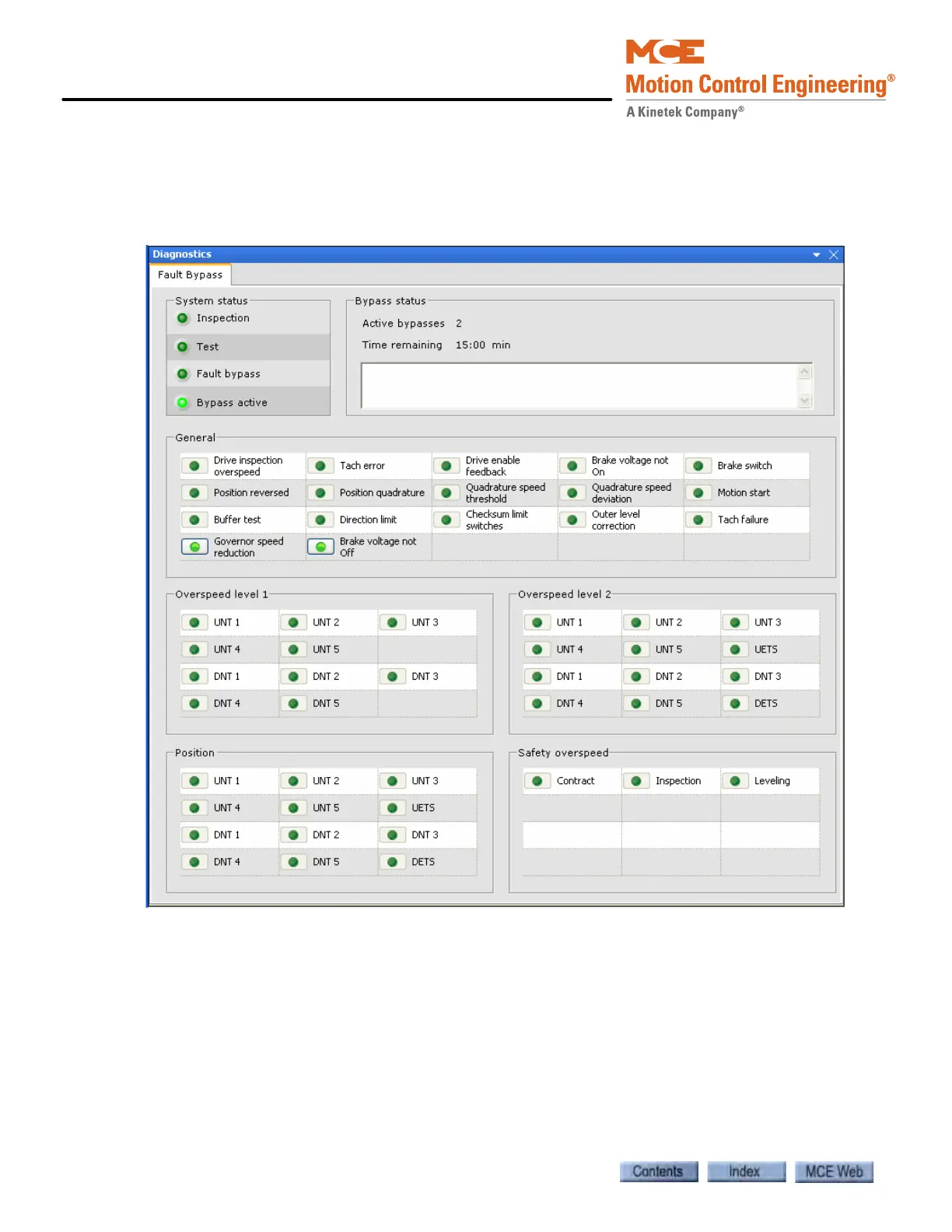iView - Controller View
9-18 Manual # 42-02-7223
Diagnostics - Fault Bypass
The Fault Bypasses allow you to temporarily bypass the normal system reaction to certain
faults. This can be helpful when diagnosing system problems or operating the elevator under
abnormal conditions. Bypasses can only be activated when not on normal (passenger) opera-
tion.
To bypass faults:
1. In iView, display the Diagnostics > Fault Bypass tab. The message window provides
instructions.
2. Set the iBox INSPECTION switch to the INSP position (or set the TEST switch to ON).
3. Set the iBox FAULT/ FUNCTION BYPASS switch to ON. (see “Time remaining” below)
4. When the message window indicates “ABLE TO BYPASS FAULTS” click the button(s)
for the fault(s) you wish to bypass. The LEDs on the buttons turn on when the bypass is
active, off when a bypass is inactive and the buttons are grayed out when a bypass is
unavailable.