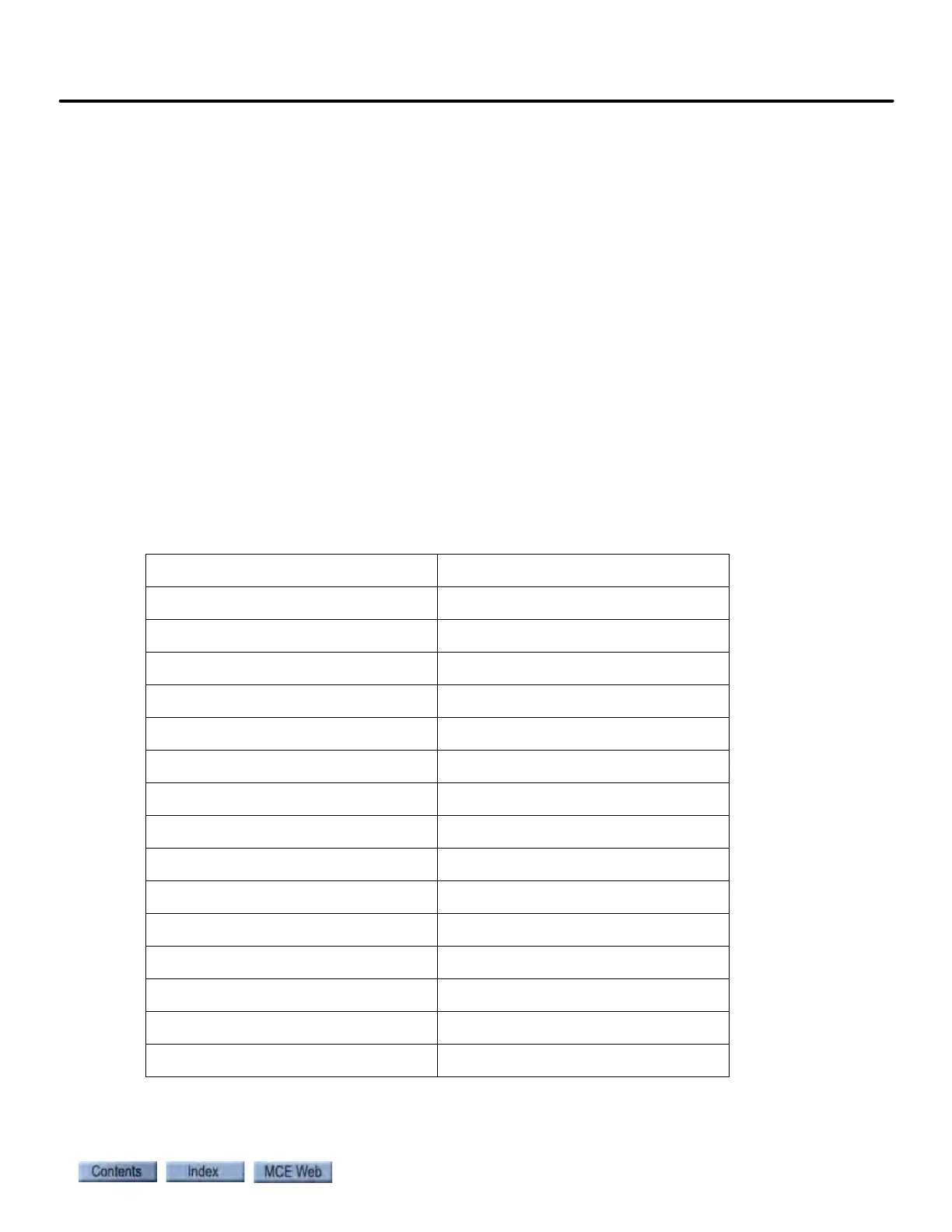Diagnostics Tabs
9-19
9
iControl DC
System status
• Inspection - lights when the iBox INSPECTION switch is in the INSP position.
• Test - lights when the iBox TEST switch is ON.
• Fault bypass - lights when the iBox FAULT/FUNCTION BYPASS switch is ON.
• Bypass active - lights when any fault bypass is active.
Bypass status
• Active bypasses - indicates the number of active bypasses.
• Time remaining - the bypass remains active for fifteen minutes from the time the iBox
Fault/ Function Bypass switch is turned ON. This display indicates the remaining time.
When the time elapses, the message window indicates “FAULT BYPASS SWITCH TIMED
OUT”. If you need additional time, turning the Fault/Function Bypass switch to OFF and
then back to ON within one second will reset the selected bypasses.
• Message window - shows instructional information.
Fault Bypasses The following bypasses are provided. When enabled, the fault will be
ignored and the system will not respond to the fault as programmed.
Table 9.2 Fault Bypasses
Drive inspection overspeed Tech error
Drive enable feedback Brake voltage not on
Brake switch Position reversed
Position quadrature Quadrature speed threshold
Quadrature speed deviation Motion start
Buffer test Direction limit
Checksum limit switches Outer level correction
Tach failure Governor Speed reduction
Brake voltage not Off
UNT1 through 5 Level 1 Overspeed DNT1 through 5 Level 1 Overspeed
UNT1 through 5 Level 2 Overspeed DNT1 through 5 Level 2 Overspeed
UETS Level 2 Overspeed DETS Level 2 Overspeed
UNT1 through UNT5 Position DNT1 through DNT5 Position
UETS Position DETS Position
Safety Contract Overspeed Safety Inspection Overspeed
Safety Leveling Overspeed