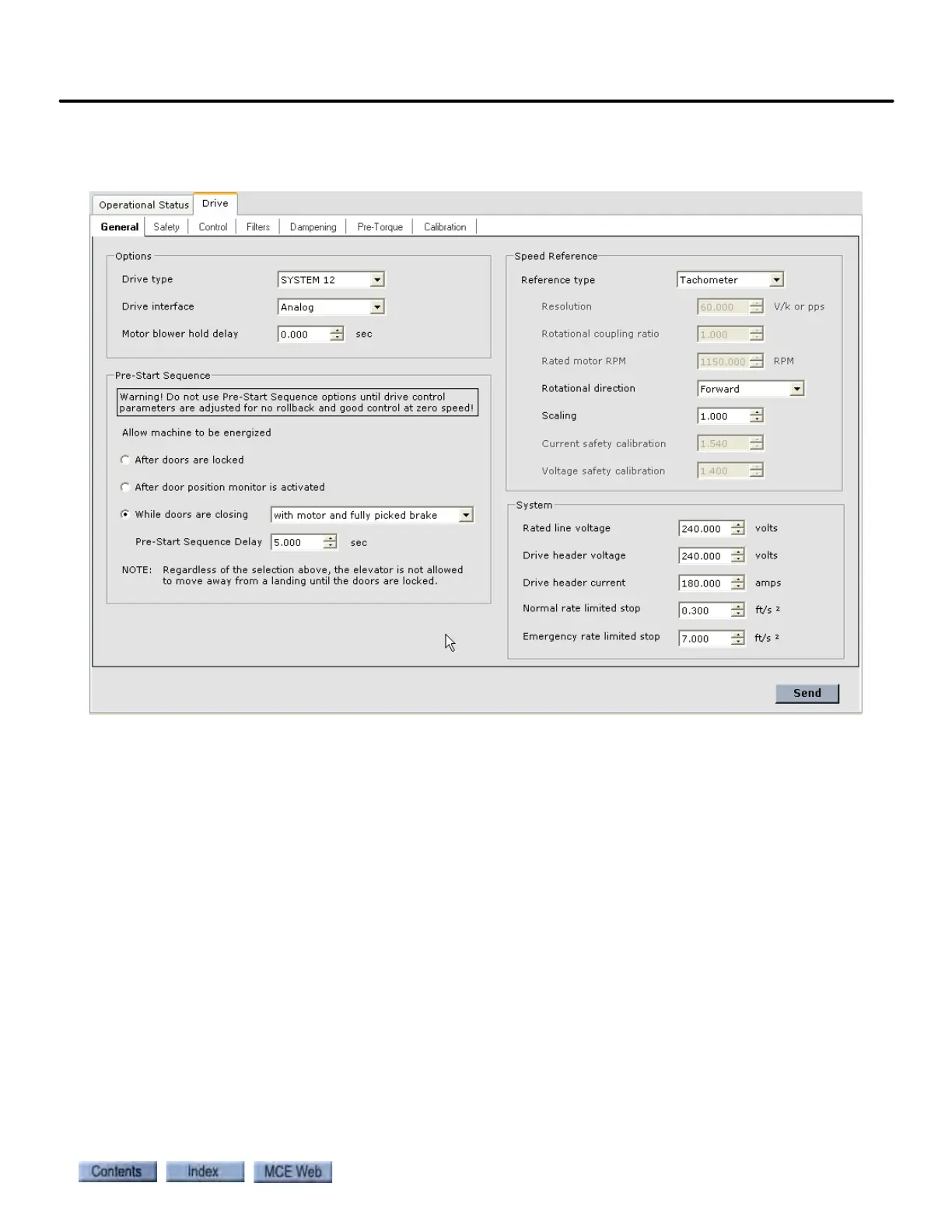Configuration - Drive
9-99
9
iControl DC
Configuration - Drive
The Drive Configuration tab allows you to set and view user adjustable drive parameters.
Tabs are selectable for parameters including:
• General: Drive type, speed reference, system values, pre-start sequence (see page 9-100).
• Safety: Safety related settings (see page 9-102).
• Control: Regulator and current selections (see page 9-104).
• Filters: Filter frequency settings (see page 9-108).
• Dampening: Dampening selections (see page 9-112).
• Pre-Torque: Pre-torque settings where appropriate (see page 9-114).
• Calibration: Drive calibration procedure initiation (see page 9-115).