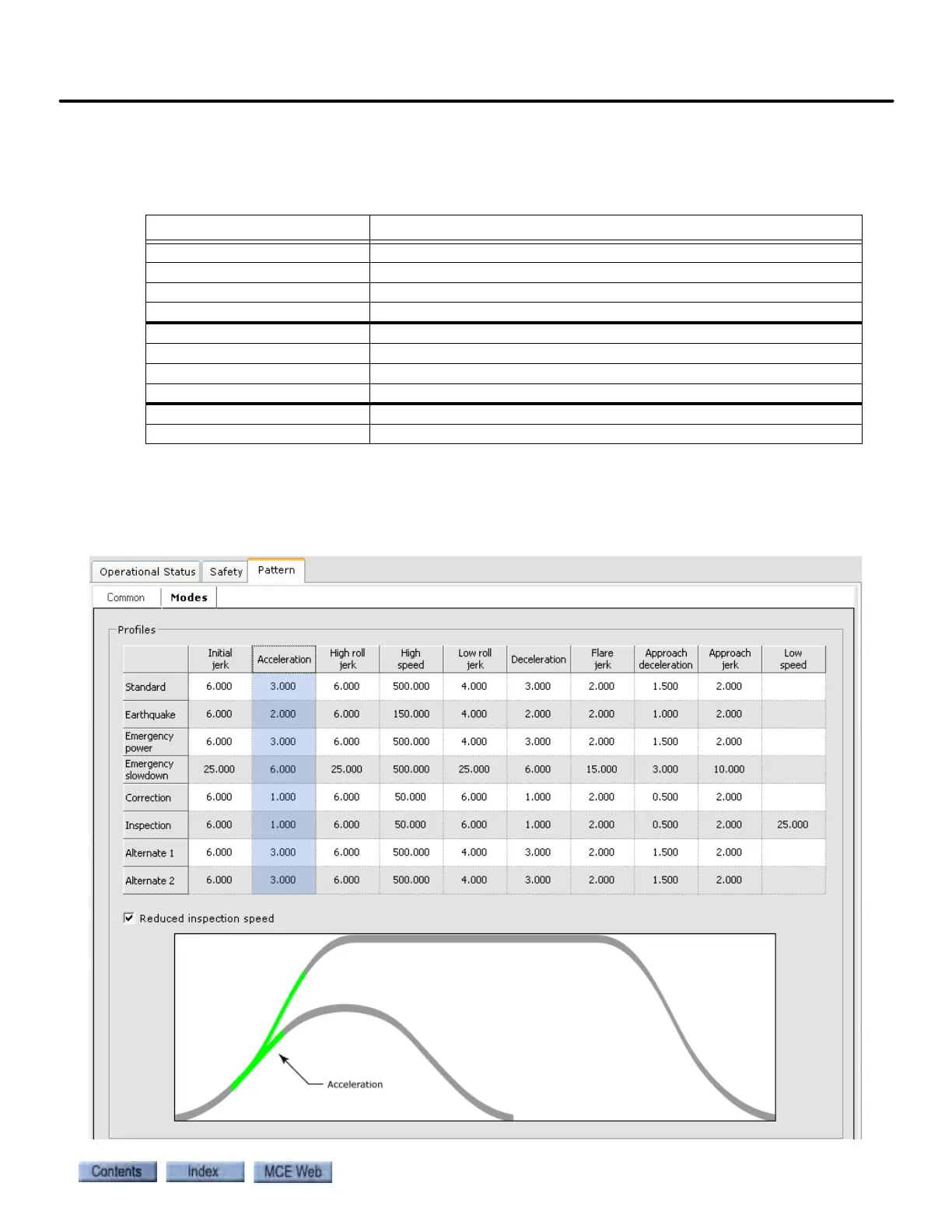Configuration - Pattern
9-157
9
iControl DC
Typical Common Tab Settings The settings in the table below are typical for a 500
feet per minute installation.
Pattern - Modes Tab
The parameters that shape the various patterns are adjusted on the Pattern > Modes tab. Click a
parameter name (top row) or parameter value to see the portion of the profile adjusted by that
parameter. Click a pattern name (left column) to highlight the parameters used by that pattern.
Table 9.7 Typical Common Tab Settings
Parameter Value
Position Encoder resolution 348 (iLand-x-C Compact Landing System, normal installation)
Pattern scaling 100%
Lag delay 0.10
Door preopening distance 3.0
Leveling speed 4.0
Releveling speed 4.0
Leveling distance 0.2
Releveling distance 0.3
Dead zone distance 0.2
Relevel dead zone distance 0.1