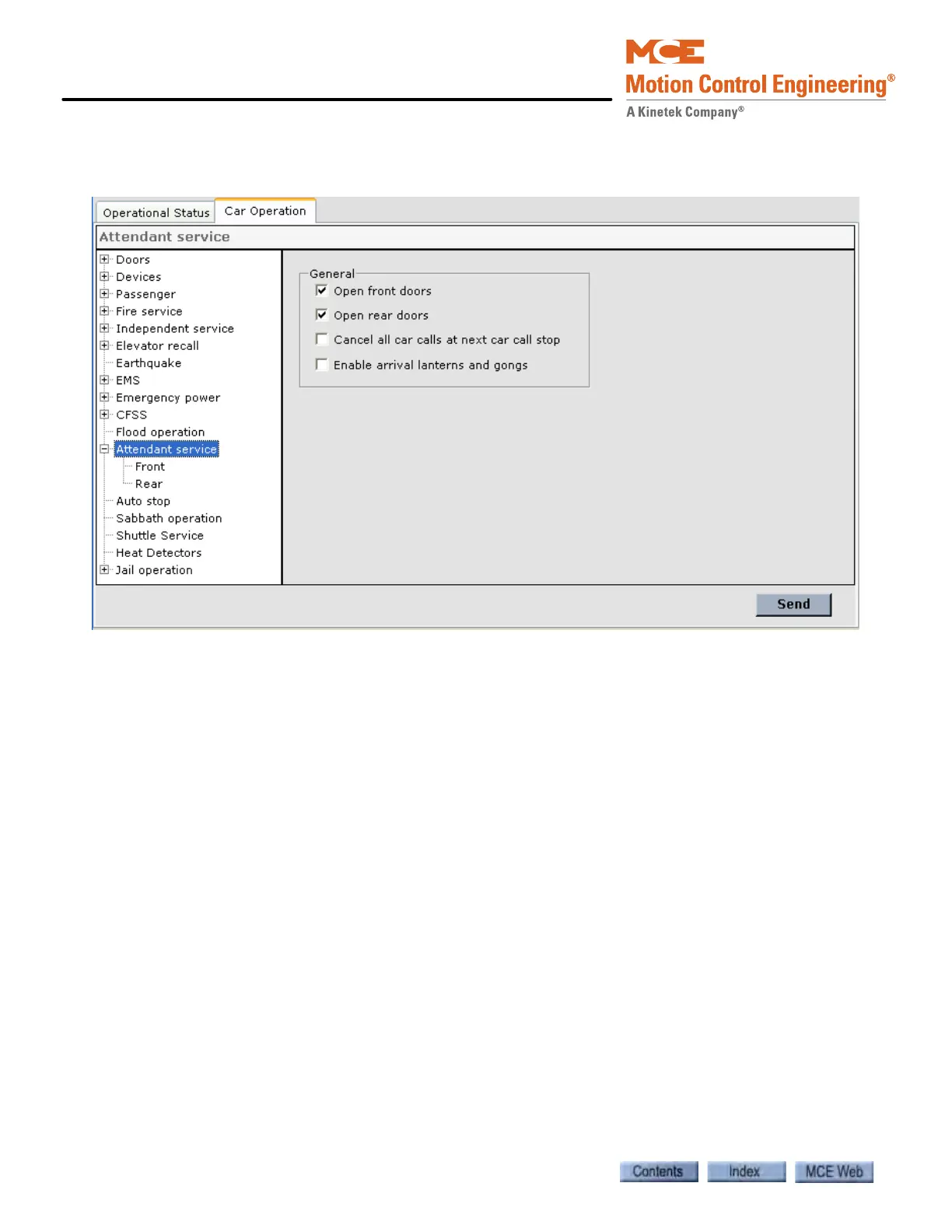iView - Controller View
9-82 Manual # 42-02-7223
Car Operation - Attendant Service Tab
Attendant Service allows a car to be diverted from passenger operation for use by an attendant.
General These parameters specify which doors to open if both doors are closed when the
car is placed on Attendant operation.
• Open front doors: If the doors are closed when a car call is placed on Attendant Service,
the front doors shall be opened.
• Open rear doors: If the doors are closed when a car call is placed on Attendant Service, the
rear doors shall be opened.
• Cancel all car calls at next car call stop: Specifies that all car calls be canceled after the ele-
vator completes the first car call stop.
• Enable arrival lanterns and gongs: Specifies that the arrival lanterns and gongs shall be
enabled.
Attendant Service - Front / Rear Tabs The Front and Rear parameters determine
how the front and rear doors will operate during Attendant Service 0peration. The parameters
and descriptions are the same as for the Independent Service > Front and Rear tabs. Please
refer to “Independent Service - Front / Rear Tabs” on page 9-63.