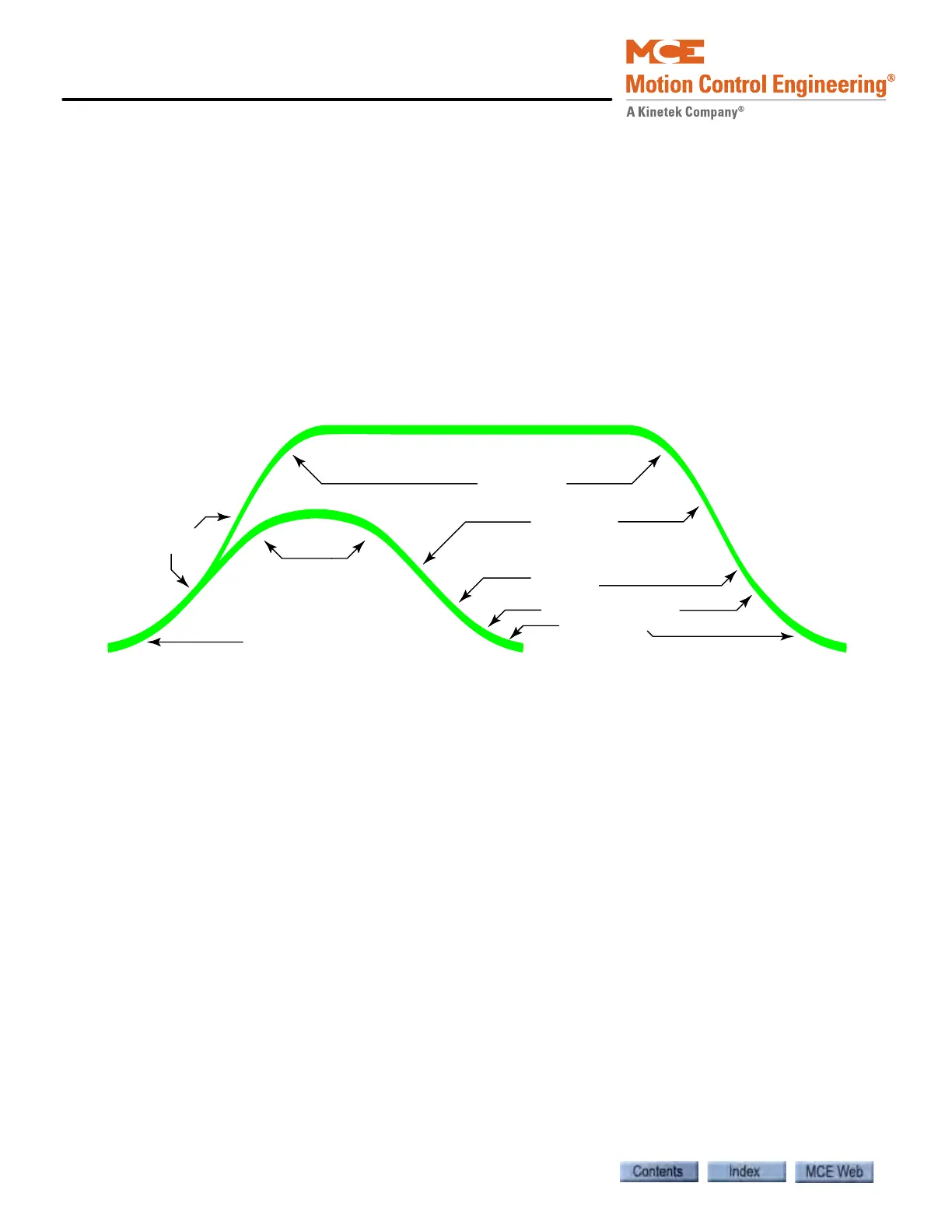iView - Controller View
9-154 Manual # 42-02-7223
Configuration - Pattern
The active Pattern Profile dictates the cars change in velocity as it moves between floors. This
includes starting from a stop, accelerating, running at speed, decelerating, and coming to a
stop. Adjusting pattern parameters affects the performance of the car (ride comfort, floor-to-
floor times, etc.). The larger profile below shows a run long enough for the car to reach contract
speed (multi-floor run). The smaller profile shows a short run in which the car did not reach
contract speed (i.e., a one-floor run).
From the Configuration > Pattern tab, you can adjust parameters that determine the profile of
the patterns used by the system in its various operating modes. The illustration below shows a
pattern with adjustment points called out.
Figure 9.4 Pattern Profile Adjustment Points
The patterns use by iControl include:
• Standard: Profile used for normal passenger operation.
• Earthquake: Profile used when the Earthquake (EQI) input is activated.
• Emergency power: Profile is used when the Emergency Power Input (EPI) is activated.
• Emergency slowdown: Profile used when faster than normal deceleration is required, e.g.
overspeed at a Normal Terminal Switch or loss of quadrature (positioning) signal. (Does
not have a High Speed parameter setting.)
• Correction: Profile used when the system is not confident of car hoistway position. The car
proceeds to a known position using the Correction Profile in order to synchronize its posi-
tion information.
• Inspection: Profile used when the elevator is on Inspection operation. (Has two additional
parameters.)
• Alternate 1: Profile used when the Alternate Speed Profile One (ASP1) Input is activated.
• Alternate 2: Profile used when the Alternate Speed Profile Two (ASP2) Input is activated.
The Pattern > Common tab, sets parameters that apply to all profiles. The parameters that
shape the various patterns are adjusted on the Pattern > Modes tab.
Approach Jerk
Approach Deceleration
Flare Jerk
High Roll Jerk
Initial Jerk
Acceleration
Deceleration
High Speed
Low Roll Jerk