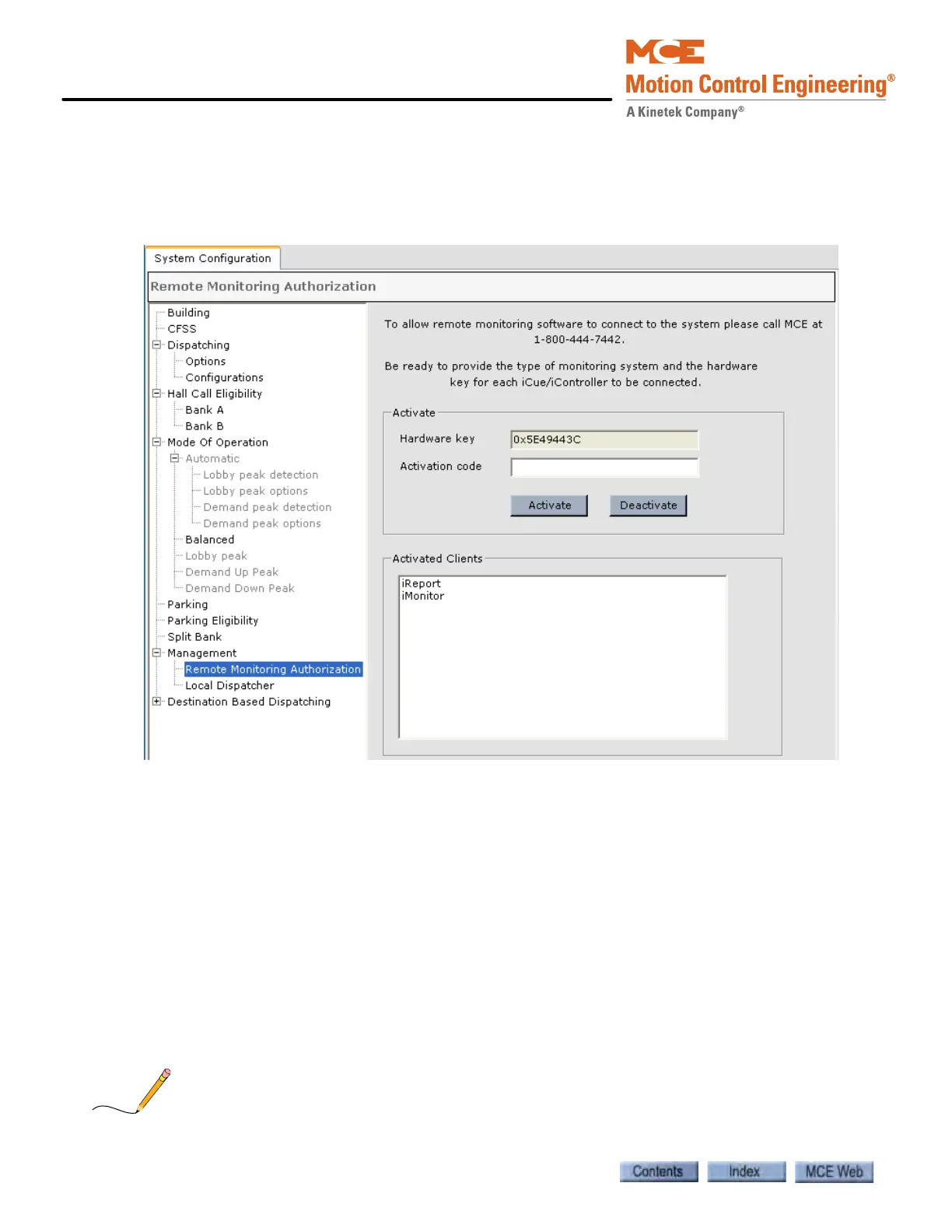iView - System View
10-32 Manual # 42-02-7223
Management
Provides access to Remote Monitoring Authorization and Local Dispatcher.
Remote Monitoring Authorization
Use to allow a remote monitoring tool, iMonitor, iReport or third party, to connect to iControl.
To activate Remote Monitoring Authorization:
1. Call MCE to obtain the Activation code. You will need to indicate the type of monitoring
system and hardware key for each iCue/iController to be connected.
2. Enter the Activation code supplied by an MCE representative.
3. Click the Activate button.
4. If the connection has been authorized, the name of the monitoring system is added to
the Activated Clients list.
To deactivate Remote Monitoring Authorization:
1. Enter the activation code for the monitoring system you wish to deactivate.
2. Click the Deactivate button.
3. The name of the monitoring system is removed from the Activated Clients list.
The Activation code is unique for each iControl installation.