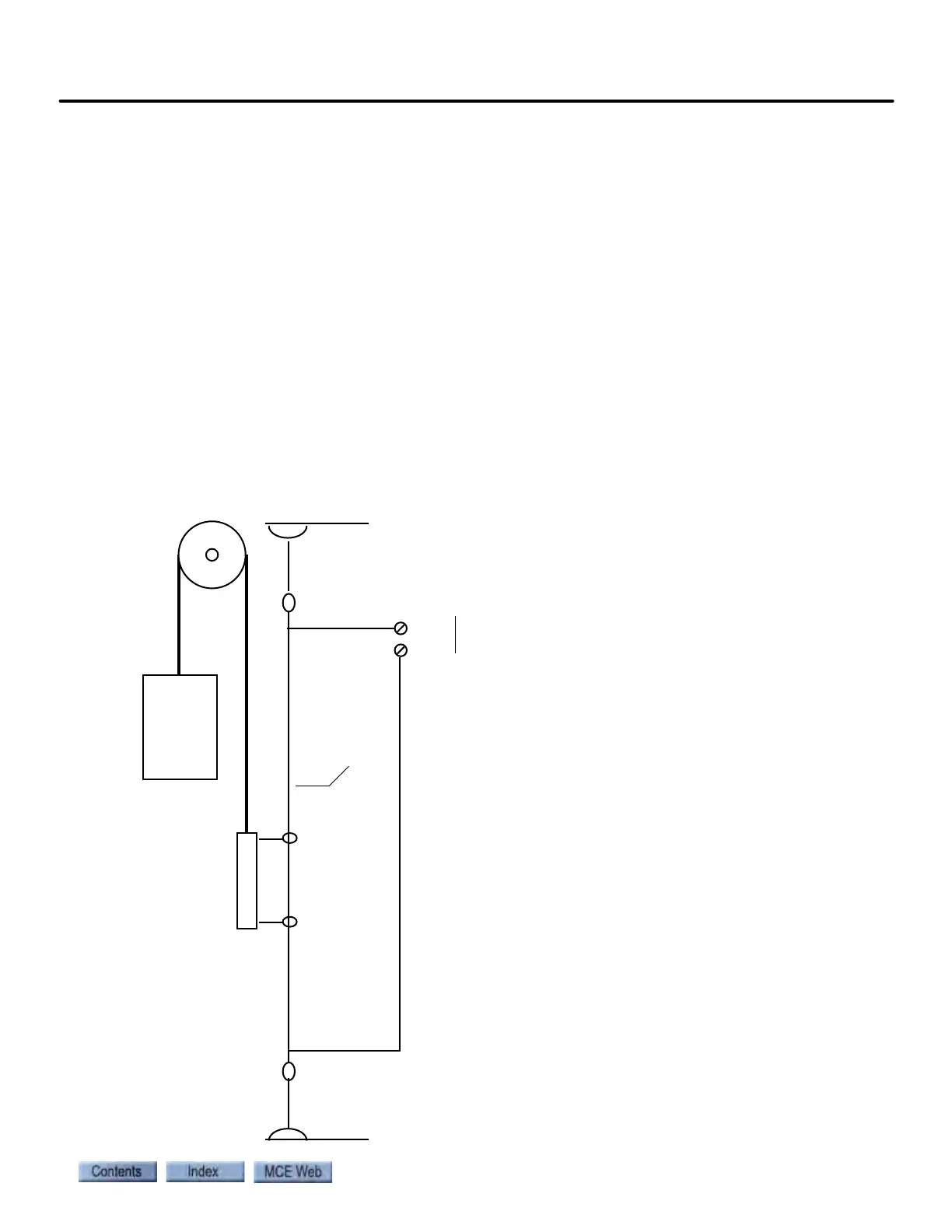Installing the Earthquake Sensor
3-21
3
iControl DC
Installing the Earthquake Sensor
An earthquake sensor may be part of your installation. If so, connect the counterweight derail-
ment detector and seismic sensor as shown in your job prints. The EQ board provides a seismic
sensor input (ESS), a spare sensor input (EQSP 1), and a counterweight derailment detector
(CW1/CW2). The ESS input is normally at 120VAC (no earthquake detected). A low (0.0V) at
the ESS input will cause the elevator to go into Earthquake Mode.
The counterweight derailment detector operates using a 24VDC “ring and string” circuit which
will be grounded if excessive counterweight motion occurs. iControl also monitors the continu-
ity of the “string” and will trigger a fault if the string breaks. The illustration below shows how
the circuit operates.
Temporary Bypass
If the earthquake devices will be installed later, you may temporarily bypass the ESS input
using a jumper from the ESS input to a #2 Bus (120V AC) connection. Bypass the counterweight
derailment detector by placing a jumper between CW1 and CW2.
Earthquake Reset
Earthquake Operation latches when activated by the seismic sensor or the derailment detector.
Press the reset button on the EQ board in iControl to reset EQ.
CW2
CW1
Car
Counterweight
+24VDC,
uninsulated
wire
iBox Connections
Insulator
Insulator
If the counterweight moves excessively, one or both
of the (grounded) rings surrounding the +24VDC
wire will cause that voltage to short, pulling the
CW1/CW2 circuit low and causing the elevator to
enter Earthquake (operating) Mode.