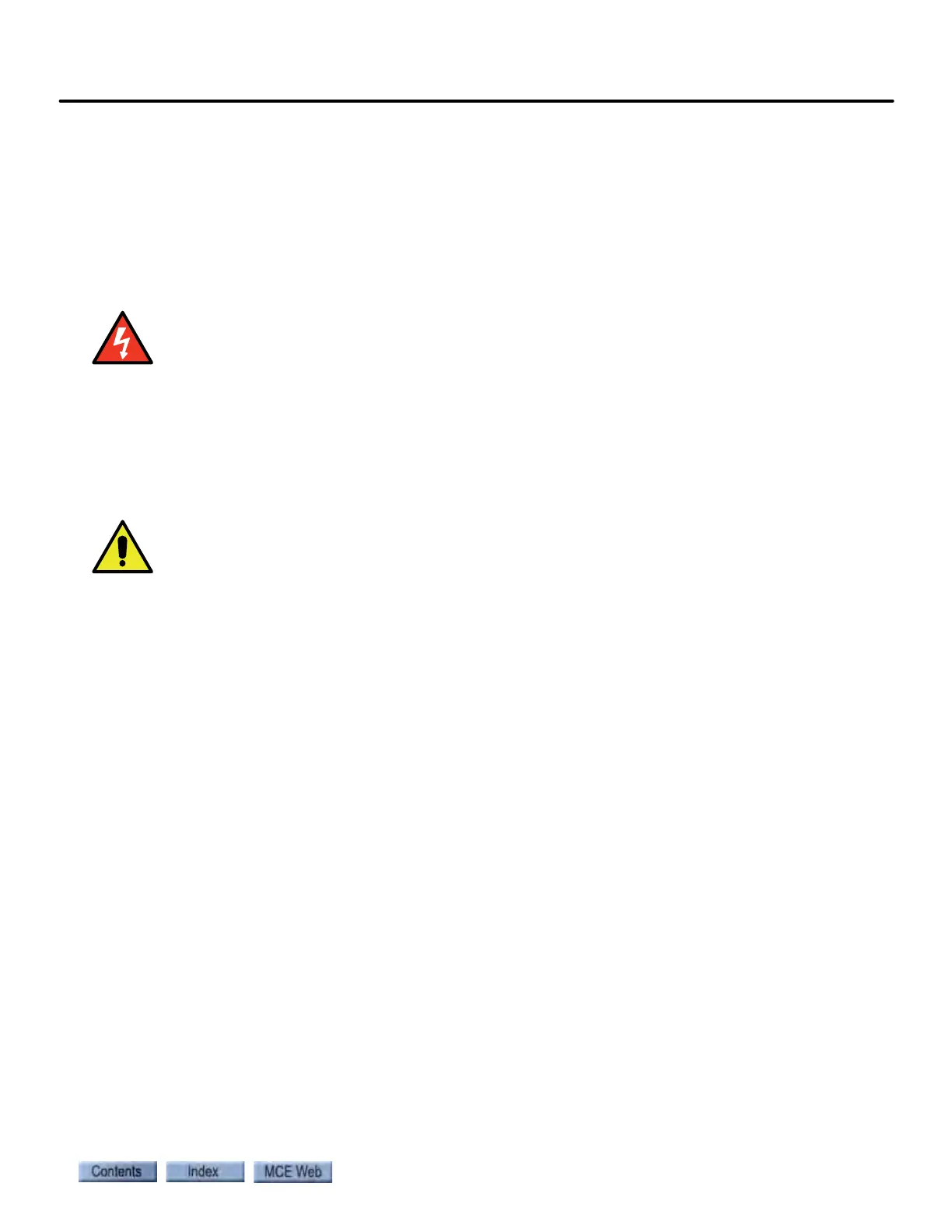Drive Startup (Quattro DC Drive)
2-71
2
iControl DC
Drive Startup (Quattro DC Drive)
For Drive Startup instructions for the MCE System 12 SCR Drive see “Drive Startup (System 12
SCR Drive)” on page 2-47.
Each iController is shipped with completed drive parameter sheets and a drive manual. Based
on the field survey information, all drive unit, field-adjustable parameters are set and noted on
the parameter sheets. However, it is essential to verify all drive parameter settings
before startup.
High voltage may be present in the motor circuit, even when the motor is not rotating. Remove AC
power and wait for 5 to 10 minutes before removing the drive cover to allow capacitors to discharge.
Do not touch any component without verifying that high voltage is not present.
Drive Keypad
Become familiar with the drive keypad. Refer to the Magnetek Quattro DC Drive manual to
learn how to navigate the menus and change drive parameters (see Drive Operation and Fea-
ture Overview > Parameters).
Do not change drive parameters while the elevator is running. Incorrect settings can cause erratic
elevator operation. Please refer to the drive parameters sheet provided with the controller or see
“Quattro DC Drive Parameters Quick Reference” on page 11-27.
Initial Drive Settings (Quattro DC Drive)
Verify the Quattro DC Drive parameters below before startup. Check the remaining parameters
using the drive documentation or the Parameters Quick Reference shipped with the controller.
If drive documentation is not available, a list of parameters is included in the Reference Section
of this manual.
A1 Drive Menu Parameters
• Contract Car Spd = job specific
• Contract Mtr Spd = job specific
• Encoder Pulses = job specific
•Brake Pick Time = 0.00
A4 MS Pwr Convert Menu Parameters
• Arm Resistance = enter from A6-Save Meas Arm R after auto-tune
• Arm Inductance = enter from A6-Save Meas Arm L after auto-tune
• Motor Field Res = enter from A6-Save Field Res after auto-tune
• Motor Field Tc = enter from A6-Save Field Tc after auto-tune
• Gain selection = Use Saved Par
A5 Line Side Power Converter Menu Parameters
• Input L-L Volts = job specific