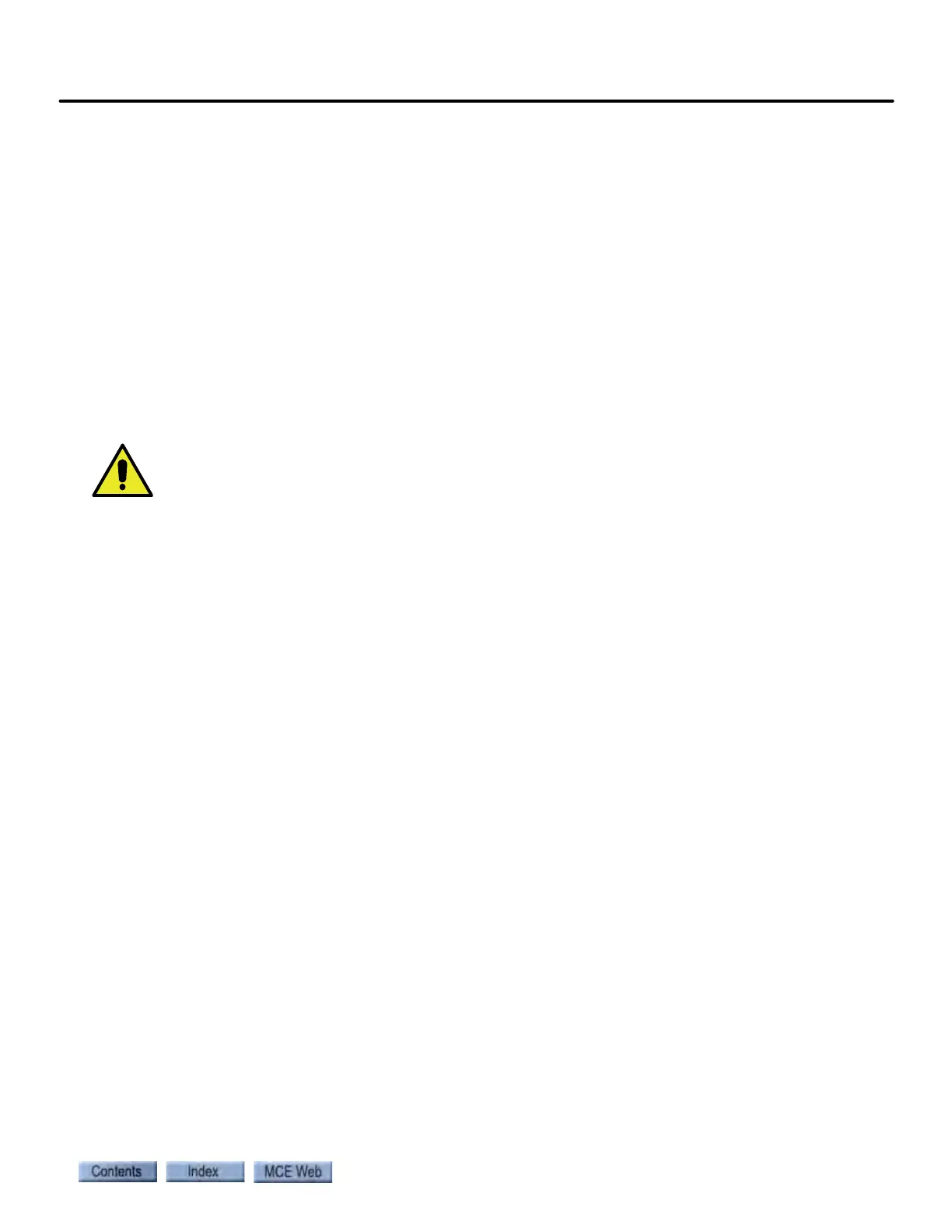Safety Tests
4-53
4
iControl DC
Car/Counterweight Buffer Test
This is a two-part test. The car buffer test verifies that the car striking the buffer will cause the
hoist motor to break traction and that the car buffer will automatically return to its fully-
extended state after having been fully compressed. The car is arranged to run into the terminal
landing without initiating any form of slowdown. Neither the final limit switch nor the buffer
switch must stop the car.
1. Be certain that the pit is prepared, buffers ready, etc.
2. Place a full load in the car.
3. Position the car in the hoistway high enough to reach contract speed before reaching the
bottom landing.
4. Place a jumper between the #3 bus and the SAFH terminal on the iBox to bypass the
safety string.
5. Select the Car/Counterweight Buffer test (View > Safety Tests). Follow instructions.
6. Set test Speed to contract speed.
If reduced stroke buffers are in use, set the test “Speed” less than or equal to the rated
buffer speed.
7. Use the Inspection switches to run the car. If necessary, you may end the test and bring
the car to an emergency stop using the iBox Stop switch.The car must strike the buffer,
compress it fully, and cause the hoist motor to break traction.
8. For 2010 code compliance, verify that a manual reset is required before putting the car
back into service.
9. Check the hoistway ropes to make sure they are still in their proper grooves before
attempting to move the car.
10. Lift the car off the buffer at inspection speed. (Normally accomplished after the inspec-
tor enters the pit to observe.) The buffer must return to full extension.
Counterweight Buffer Test - The counterweight buffer test verifies that the counterweight
striking the buffer will cause the hoist motor to break traction and that the counterweight buffer
will automatically return to its fully-extended state after having been fully compressed. The
empty car is positioned near the bottom landing and arranged to reach contract speed in the up
direction. The test is comparable to the car buffer test but performed in the opposite direction.
If the counterweight has a governor, remember to jumper it out. Remember to remove jumpers
when tests are complete.
Inspection Overspeed Test
This test verifies that moving the elevator on Inspection Operation at a speed greater than 150
fpm will result in an emergency stop.
1. Place the car on machine room inspection.
2. Verify that Inspection Overspeed (Controller > View > Setup > Safety > Configuration
tab) is set to 150 fpm.
3. Position the car in the middle of the hoistway.
4. On the View > Safety Tests screen, set test Speed to 200 fpm.
5. Select the Inspection Overspeed test. Follow on-screen instructions.
6. Use the inspection switches to move the car when ready.
When the car exceeds 150 fpm, the overspeed condition must stop it.