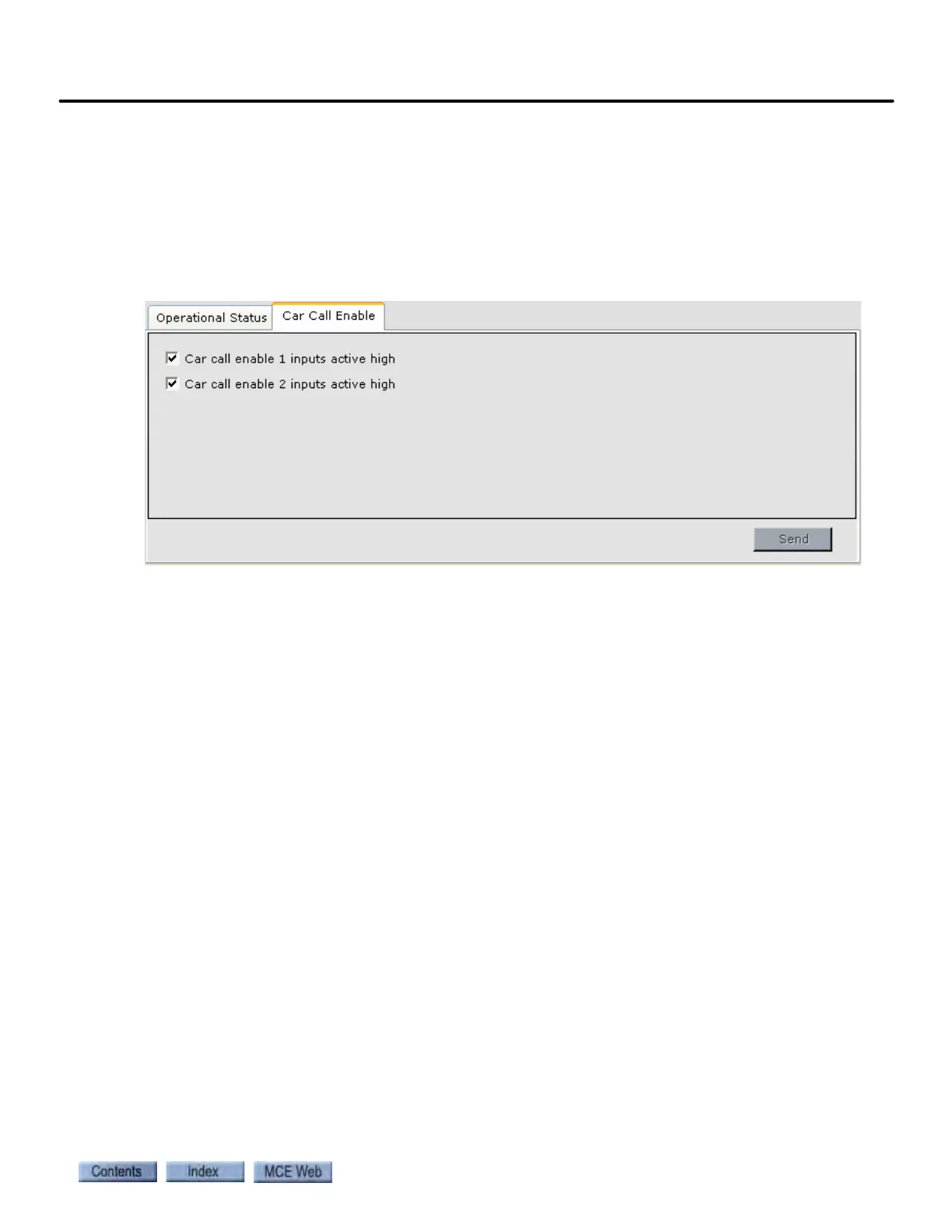Configuration - Car Call Enable
9-29
9
iControl DC
Configuration - Car Call Enable
Car Call Enable inputs are used with card reader or key switch security devices. The inputs are
programmed using the Controller > Configuration > I/O Boards tab. When Elevator Security is
on, the appropriate car call enable input must be activated in order for a call to be registered to
the corresponding secured floor. This screen allows you to specify the polarity (active high or
active low) of the Cart call enable 1 and 2 inputs. Other parameters relating to these inputs are
programmed using iCue.