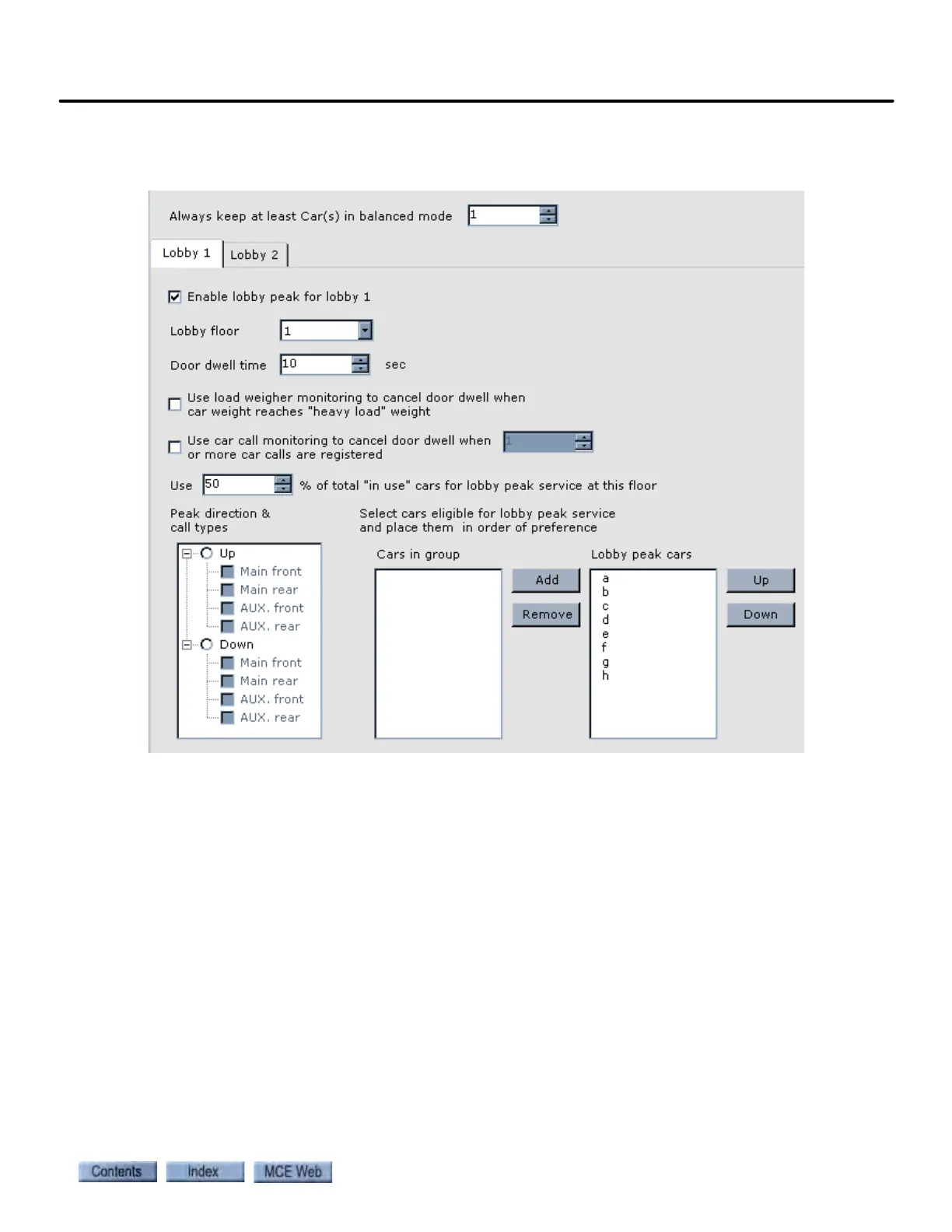System Configuration tab
10-19
10
iControl DC
Lobby Peak
When active by manual or timer selection, operates group cars in Lobby Peak mode.
To configure Lobby Peak:
• Select a lobby to configure.
• Settings Per Lobby:
1. For the selected lobby (1 or 2), enable or disable Lobby peak mode operation.
2. Set the lobby floor.
3. Set lobby door dwell time. (The time the doors stand open before attempting to close.)
4. During busy conditions, you can choose to employ load weigher monitoring or car call
monitoring to decrease door dwell time and prepare the car to leave the lobby:
• Use load weigher monitoring...: If you want the load weigher used to determine when
door dwell should be shortened. When the car weight reaches the “heavy load” setting
(car controller Load Weigher screen setting), the doors will begin closing in prepara-
tion to leave the lobby.
• Use car call monitoring...: If you want to monitor the number of calls placed in the car
to determine when door dwell should be shortened. When the number of car calls
placed reaches the quantity set here, the doors will begin closing in preparation to
leave the lobby.