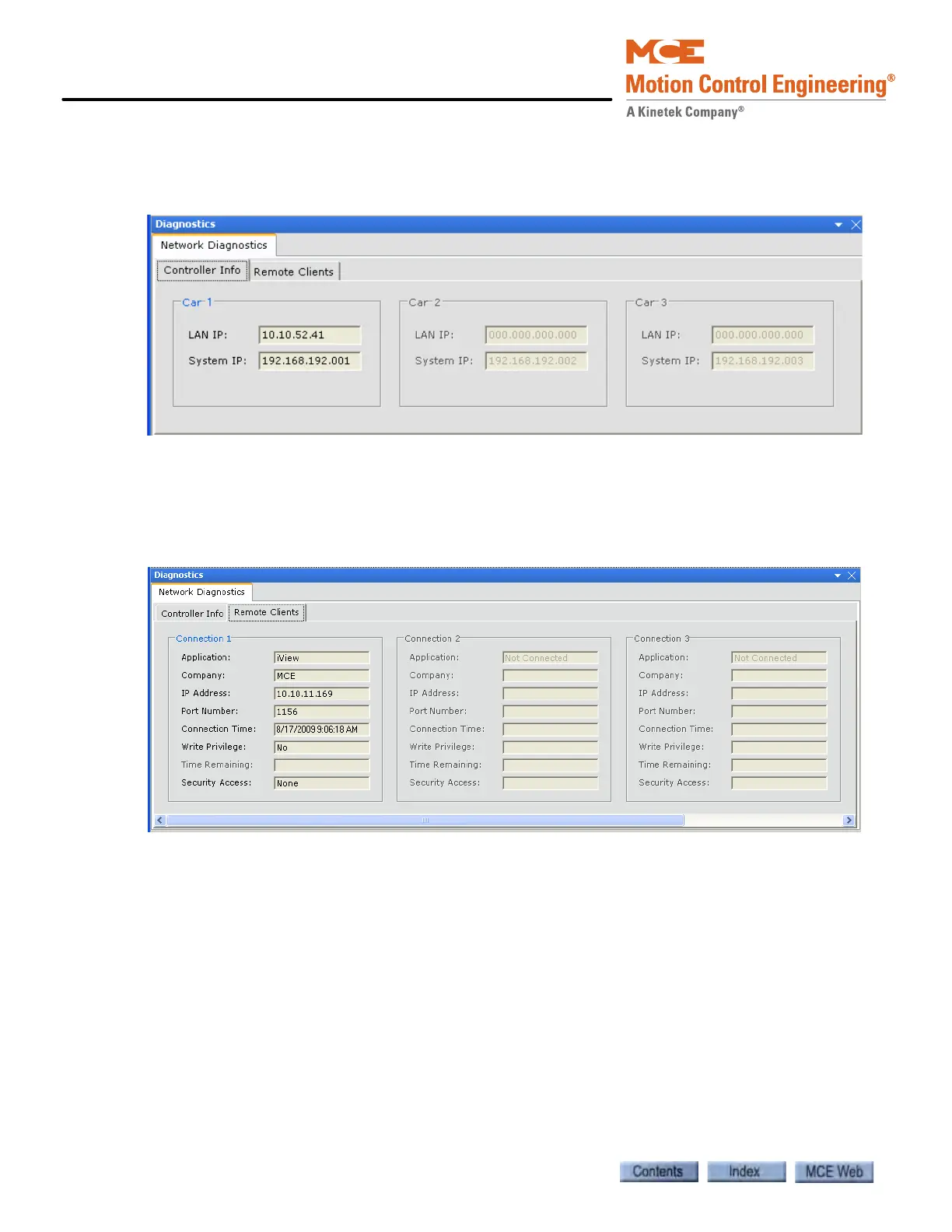iView - System View
10-80 Manual # 42-02-7223
Diagnostic Tabs - Network Diagnostics
The Network Diagnostics tab (System > View > Diagnostics > Network Diagnostics) provides
information about the controller and remote client connections.
Controller Info The Controller Info tab provides information about the controllers con-
nected to the iCentral dispatcher or the Local dispatcher.
• LAN IP: Local Area Network (1 = LAN) address.
• System IP: System address (2 = SYSTEM) address.
Remote Clients The Remote Clients tab provides information about all remote client
connections, e.g. iView, iMonitor, iReport, BMS Link, Upgrade Wizard, etc. An iController can
support up to four remote client connections. iCentral can support up to eight remote client
connections.