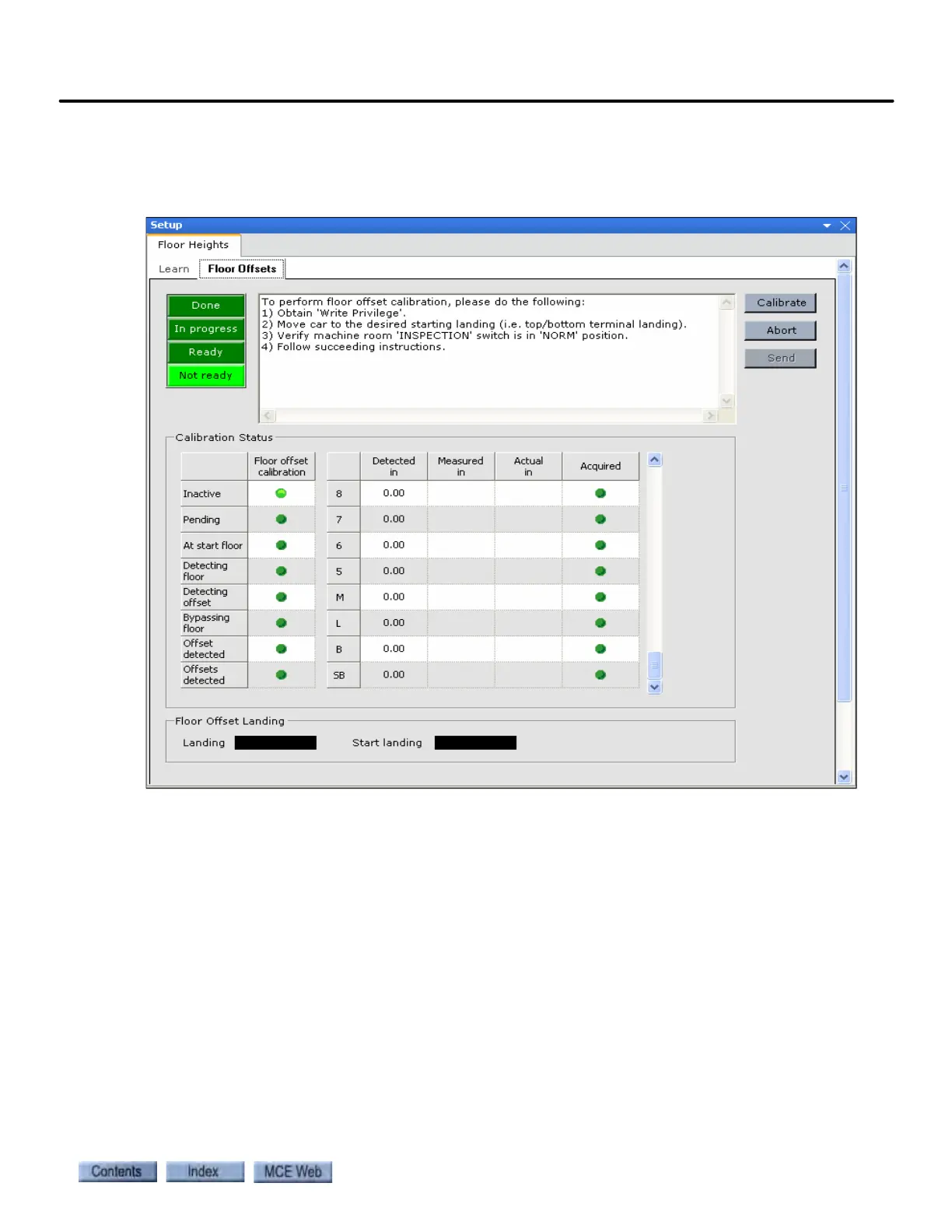Controller - Setup Tabs
9-173
9
iControl DC
Setup - Floor Heights - Floor Offsets Tab
Used to perform the floor offset calibration procedure. Please refer to “Calibrating the Floor
Offsets” on page 4-28.
Floor offset landing
• Landing: The car’s current landing location.
• Start landing: The landing where the floor offset calibration procedure was started.
Offsets
• Detected in: The detected variance between the car’s current location (position in the
hoistway) and the learned position of the landing magnet.
• Measured in: The measured distance in decimal inches between the hoistway landing sill
and the car sill. Enter a minus (-) value if the car sill was above the landing sill or a plus (+)
value if the car sill was below the landing sill.
• Actual in: The calculated floor offset. Once the measured values are entered and sent to the
iController, this value will appear on the Configuration > Floor Heights > Floor Offset tab.
• Acquired light: Lights to indicate that the Detected in value has been acquired and it is OK
to measure and record the distance between the landing sill and the car sill.