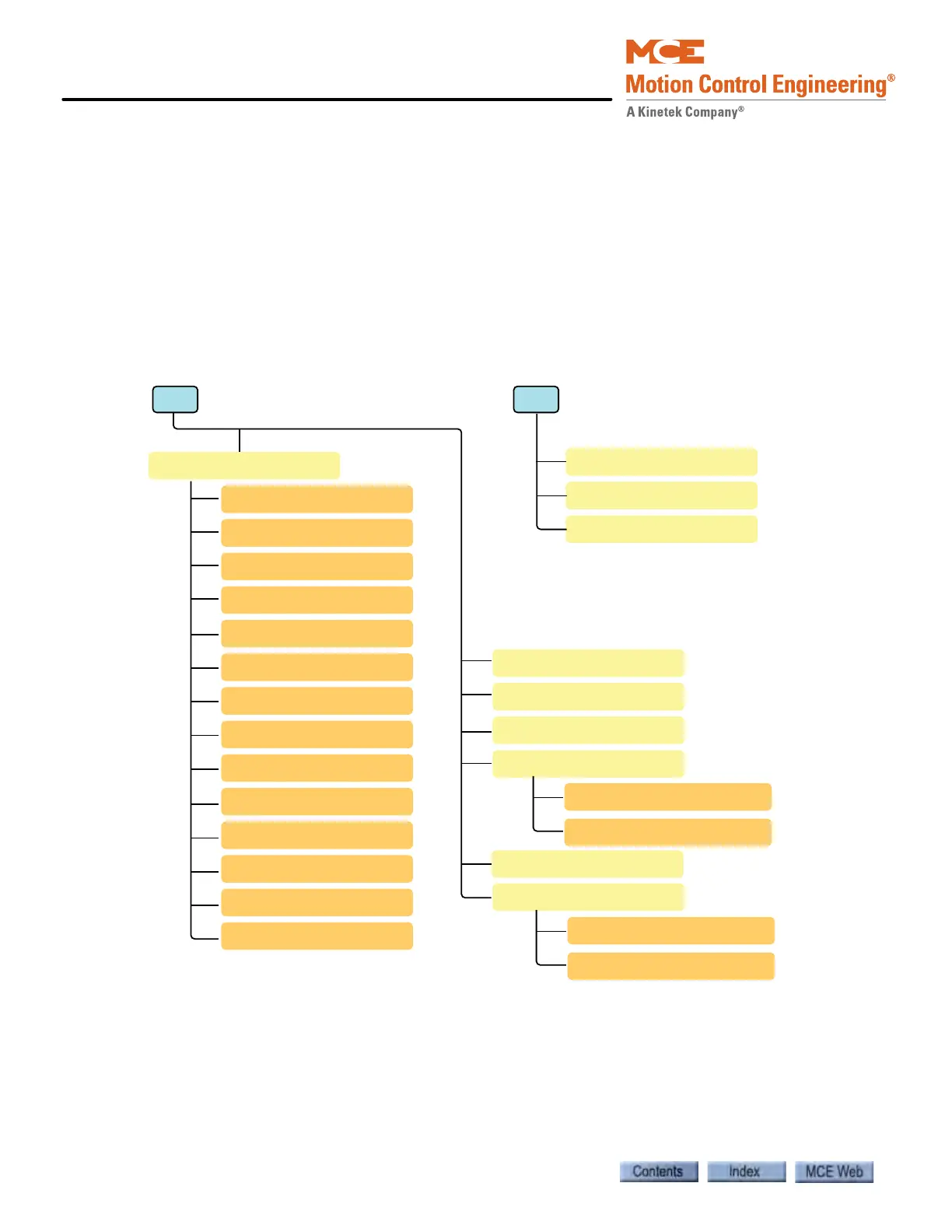iBox Front Panel Controls
7-6 Manual # 42-02-7223
Editing a Controller Parameter
To edit a parameter:
1. Navigate to the desired screen.
2. Edit the parameter.
3. Save the edited parameter.
The following illustration shows which parameter groups are accessible on the Car and Mgmt
menu LCD screens. Use the illustration and Table 6.1 to help you locate a parameter to be
adjusted.
Figure 7.3 Onboard Diagnostics Car Menu Tree
FTP User Name
FTP User Password
IP Name 1
IP Address 1
IP Gateway 1
IP Subnet Mask 1
IP Name 2
IP Address 2
IP Gateway 2
IP Subnet Mask 2
IP Name 3
IP Address 3
IP Gateway 3
IP Subnet Mask 3
End Write Privilege
Write Privlge Timeout
Clone Controller Data
View Event Log
View/Register Calls
Set Time & Date
View Factory Data
MAC Addresses
Manufacturing Information
Version Info
View / Clear Statistics
View Statistics
Clear Statistics
Car
Mgmt
Network Setup