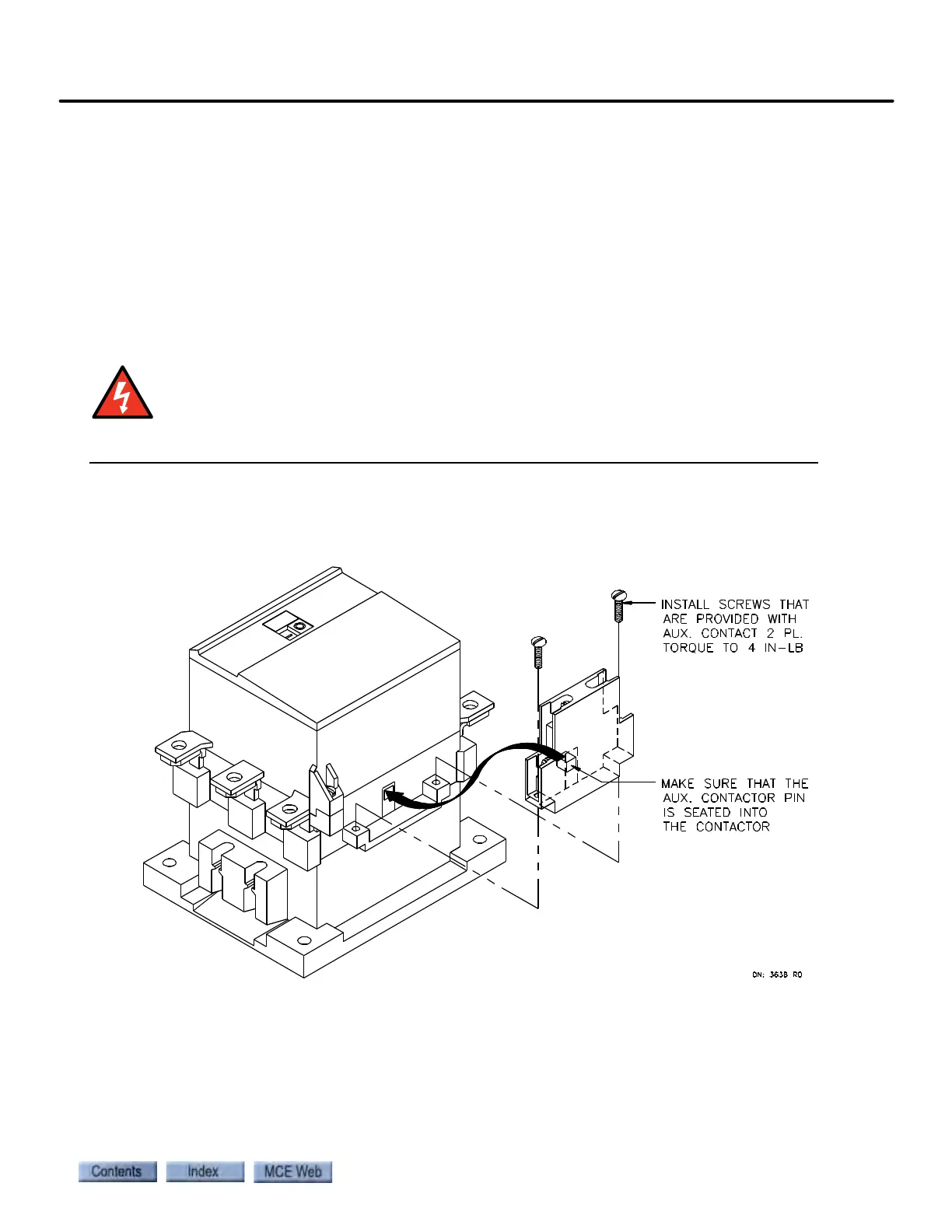System 12 SCR Drive
6-125
6
iControl DC
Replacing Contactors
The 12-Pulse Drive has two main contactors located at the bottom of the enclosure. The left con-
tactor is used to terminate Delta phases (X1, X2, X3) from the 6 phase transformer. The right
contactor is used to terminate Wye phases (Y1, Y2, Y3).
Replacing Auxiliary Contactors There are two auxiliary contactors on each main
contactor. The auxiliary contacts open or close 120VAC lines when the main contactor is picked.
The auxiliary contactors are attached to the right and left sides of the contactor. Mark wires for
identification before removing them. It is VERY IMPORTANT that the wires are reconnected
to the correct terminals.
Before working on the 12-Pulse Drive, ensure that all power going to the drive is OFF. Be
sure that power to the Drive Isolation Transformer is OFF at the main disconnect.
1. Mark all wires for identification before disconnecting.
Figure 6.24 Auxiliary Contactor Detail