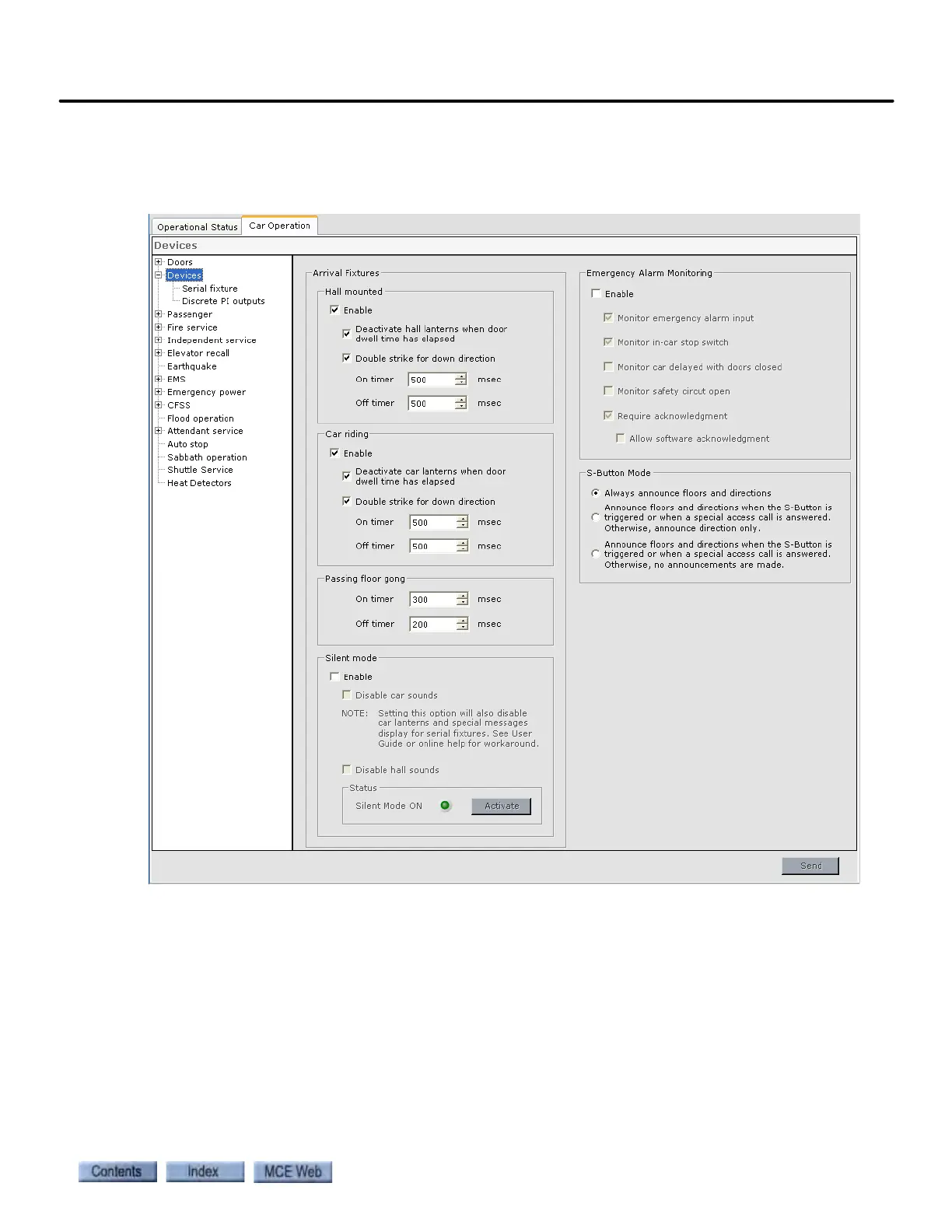Configuration - Car Operation
9-35
9
iControl DC
Car Operation - Devices Tab
The Devices tab allows you to configure the car arrival “announcement” devices, emergency
alarm monitoring and serial fixture parameters.
Arrival Fixtures
• Hall mounted: Enable if hall-mounted arrival notification devices are used for this car.
• Deactivate hall lanterns when door dwell time has elapsed: Set this option to deacti-
vate the hall lanterns/gongs as soon as the door dwell time has expired and the doors
start to close. Otherwise the hall lanterns will remain ON until the doors have fully
closed.
• Double strike for down direction: Sound hall-mounted arrival fixtures twice when
announcing down direction. If the fixtures themselves support double-striking, this
feature should not be enabled.
• Set the On timer for the amount of time the gong output should be active. Set the Off
timer to establish the pause between first and second gongs.