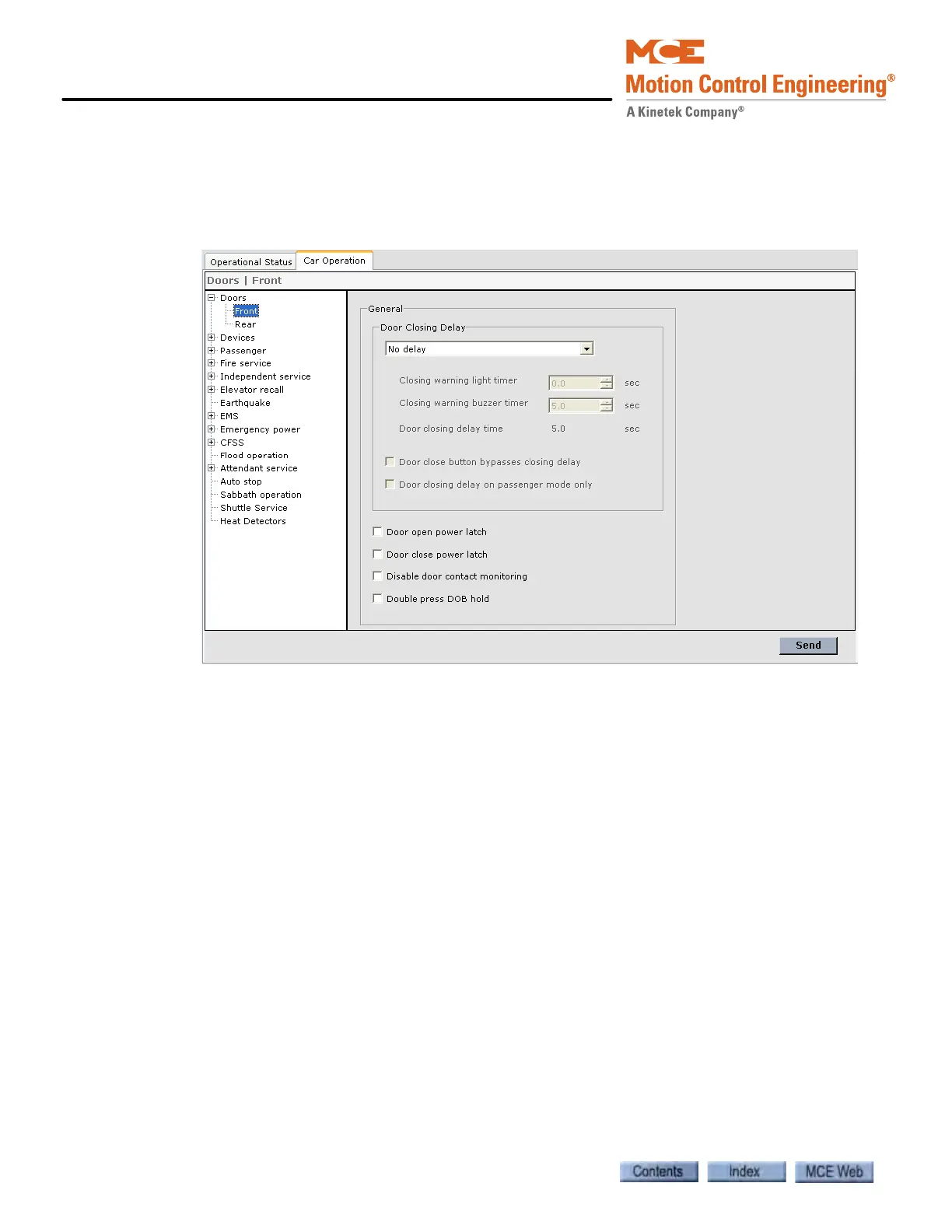iView - Controller View
9-34 Manual # 42-02-7223
Doors - Front / Rear
• Door Closing Delay: Determines under what conditions (No delay, Always delay, Delay
only if closed with hall door close button, Sabbath delay, DBD special access delay) and
how much door closing delay shall be applied. These parameters may be set independently
for front and rear doors.
• Closing warning light timer: Upon door close intent, if the Door Closing Delay parame-
ter calls for a delay, the Front (Rear) Closing Warning Light output is turned ON. This
timer determines the amount of delay after the Front (Rear) Closing Warning Light
output is turned ON before the Front (Rear) Closing Warning Buzzer output is turned
ON.
•Closing warning buzzer timer: This timer determines the amount of delay after the
Front (Rear) Closing Warning Buzzer output is turned ON before automatic closing of
the front or rear doors begins.
• Door closing delay time: Total door closing delay is the sum of the closing warning
light and buzzer timers.
• Door close button bypasses closing delay: If checked, pressing the door close button
will bypass the door closing delay timer and clear all related warning signals.
• Door closing delay on passenger mode only: If checked, the door closing delay and
related warning signals will only be enabled during Passenger mode.
• Door open power latch: The controller will sustain the door open command to the door
operator, preventing the doors from drifting closed when the command is dropped.
• Door close power latch: The controller will sustain the door close command to the door
operator, preventing the possibility of doors drifting open when the command is dropped.
• Disable door contact monitoring: If checked, door contact monitoring is disabled.
• Double press DOB hold: If checked, pressing the Door Open Button twice within two sec-
onds is the same as momentarily pressing a Door Hold Button.