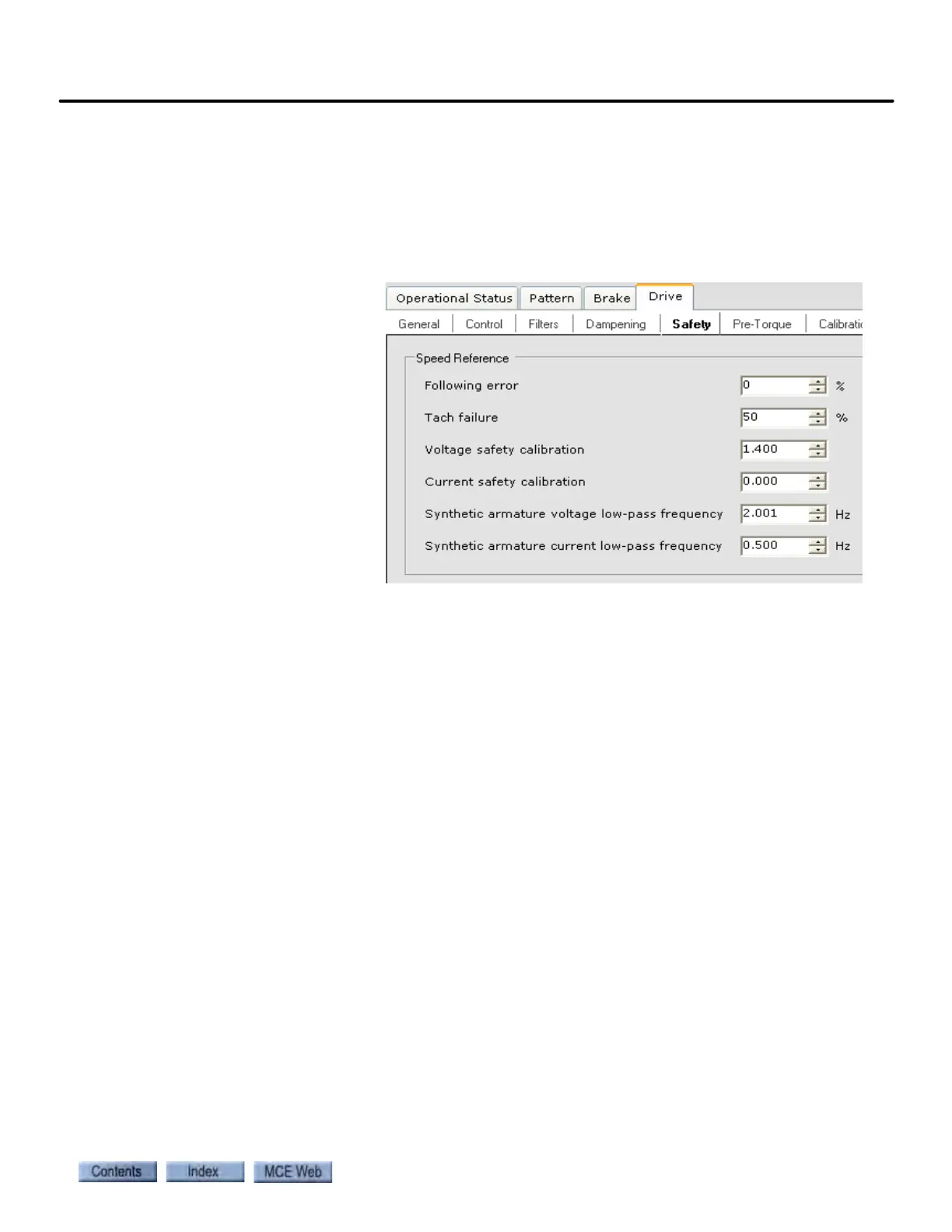Drive Startup (System 12 SCR Drive)
2-69
2
iControl DC
Tach Failure Calibration (System 12 SCR Drive)
1. On the iView Virtual Oscilloscope, set the test points:
• Test point 1 = Synthetic Signal
• Test point 2 = Speed Feedback.
2. On Inspection, run the car several times between floors in both directions. Monitor the
traces and verify that the Speed Feedback and Synthetic Signal traces track.
3. If not, adjust Voltage
safety calibration
(Configuration > Drive
> Safety tab) as little as
possible to get Syn-
thetic Signal to track
Speed Feedback. (If
necessary to match the
signals, adjust Current
safety calibration
(Drive > Safety tab) in
small increments. This
will bring the signals
closer together, reduc-
ing one and increasing
the other but with far
less effect than Voltage safety calibration adjustment.)
4. Estimate the smallest percentage value that would allow the Speed Feedback and Syn-
thetic Signal traces to remain separated.
5. Add 15% to 20% to the calculated value and set the Tach failure parameter to this value.
For example, if the calculated percentage is 15%, add 15% to that and set Tach Failure to
30%. Remember to send the change to iControl.