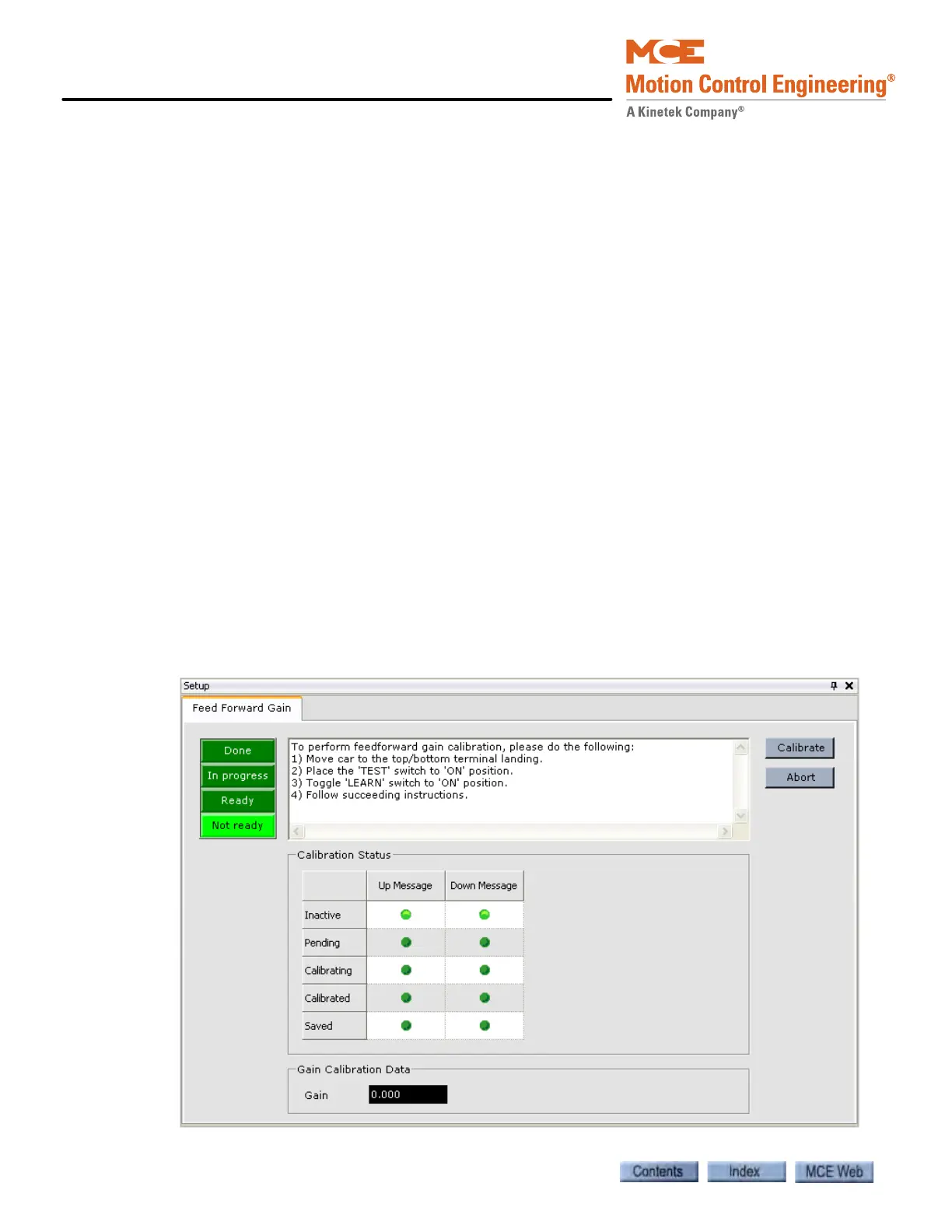Final Adjustment
4-16 Manual # 42-02-7223
Feed Forward Gain Calibration (System 12 SCR Drive)
This calibration determines the baseline value for error compensation. Baseline value deter-
mines the minimum value for the Error compensation parameter (Configuration > Drive >
Control tab).
The process requires the elevator to move in both directions and to reach at least 50% of con-
tract speed in each. Reaching contract speed will yield the best result. There is no restriction on
destination landings for calibration runs, but running to terminal landings is best.
Depending on the adjustments made, the characteristics of the hoist-motor, and the character-
istics of the installation, optimum error compensation value is generally between 100% and
150% of the calibration value. There should be no reason for a value below the calibration value.
Calibration results can be verified using the Virtual Oscilloscope by observing the acceleration
feed forward command signal (Acceleration (Command)) on one test point and the composite
armature command signal (Armature Composite Control) on the other. When calibrated, the
shape and amplitude of these signals should be similar. The only discrepancy between the two
signals may be a DC offset if pre-torque is not used.
The Setup > Feed Forward Gain tab displays an output that represents the result of the calibra-
tion process (Gain). If this parameter was saved, the Error compensation parameter (Configu-
ration > Drive > Control tab) should equal this output value.
1. Move the car to the top or bottom terminal landing.
2. Place the iBox TEST and LEARN switches in the ON position.
3. Display the Setup > Feed Forward Gain tab (View > Setup > Feed Forward Gain.
4. Follow the instructions in the message widow on the Setup - Synthetic Speed tab.