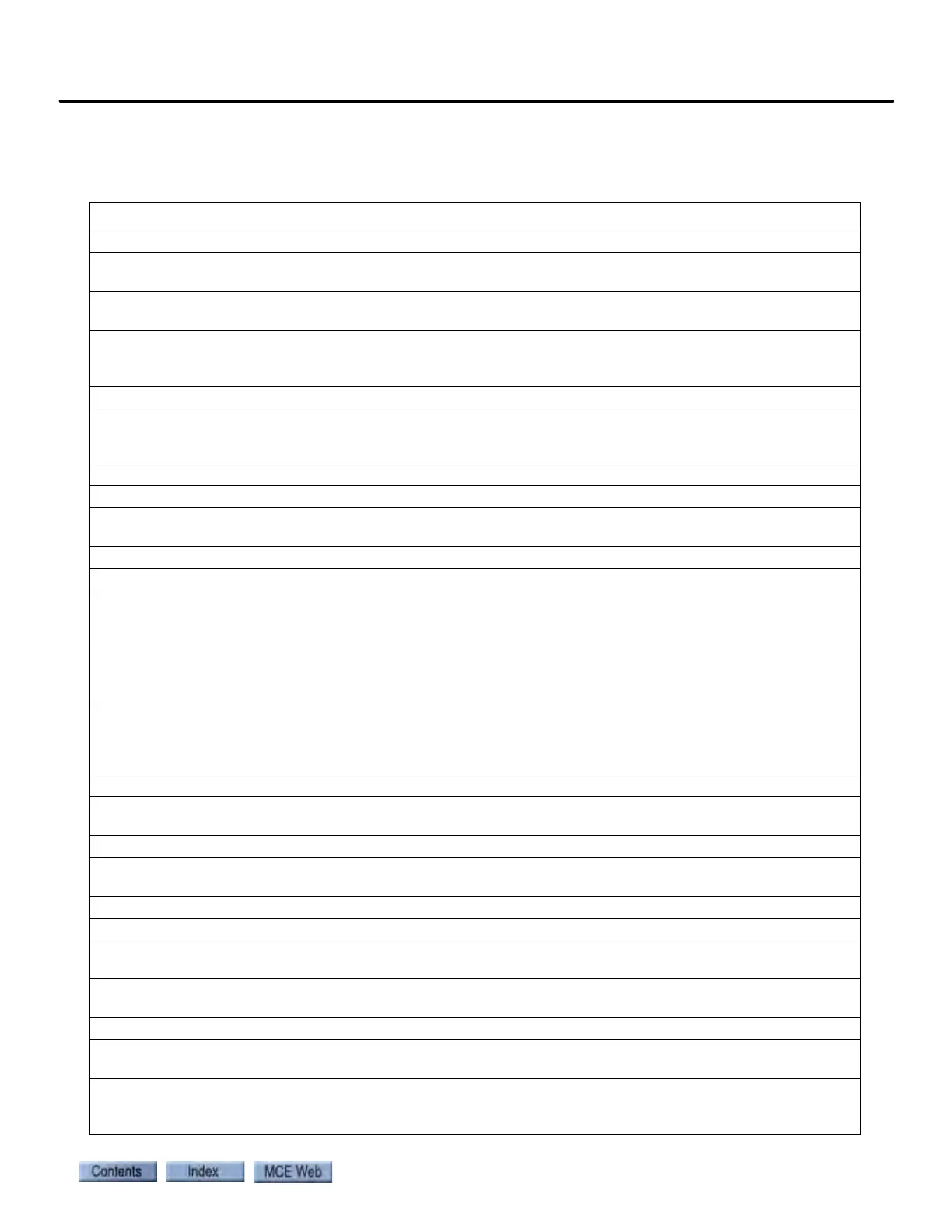iControl Messages
6-13
6
iControl DC
iControl Messages
Table 6.3 iControl Messages
iControl Messages
Alternate Floor Smoke Sensor Recall, ALTERNATE FLOOR SMOKE
Description: Recall to main fire floor due to active or latched smoke detector input(s) from floors other than
the main recall floor.
Car Reaction: Car proceeds to user-defined main fire recall floor. Once at recall floor, door operation is
according to user-defined door operation under fire recall operation.
Troubleshooting:
1. If in error, inspect the sensor input and connections.
2. Related Inputs: Smoke and fire sensors as indicated in job prints.
Alternate Speed Profile 1 Activated, Alternate Speed Profile 1, ALT SPEED PROFILE 1
Description: Indicates that the Alternate Speed Profile has been enabled via a keyed or switched input. When
so configured, Alternate Speed Profiles 1 and 2 use Alternate 1 and Alternate 2 performance patterns respec-
tively. (Pattern Configuration/Alternate ‘n’.)
Car Reaction: Car uses assigned pattern (Alternate 1 or 2).
Alternate Speed Profile 1 Deactivated
Alternate Speed Profile 2 Activated. Alternate Speed Profile 2, ALT SPEED PROFILE 2. See Alternate
Speed Profile 1 Activated.
Alternate Speed Profile 2 Deactivated
Ascending Car Overspeed Fault, ASCND CAR OVR SPD FLT
Description: Ascending Car Overspeed Fault. This fault is tripped if the elevator is traveling in the up direc-
tion, the Governor contact opens, and the Rope Gripper option is selected on the Safety Configuration
screen. You will also see a Governor Open fault.
Car Reaction: Emergency stop: Motor contactor and brake contactor immediately dropped. The rope brake
drops if installed. If you do not have a RG (Rope Gripper) or EB (Emergency Brake) board in your controller,
this fault will not appear.
Troubleshooting:
1. Check the iView event log for related events.
2. Identify and correct any operational problems. Check for proper governor operation.
3. Resetting the Governor switch will automatically clear this fault.
Attendant Service, Attendant Svc
Description: Indicates that the elevator is operating under Attendant Service mode of operation. Generally
initiated via an input (switch or button) at the car operating panel.
Car Reaction: Car operates under attendant mode.
Troubleshooting:
1. Related input: Attendant service as indicated on the job prints.
Automatic Stop
Description: The Automatic Stop feature has been enabled.
Car Reaction: The car will stop at a user-defined floor whenever it passes that floor in a user-defined direc-
tion and the doors will open and remain open for a user-defined time.
Troubleshooting:
1. Check the parameters on the Configuration > Car Operation > Auto Stop tab for proper configuration.
Backup Power Direction Reversal
Description: The Backup power recall reverse direction input has been activated (signal from the TAPS Trac-
tion Auxiliary Power Supply).
Car Reaction: The car direction of travel is reversed unless the car is on Earthquake operation and the CW1/
CW2 inputs (Counterweight movement sensor) are active and reversal would move the car in the direction
towards the counter weight.