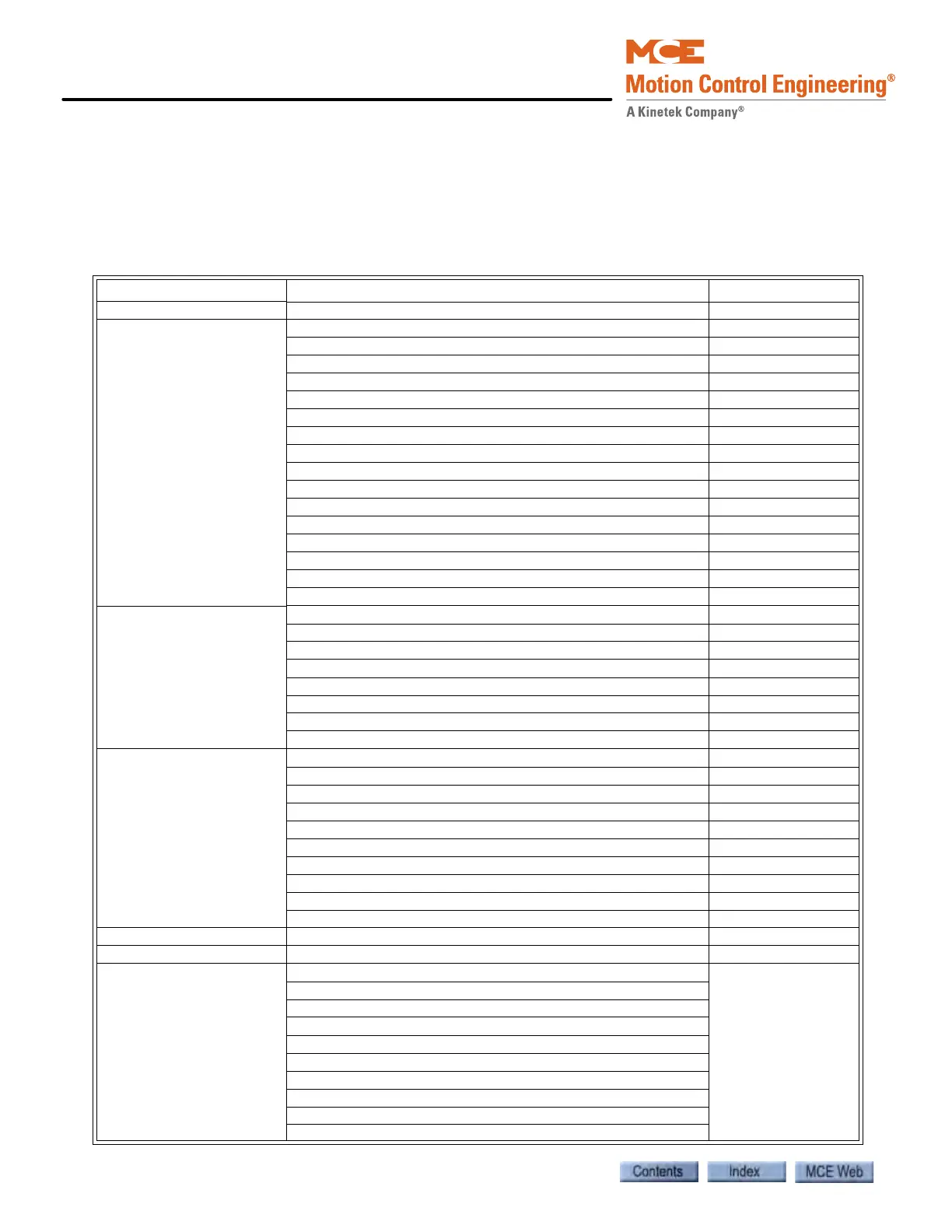iView - Controller View
9-2 Manual # 42-02-7223
Controller View Windows and Tabs
The parameters displayed in the Controller view are related to the operation and control of the
connected car. Table 9.1 lists the locations where the parameters and settings are explained. If
you are viewing this as a .pdf file, click the page number link to jump to the description of the
parameters on that tab.
Table 9.1 Controller View Windows and Tabs
Windows Tabs See
Default Operational Status page 9-7
Configuration Advanced > Custom Outputs page 9-165
Advanced > User Events page 9-164
Brake page 9-25
Car Call Enable page 9-29
Car Operation page 9-30
Destination Based Dispatching page 9-95
Drive page 9-99
Floor Heights page 9-116
General page 9-117
I/O Boards page 9-122
iBox Configuration page 9-148
Load Weigher page 9-149
Motor Field page 9-151
Pattern page 9-154
Terminal Switches page 9-160
Timer Tables page 9-161
Diagnostics Data Trap page 9-12
Diagnostic Flags page 9-13
Diagnostic Outputs page 9-14
Event Log page 9-15
Fault Bypass page 9-18
Terminal Switches page 9-20
Virtual Oscilloscope page 9-22
Call Generator page 9-11
Setup Brake page 9-166
Counterweight page 9-167
Drive page 9-168
Feed Forward Gain page 9-169
Floor Heights page 9-170
Load Weigher page 9-174
Motor Field page 9-174
Safety page 9-175
Synthetic Speed page 9-179
Terminal Switches page 9-179
Hoistway page 9-3
Safety Tests page 9-180
Layouts Configuration page 9-181
Diagnostics
Default
Brake
Drive
Floor Heights
Load Weigher
Motor Field
Terminal Switches
Custom