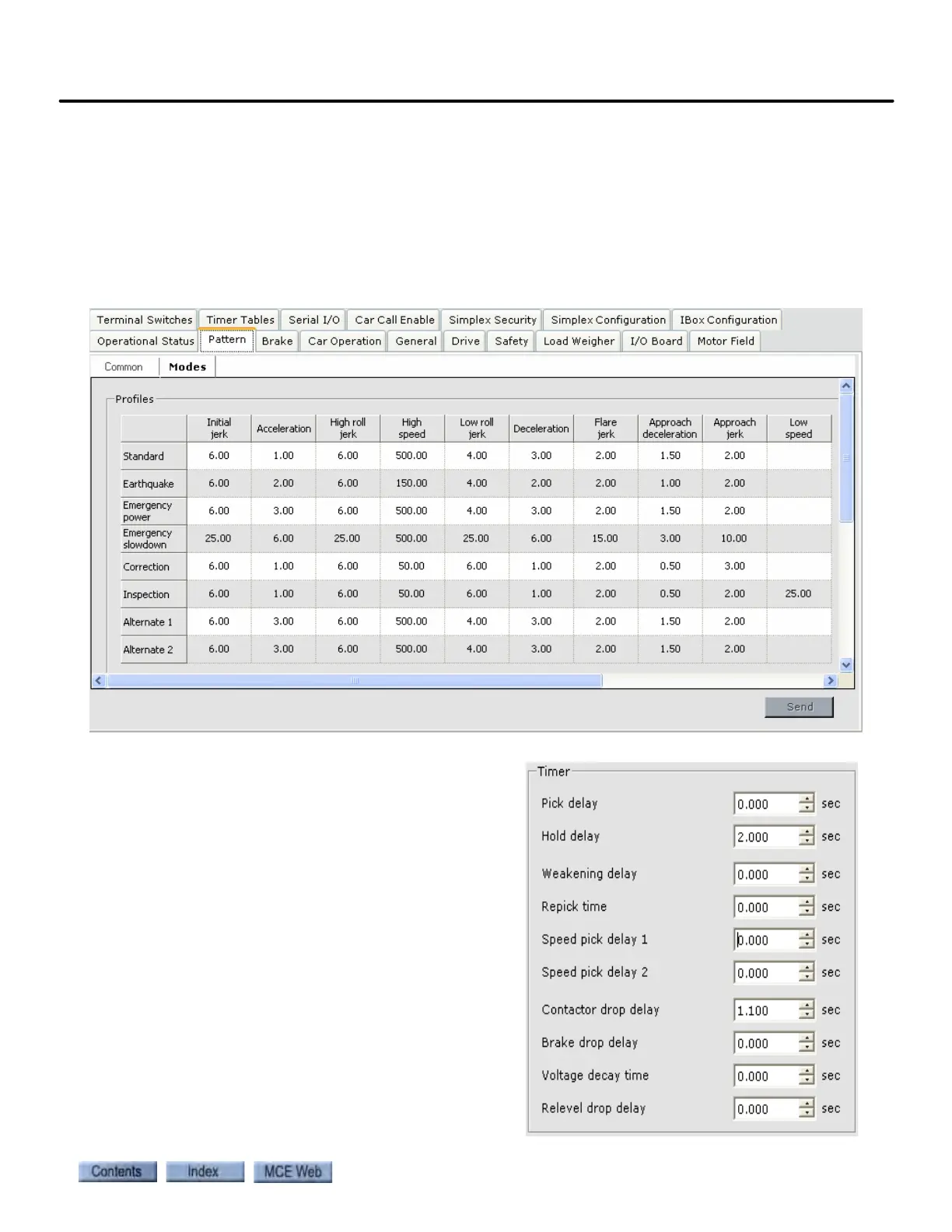Working Online
8-19
8
iControl DC
Viewing and Adjusting Settings
To view and/or adjust settings, you first select the Configuration tab associated with those set-
tings. There are two ways to select Configuration tabs:
1. Click the desired tab on the View > Configuration menu.
2. To display all of the configuration tabs (this takes a few seconds), click View > Layouts >
Configuration. You can then click the desired tab (Configuration layout shown with Pat-
tern/Modes tab selected).
Some tabs have one or more “sub-tabs,” each
supporting a related set of controls or displays.
For example, if you want to adjust a timer
associated with the brake, click the Brake tab
and then click the Timers tab. The Timer set-
tings will appear.
To adjust a particular setting, Pick delay for
example, you may either drag the cursor over
the existing value and type in a new value or
you may use the associated control (up/down
arrows) to increase or decrease the setting.