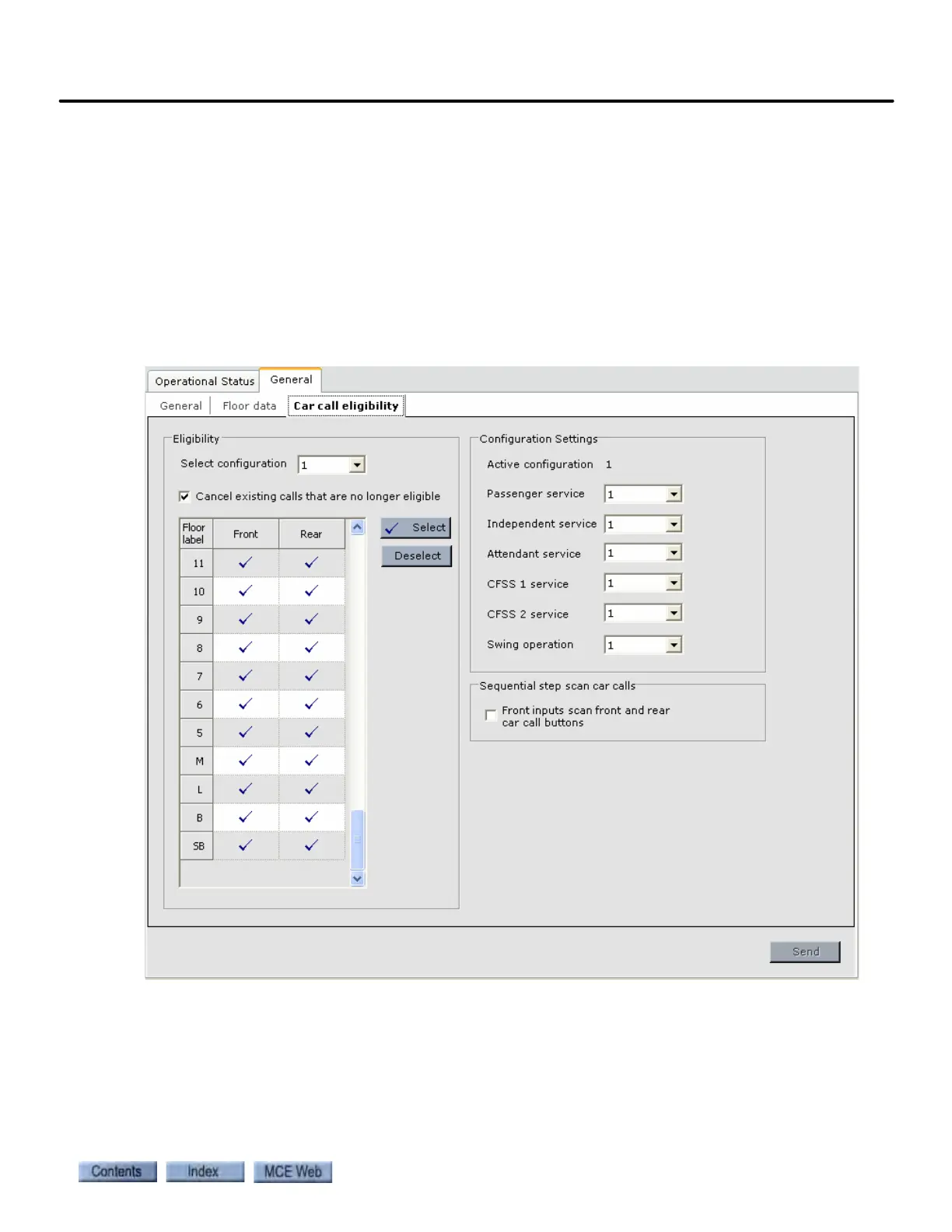Configuration - General
9-119
9
iControl DC
General - Car Call Eligibility Tab
This tab allows you to create up to eight car call eligibility configurations. Each configuration,
when active, determines whether car calls can be registered at any given side of an eligible floor.
If no side is selected, car calls for that floor are disabled.
Any of the eight car call eligibility configurations may be manually selected as the “Active con-
figuration” via its respective key-switch input or by selecting it using the software Configuration
Settings on this screen. The Passenger service configuration setting is the software selection for
all modes of operation except when the car is operating in one of the other modes listed under
Configuration Settings, e.g. Independent or Attendant service. A key-switch selection overrides
a software selection.