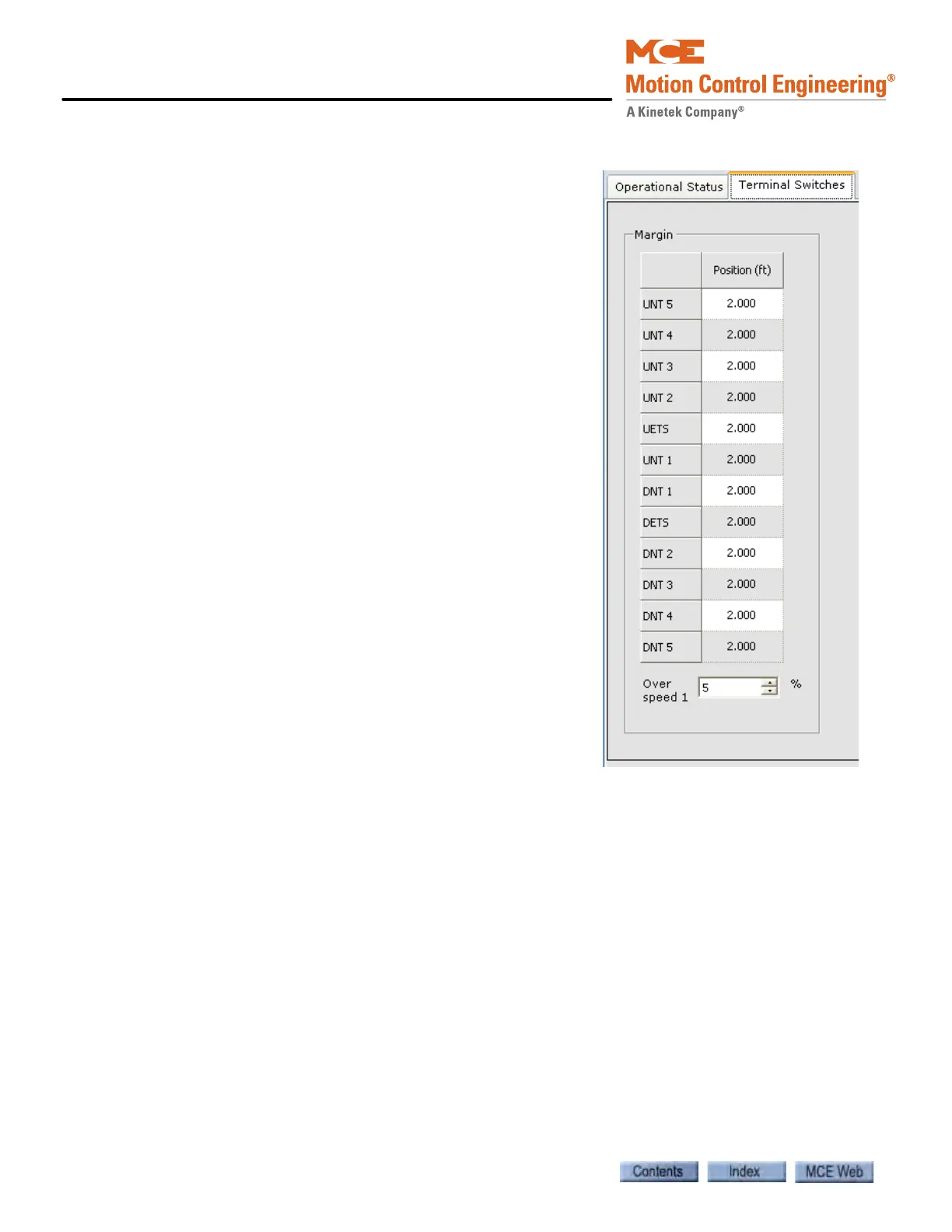iView - Controller View
9-160 Manual # 42-02-7223
Configuration - Terminal Switches
The Configuration > Terminal Switches tab displays the
position margins for the normal and emergency terminal
switches plus the Overspeed 1 percentage.
• Margin: The position of the Normal and Emergency
Terminal switches is learned using the Terminal
Learn procedure (Please refer to “Learning Normal
& Emergency Terminal Limit Switches” on page 4-
13). The margin settings determines the variance
from the learned position required to generate an
Up (or Down) Normal Terminal Switch ‘n’ Position
Fault or an Up (or Down) Emergency Terminal
Switch Position Fault (n = 1 to 5).
• Overspeed 1: Determines the percentage of variance
from the learned speed required to generate an Up
(or Down) Normal Terminal Switch ‘n’ Level 1 Speed
Fault (n = 1 to 5). The “learned” speed is learned
using the Terminal Learn procedure (Please refer to
“Learning Normal & Emergency Terminal Limit
Switches” on page 4-13).