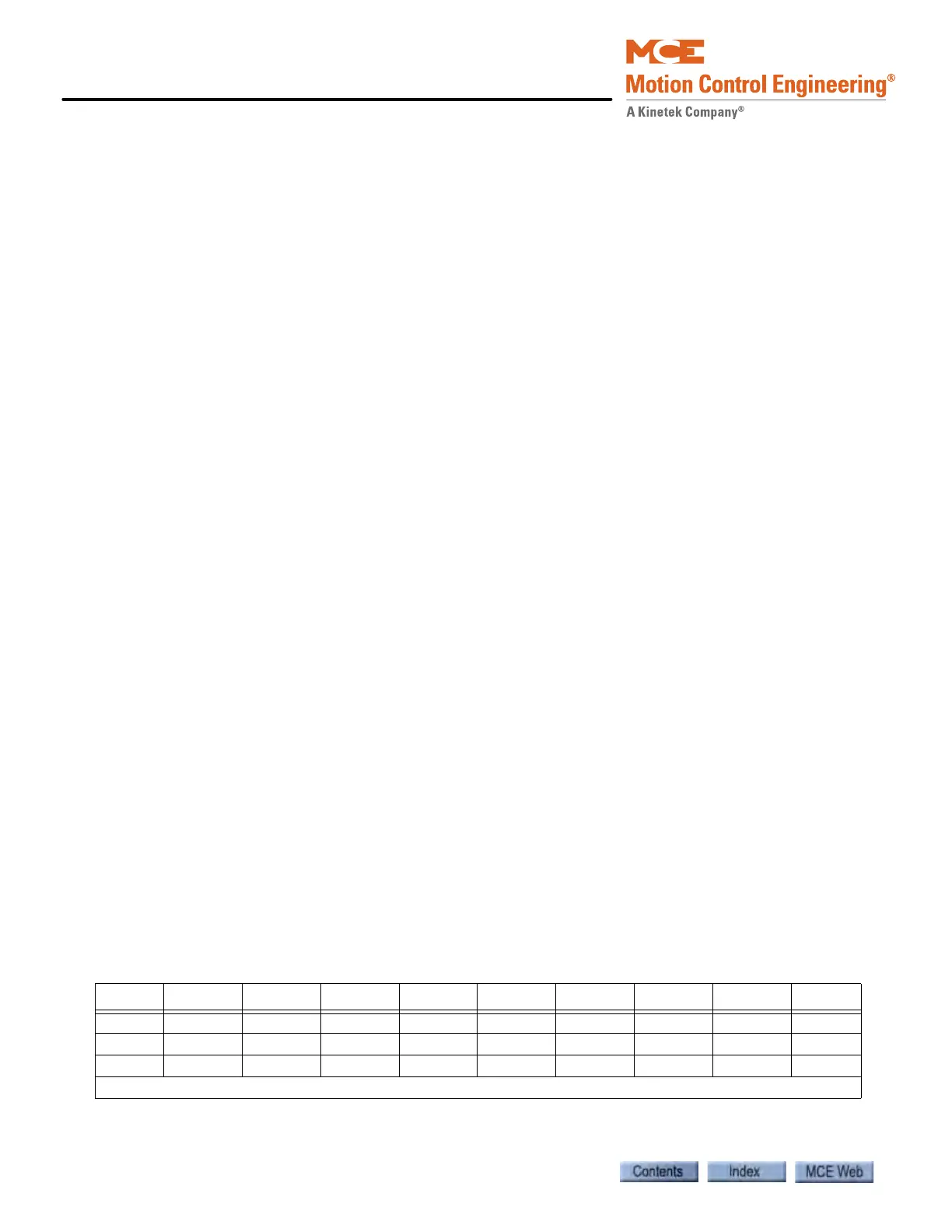Troubleshooting
6-82 Manual # 42-02-7223
ICE-COP-2 Serial Car Operating Panel Board
The ICE-COP-2 board interfaces between analog devices in the elevator car and serial devices in
the elevator controller. Multiple ICE-COP-2 boards may be “daisy-chained” together to accom-
modate high-rise installations.
Board connection is described in detail on the prints for the specific job.
Normal Operation
During normal operation, I/O LEDs will be lighted when the associated I/O is active (dimmer
when the output is active; brighter when the input is active). The SPA processor LED will be
continuously lighted. If I/O LEDs remain in a static condition or the SPA processor LED is not
continuously on:
• Press the RST button on the board. The I/O LEDs will all cycle and the board will resume
operation.
Board Diagnostics
Two DIP switches and the I/O status LEDs provide diagnostic information.
• Set the two bottom DIP switches (1 and 2) to the ON position.
• I/O 1 and 2 LEDs will flash if RS485 with the cartop is good. LED1 monitors received
data; LED 2 monitors transmitted data. If an LED is not flashing, that phase of com-
munication has failed.
• I/O 4 and 5 LEDs will flash if SPI communication with the preceding board in the
chain is good. LED 4 monitors received data; LED 5 monitors transmitted data. If an
LED is not flashing, that phase of communication has failed.
• I/O 7 and 8 LEDs will flash if SPI communication with the next board in the chain is
good. LED 7 monitors received data; LED 8 monitors transmitted data. If an LED is
not flashing, that phase of communication has failed.
Software Version Query
Used by themselves (not in conjunction with another DIP switch as in Diagnostics), switches 1,
2, and 3 will separately display the board software version level:
• Switch 1 ON will display the low version number on the first 8 LEDs (IO1 - IO8).
• Switch 2 ON will display the middle version number on the first 8 LEDs (IO1 - IO8).
• Switch 3 ON will display the high version number on the first 8 LEDs (IO1 - IO8).
The number is expressed in binary format with IO1 the least significant and IO8 the most signif-
icant value.
Table 6.5 Version Number Example
IO8=128 IO7=64 IO6=32 IO5=16 IO4=8 IO3=4 IO2=2 IO1=1 Value
S1 OFF OFF OFF ON OFF OFF OFF OFF 16
S2 OFF OFF OFF OFF ON OFF OFF OFF 8
S3 OFF OFF OFF OFF OFF OFF ON ON 3
Example software version: 3.8.16