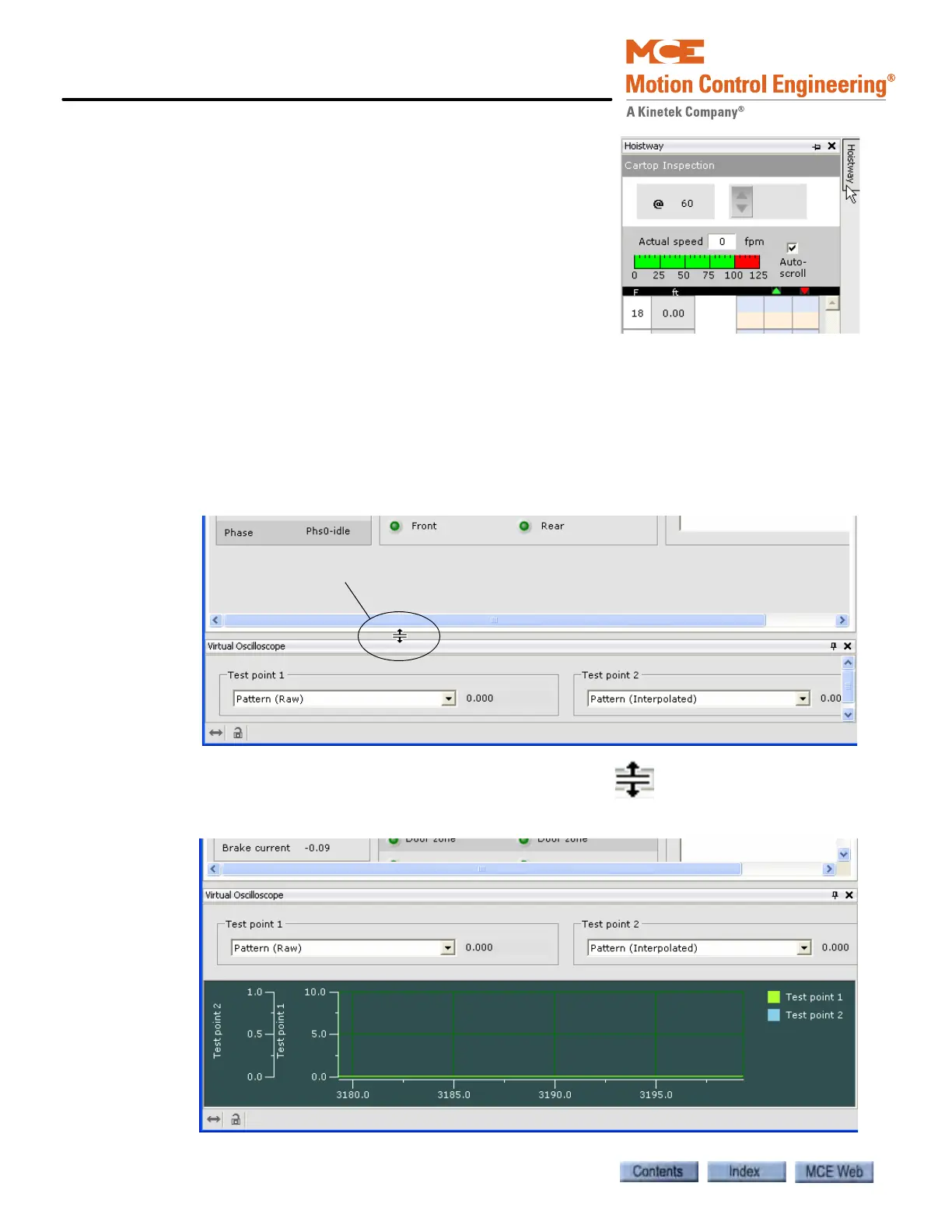Using iView
8-34 Manual # 42-02-7223
• To temporarily bring the window into view again, place
the mouse cursor over the button. The window slides
into view and will remain in view if you click the window
title bar or as long as the cursor remains on the button
or window.
To permanently display the window again:
1. Bring the window into view by placing the cursor over
the button.
2. Click the pin so that it is pointing down again.
Resizing Windows
iView windows can be resize so that you see just the data you need to perform a test or task.
To resize a window:
1. Place the mouse cursor in the space between the windows.
2. When the cursor changes to a double line with arrows, click and drag the window
boundary and resize the window.