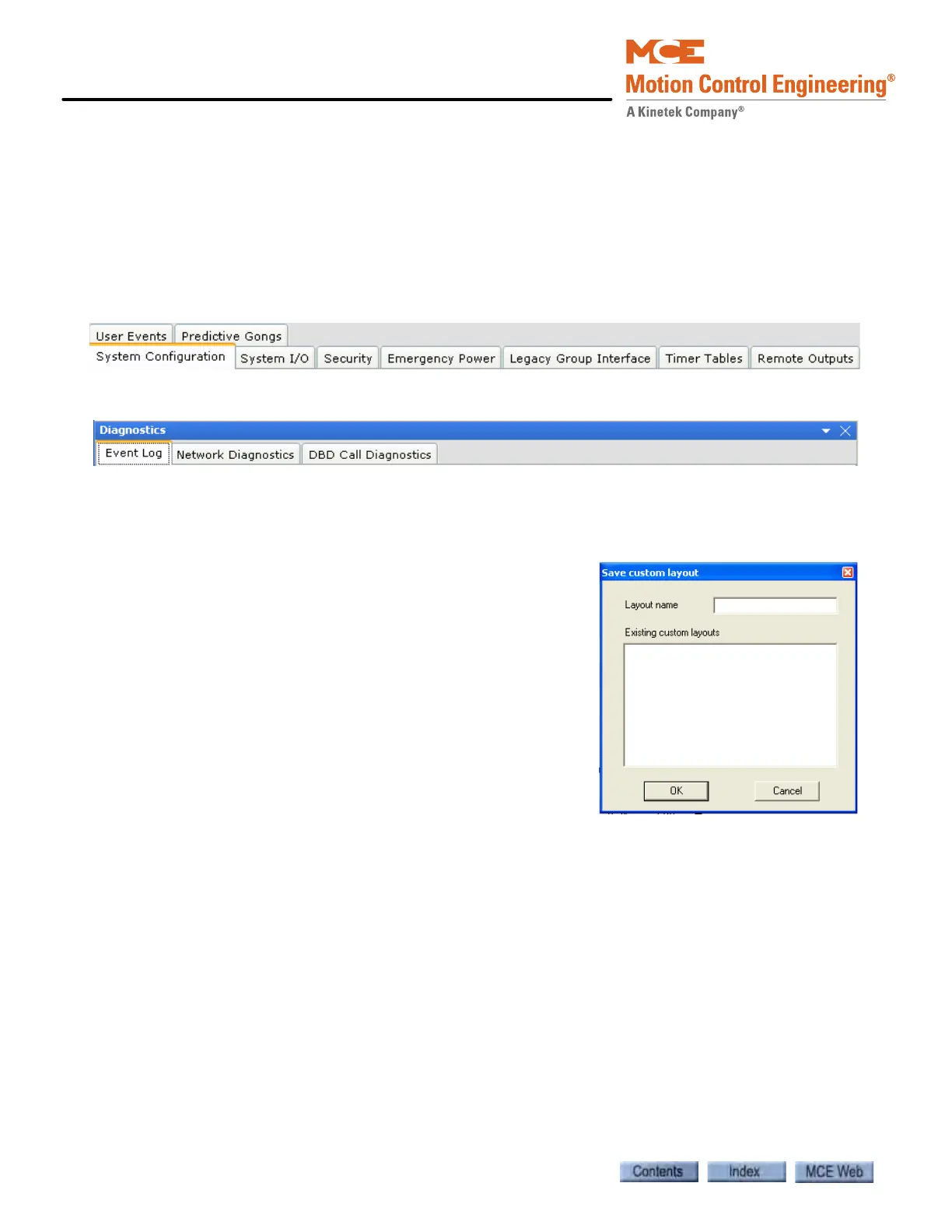iView - System View
10-88 Manual # 42-02-7223
System - Layouts
With iView, you can move and size tabs to suit the task to be performed. When you find a partic-
ularly arrangement to be useful, you can save it as a custom layout (View > Layouts > Save as).
You can then display that layout at any time by selecting your custom lay0ut from the View >
Layouts > Custom menu.
Some useful layouts have been pre-programmed and are supplied with iView. They include:
• Configuration: This layout displays all of the configuration tabs for easy selection.
• Diagnostics: Displays all of the diagnostic tabs for easy selection.
• Default: Displays the default (initial connection) layout.
• Custom: Used to select a custom layout to be displayed. This is the listing of custom lay-
outs created using View > Layouts > Save as.
• Save As: Used to create and save a custom layout.
• Enter the name for the custom layout.
•Click OK.