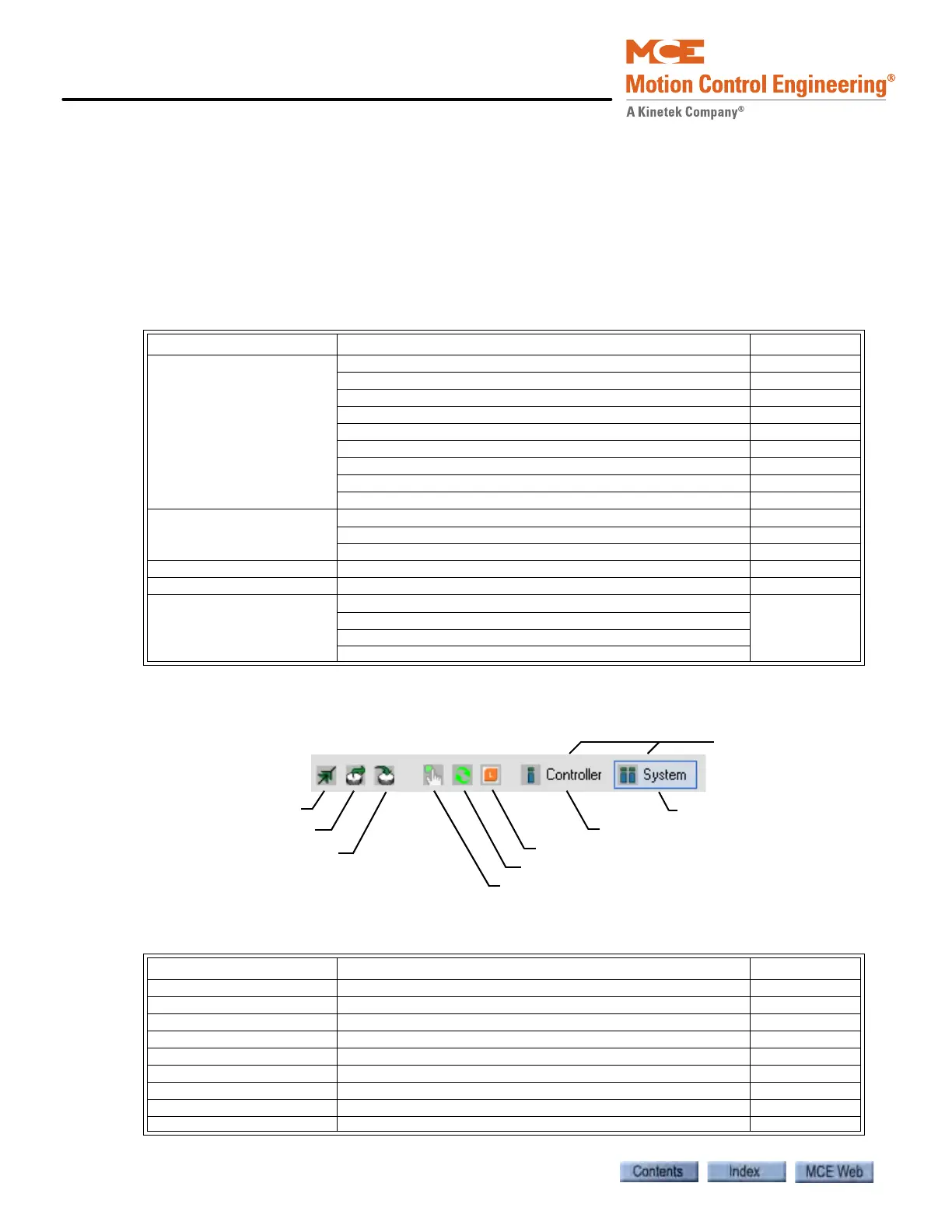iView - System View
10-2 Manual # 42-02-7223
System View Windows and Tabs
System View displays parameters, controls and diagnostics pertaining to system functions, e.g.,
hall calls, dispatching, parking, security, emergency power. Parameters displayed in System
view vary depending on the type of controller and how it is configured (simplex, local, swing,
local / dispatcher or central dispatcher). Please refer to “An Overview of System Options” on
page 10-4. Table 10.1 lists the pages where System parameters and settings are explained. If you
are viewing this as a PDF file, click a page number link to jump to the description.
Button Bar
Table 10.2 lists the locations where the functions of the buttons are explained.
Table 10.1 System View Windows and Tabs
Windows Tabs See
Configuration Tabs System Configuration page 10-6
Emergency Power page 10-39
Legacy Group Interface page 10-42
Security page 10-44
System I/O page 10-59
Timer Tables page 10-70
User Events page 10-73
Remote Outputs page 10-74
Predictive Gongs page 10-76
Diagnostic Tabs Event Log page 10-78
Network Diagnostics page 10-80
DBD Call Diagnostics page 10-81
Hoistway page 10-82
System Performance page 10-87
Layouts Configuration page 10-88
Diagnostics
Default
Custom
Table 10.2 Buttons and Dialogs
Buttons / Dialogs Description See
Open Connection Displays the Open dialog page 8-10
Open Configuration File Displays the Open Configuration File dialog page 8-22
Save Configuration File Displays the Save Configuration File dialog page 8-21
Call Registration Place car calls and hall calls page 10-85
Refresh Refreshes the parameters being displayed
DBD Call Registration Place DBD calls page 10-86
Firmware Update Update the iBox imbedded firmware page 9-182
Controller Causes the Controller view to be displayed page 9-1
System Causes the System view to be displayed page 10-1
Open Connection
Open Configuration File
Call Registration
Refresh
System view
Controller view
Save Configuration File
DBD Call Registration
Not shown when
connected to an
iCentral dispatcher