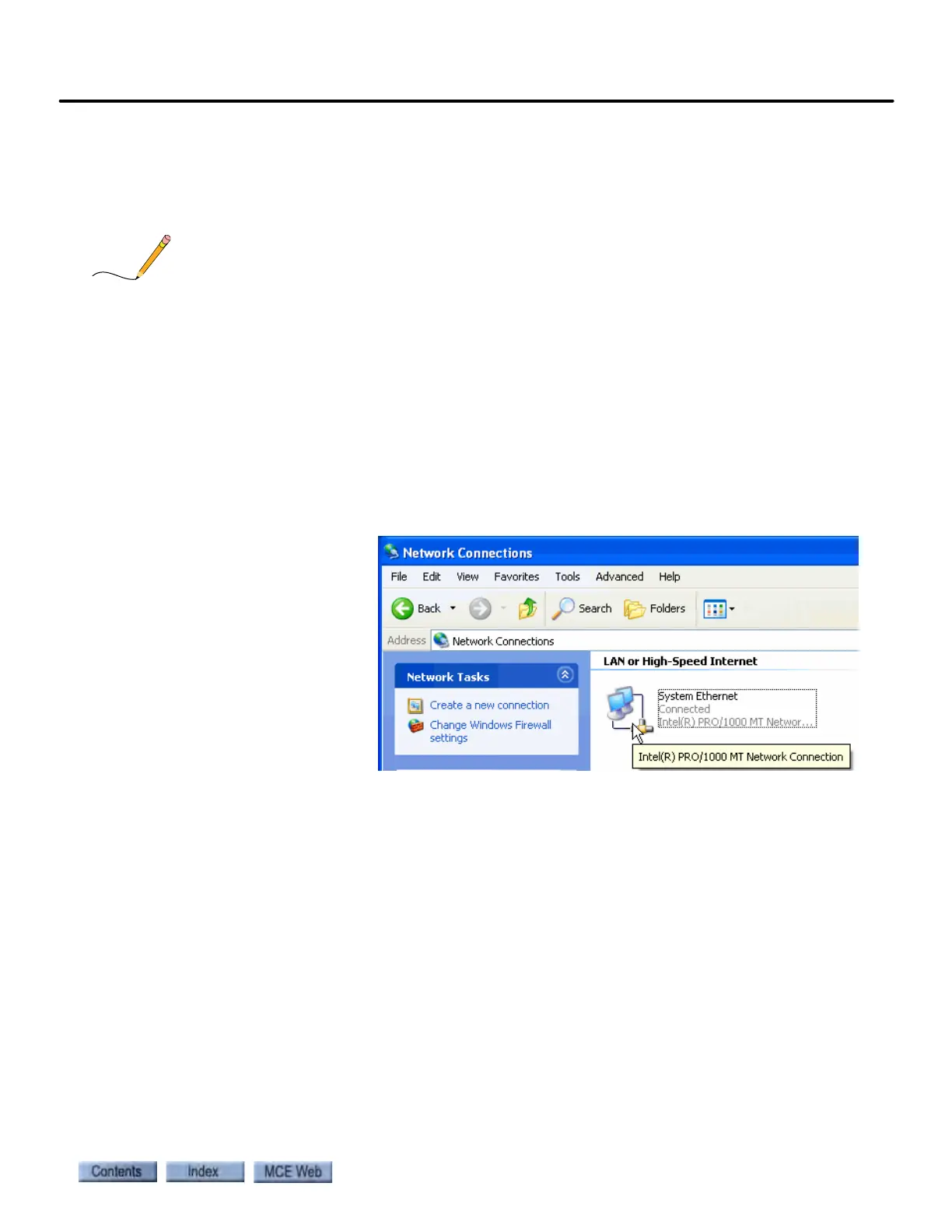iControl Ethernet Overview
5-21
5
iControl DC
Setting iCue PC LAN IP Addresses
You should not need to set the iCue LAN IP address unless you are changing addresses to add
the LAN hub/switch to an existing Local Area Network. When entering IP Addresses on a PC,
do not enter leading zeros (i.e., .020 is entered as .20).
When you open your iCue PC Network Connections, you will see two local area connections.
The LAN Ethernet controls the iCue LAN connection (iView); the System Ethernet controls
the iCue System connection to iBoxes, Serial Hall Calls, and I/O boards and SHOULD NOT
BE CHANGED WITHOUT CONSULTING MCE.
The following example is for the Windows XP operating system.
1. Start the PC.
2. Select Control Panel from the Windows XP Start menu.
3. Double-click Network and Internet Connections to open the Network and Internet Con-
nections dialog.
4. Double-click Network Connections to open the Network Connections dialog.
5. Double-click the Sys-
tem Ethernet icon to
open a System Ether-
net Status dialog.