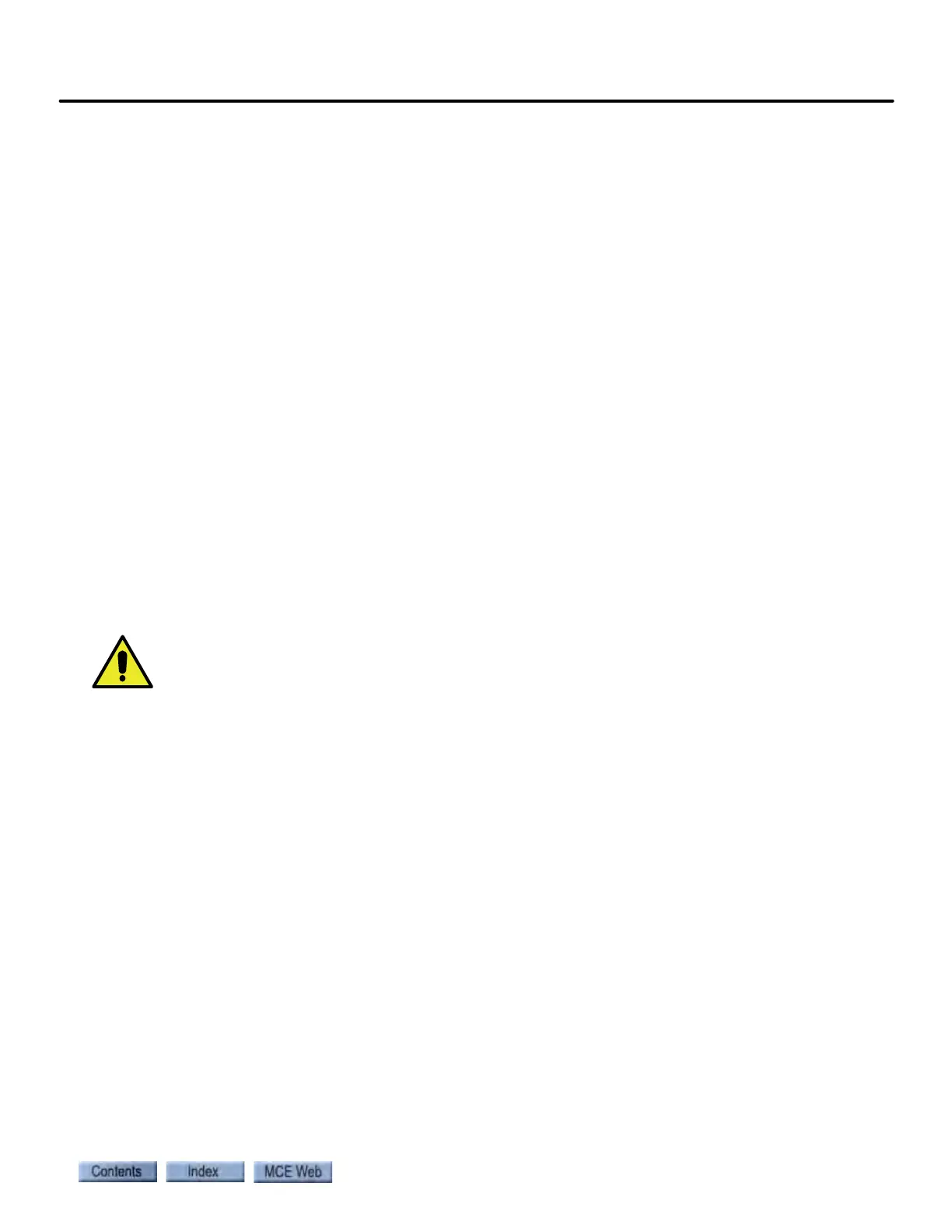Drive Startup (System 12 SCR Drive)
2-55
2
iControl DC
Check Calibration Settings (System 12 SCR Drive)
1. On the Configuration > Motor Field > Control tab, note the Field standing voltage set-
ting.
2. Set Field standing voltage to the same value as Field running voltage.
3. Click Send. Watch the Field voltage indicator on the Operational Status tab. It should
rise to the Field Running Voltage setting.
4. Measure the motor field voltage on terminals MF1 and MF2 below the iBox. Verify that
the voltage is close to the value entered for Field standing voltage.
5. Immediately return Field standing voltage to its previous value and click Send. The
Field voltage indicator on the Operational Status tab should fall to the correct standing
voltage.
If there is no motor field output voltage, verify the following:
1. Check the R-C network (RM and CM inside the iPower Box) to make certain that the
connections are tight.
2. Verify that AC voltage between terminals FMX1 and FMX2 on the motor iField module
is close to the specified value on page -D2 of the job prints.
3. Check that the DB-25 connector from the iField module to the iBox is properly seated.
4. Verify terminals 1 and 2 on the iField module measure 120VAC.
5. Check fuses FM1 and FM2 inside the iPower Box.
6. On the Configuration > Motor Field > Control tab, set Field Operation to Closed Loop
and click Send.
The Motor Field > Configuration tab is populated with values learned during motor field calibration.
These values affect motor operation and should not be changed without consulting MCE Technical
Support.