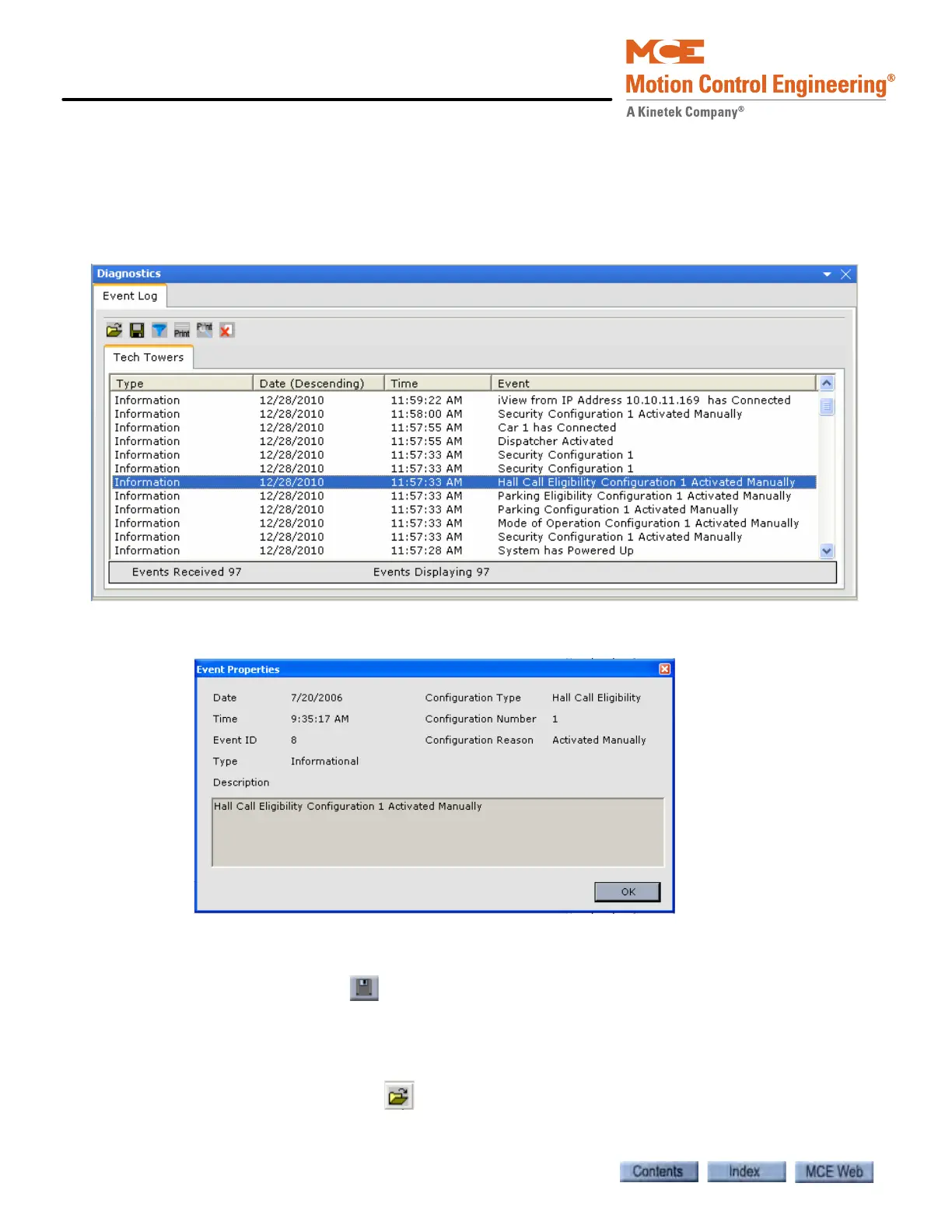iView - System View
10-78 Manual # 42-02-7223
Diagnostic Tabs - Event Log
The System Event Log (System > Diagnostics > Event Log tab) provides a way to view the
logged events associated with dispatching and group control. This is an essential troubleshoot-
ing tool. The System Event Log lists the following for each event logged:
• Type of event, Date, Time and Event
Event Properties To view greater detail about an event, double-click the event.
Save event log / Open event log The System Event Log can be saved to a file for
future reference. To save a System Event Log to a file:
• Click the Save button on the System > Diagnostics > Event Log tab.
• Navigate to the folder you want to save the file in.
•Name the file and click Save.
The Event Log file can be viewed using iView. To view a previously saved System Event Log file:
• Click the Open file button on the System > Diagnostics > Event Log tab.
• Navigate to the file you want to view and double-click it.