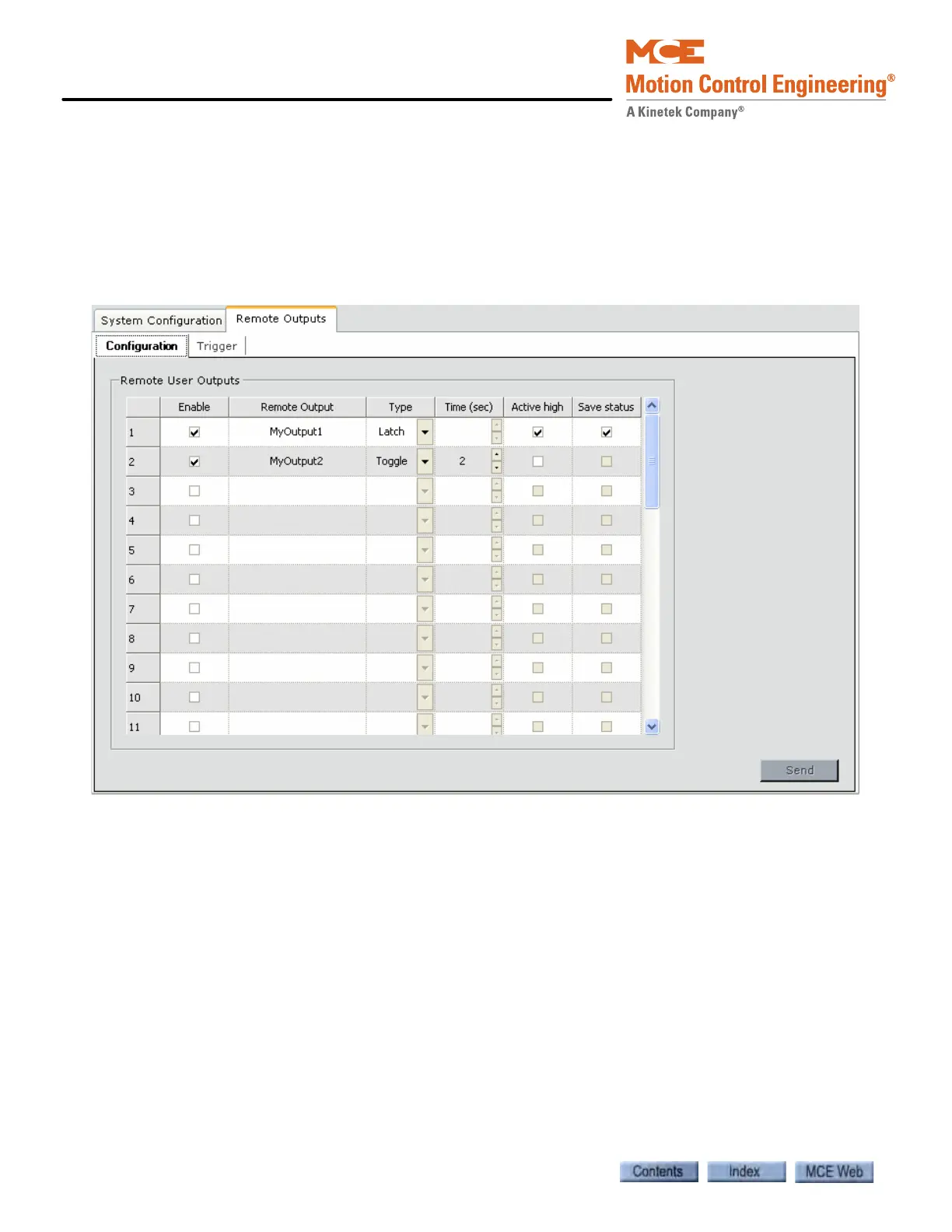iView - System View
10-74 Manual # 42-02-7223
Configuration Tabs - Remote Outputs
The Remote Outputs tab allows the user to name and configure up to 32 hardware outputs
which can be wired to any input or other device as needed. The outputs are turned on and off
manually by clicking a graphical switch through iView and/or iMonitor or automatically via a
timer. The type of output, latching or toggled, as well as the polarity of the output, active high or
active low, are user selectable. And the status of latched outputs may be saved so that they
remain in the same state after power is cycled.
To configure a Remote Output:
1. Display the Remote Outputs > Configuration tab.
2. Click the Enable check box for the output you wish to configure.
3. Click in the Remote Output name cell and type the desired name, up to 9 characters.
4. Select the Type of output, Latch or Toggle.
5. For Toggle outputs, set the Time (amount of time that the output will remain ON).
6. Click the Active high check box to set the output’s polarity to active high. Leave it
unchecked to set the polarity to active low.
7. If you want the status of a latched output to be saved when power is cycled, click the
Save status check box.
8. Send the changes to the controller.