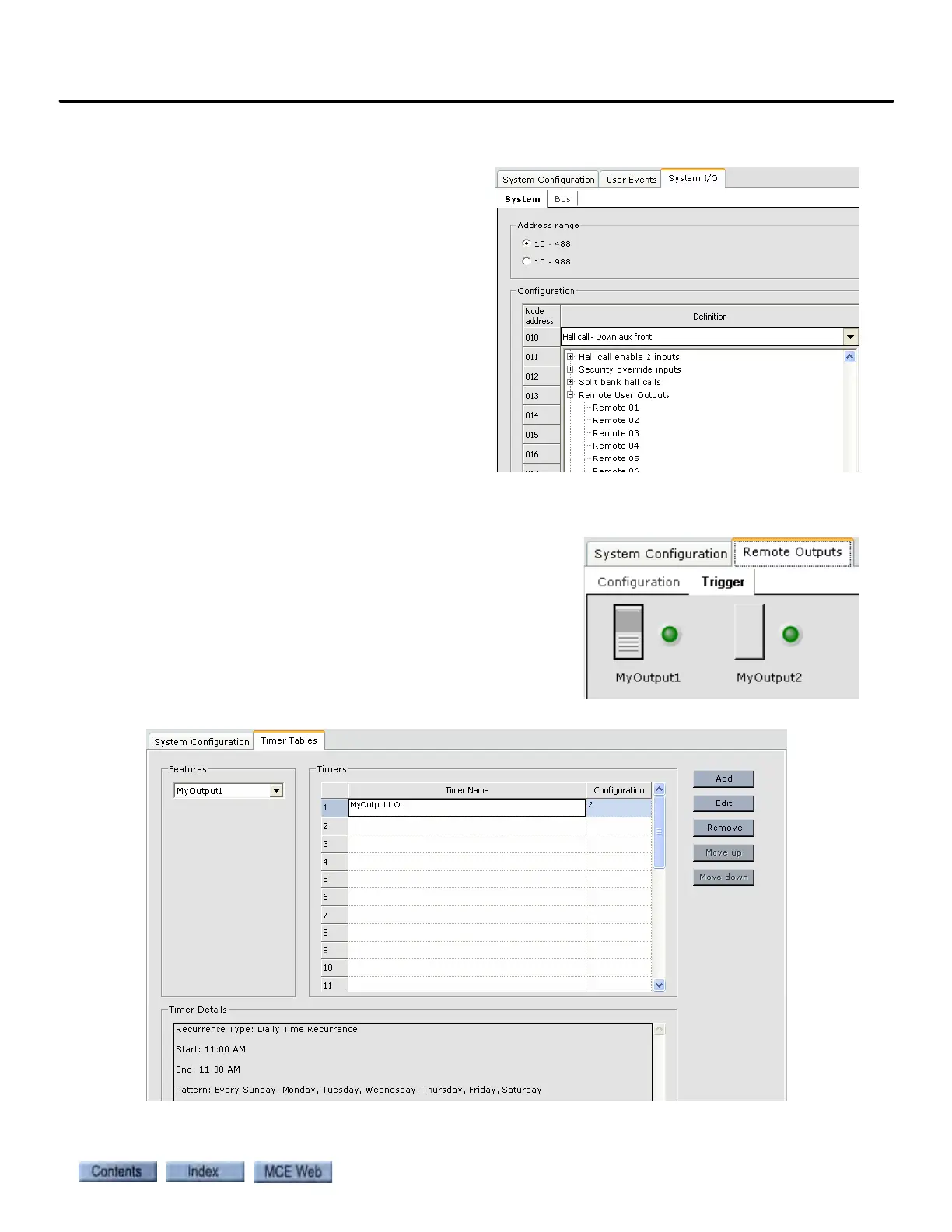Configuration Tabs - Remote Outputs
10-75
10
iControl DC
Assigning Remote Outputs to an output terminal:
Remote outputs are available on the Central
dispatcher and/or Local/Dispatcher’s Sys-
tem IO. You can assigned them to terminals
on an SC-ION Serial Input/Output Board
using the System > Configuration > System
I/O tab. Please refer to “Configuration Tabs
- System I/O” on page 10-59. They can also
be assigned to terminals on an ICE-MOR
Multiple Output Relay Board using the Con-
troller > Configuration > I/O Board tab. The
user assigned output names appear on the
list of outputs available for terminal assign-
ment. Please refer to “Configuration - I/O
Boards” on page 9-122.
Turning Remote Outputs On and Off:
Remote Outputs can be turned On an Off by clicking the
graphical switches on the Remote Outputs > Trigger tab.
The indicator lights when the output is On (actual output
state depends on the active high/low setting). Toggle
type outputs will turn themselves Off when the pro-
grammed Time expires.
The first four Remote Outputs can also be turned On and
Off using a System Timer. Please refer to “Configuration
Tabs - Timer Tables” on page 10-70.