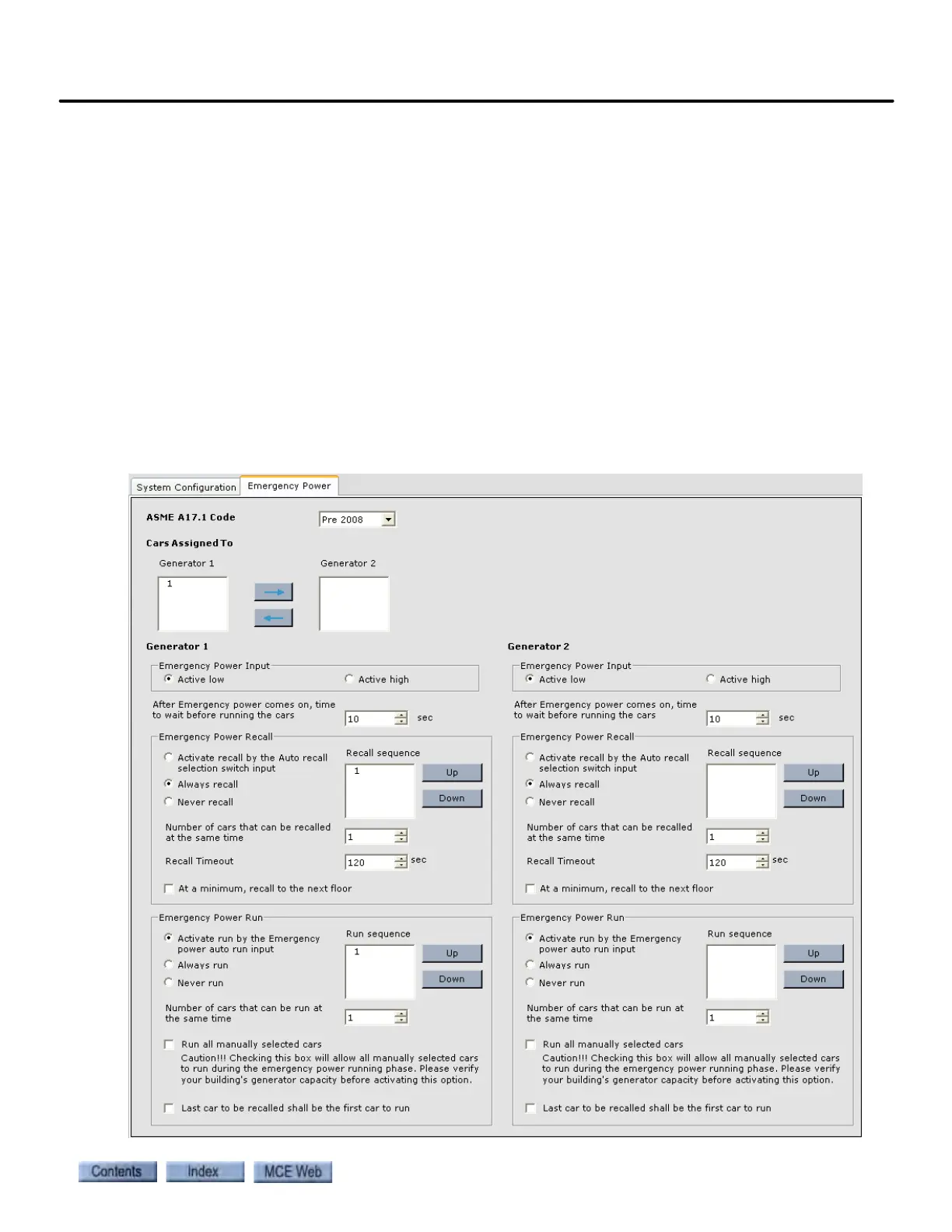Configuration Tabs - Emergency Power Tab
10-39
10
iControl DC
Configuration Tabs - Emergency Power Tab
The iCentral and/or Local Dispatcher can manage emergency power from one or two emer-
gency generators. Use these controls to indicate which cars are connected to each generator and
to define how switching to and from emergency power is handled. The sequence of Emergency
Power Operation is as follows:
1. Upon loss of commercial power, as indicated by the Emergency power input, no cars
are permitted to run until power from the emergency generator is established and the
After emergency power comes on, time to wait before running the cars time has
elapsed.
2. Emergency Power Recall - During recall, cars are powered and returned to their recall
floor (set on Controller > Configuration > Car Operation > Emergency power tab) as
defined by the Emergency Power Recall parameters. (Cars on Fire Service, Test or
Earthquake operation may be recalled to other floors per code requirements).
3. Emergency Power Run - When recall is completed, cars are allowed to run on emergency
power as defined by the Emergency Power Run parameters.