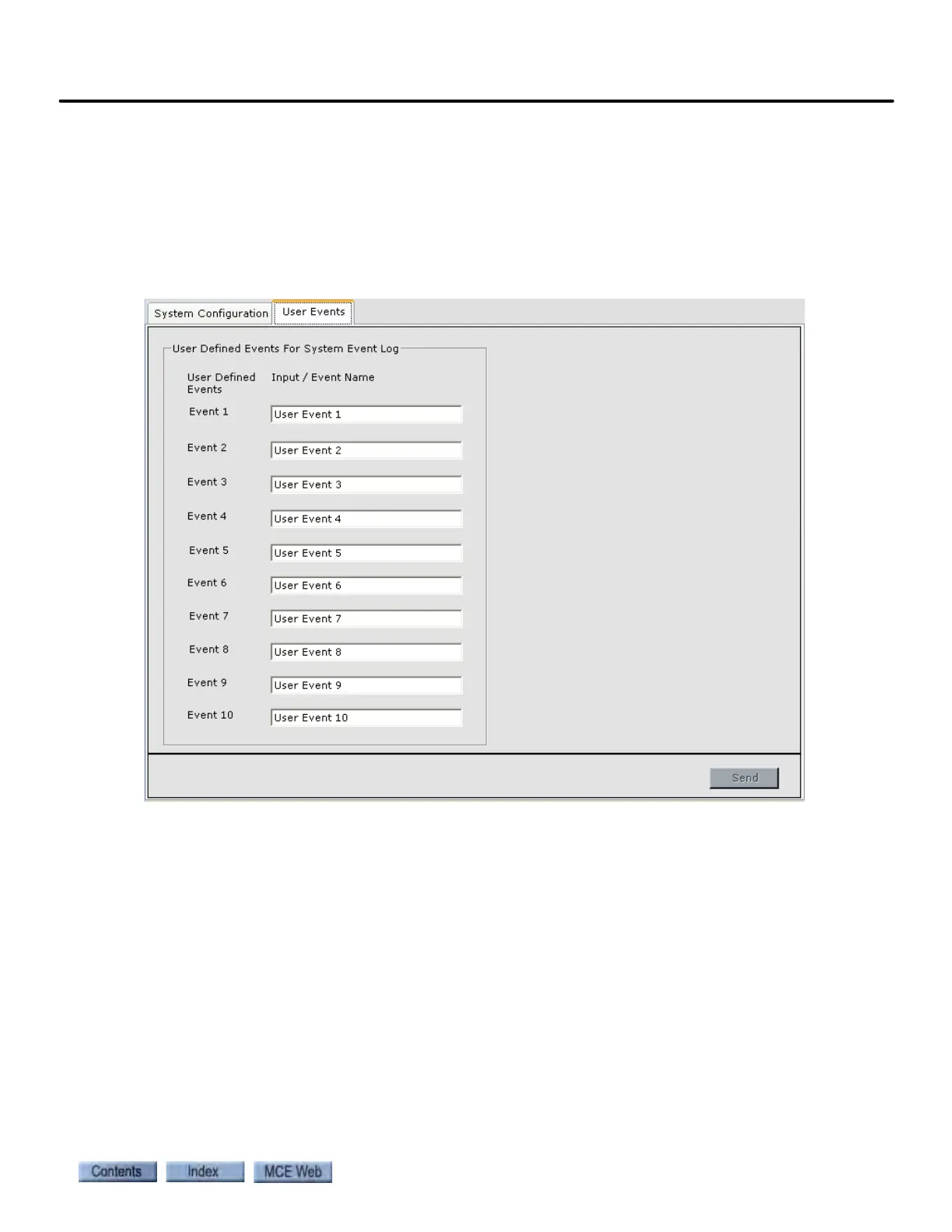Configuration Tabs - User Events
10-73
10
iControl DC
Configuration Tabs - User Events
The User Events tab is used to assign a name to an Input / User Event. Up to 10 Input / Event
Names can be programmed. This event name can then be assigned to a hardware input. An
event is logged, on the System Event Log, when the input is activated and again when it is deac-
tivated. System - Input / Event Names are assigned to terminals on an SC-ION Serial Input/
Output Board using the System > Configuration > System I/O tab. For information about Con-
troller User Events See “Configuration - Advanced - User Events” on page 164..
To configure a System User Event:
1. Display the User Events tab (System > Configuration > User Events tab).
2. Enter the desired Input / Event Name, up to 40 characters.
3. Send the Input / Event name to the controller. The name will then appear under User-
Defined Events on the list of inputs used to configure the I/O Boards.
4. Assign the event to a terminal on an SC-ION Serial Input/Output Board using the Sys-
tem > Configuration > System I/O tab. Please refer to “Configuration Tabs - System I/
O” on page 10-59.