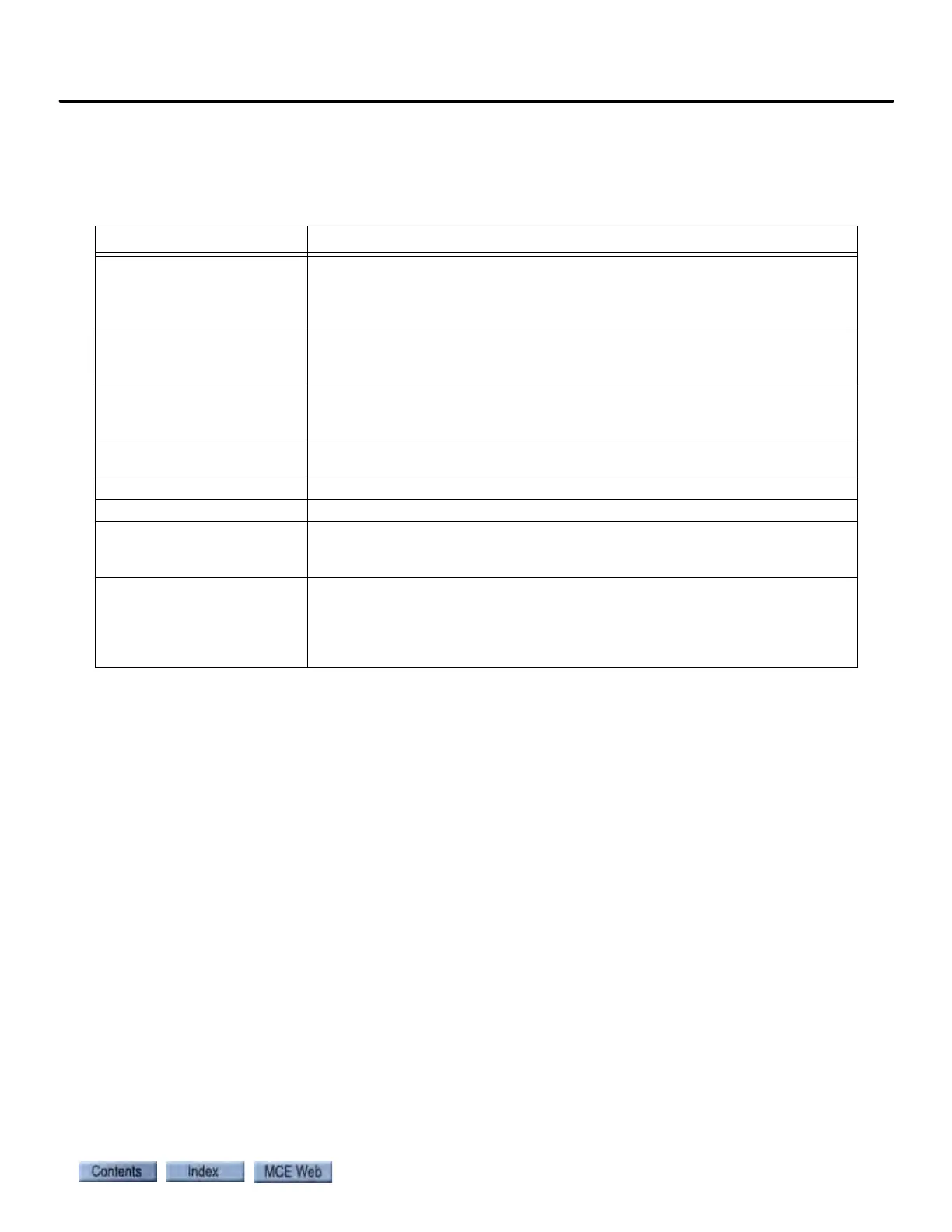Installation Specifications
1-7
1
iControl DC
Installation Specifications
This section contains specifications pertinent to installing the controller.
Table 1.1
Topic Description
Controller dimensions
(floor mount)
NEMA 1:
Height = 62 inches (157.5 cm)
Width = 42 inches (107 cm)
Depth = 16 inches (41 cm)
iCentral cabinet
(floor mount)
Height = 72 inches (183 cm)
Width = 28 inches (71 cm)
Depth = 23 inches (58 cm)
iComm-Connect cabinet
(wall mount)
Height = 26 inches (66 cm)
Width = 16 inches (41 cm)
Depth = 10.25 inches (26 cm)
Machine room conditions 32 to 104 degrees F (0 to 40 degrees C), non-condensing. No installation on
carpet. No excessive vapors or dust.
Input power +/- 10% of job specification
Ground Direct, solid ground per NEC 250
Mounting Standard controller and iCentral cabinets mount to machine room floor
according to controlling local and national codes. Local dispatching cabinet,
iComm-Connect is wall mounted.
Conduit All connections to/from the controller must be in conduit per controlling local
and national codes. Control/low voltage wiring must be routed in separate
conduit from high voltage wiring. 1.5-inch diameter conduit is recommended
for the encoder cable so that the non-removable end connectors will fit
through.