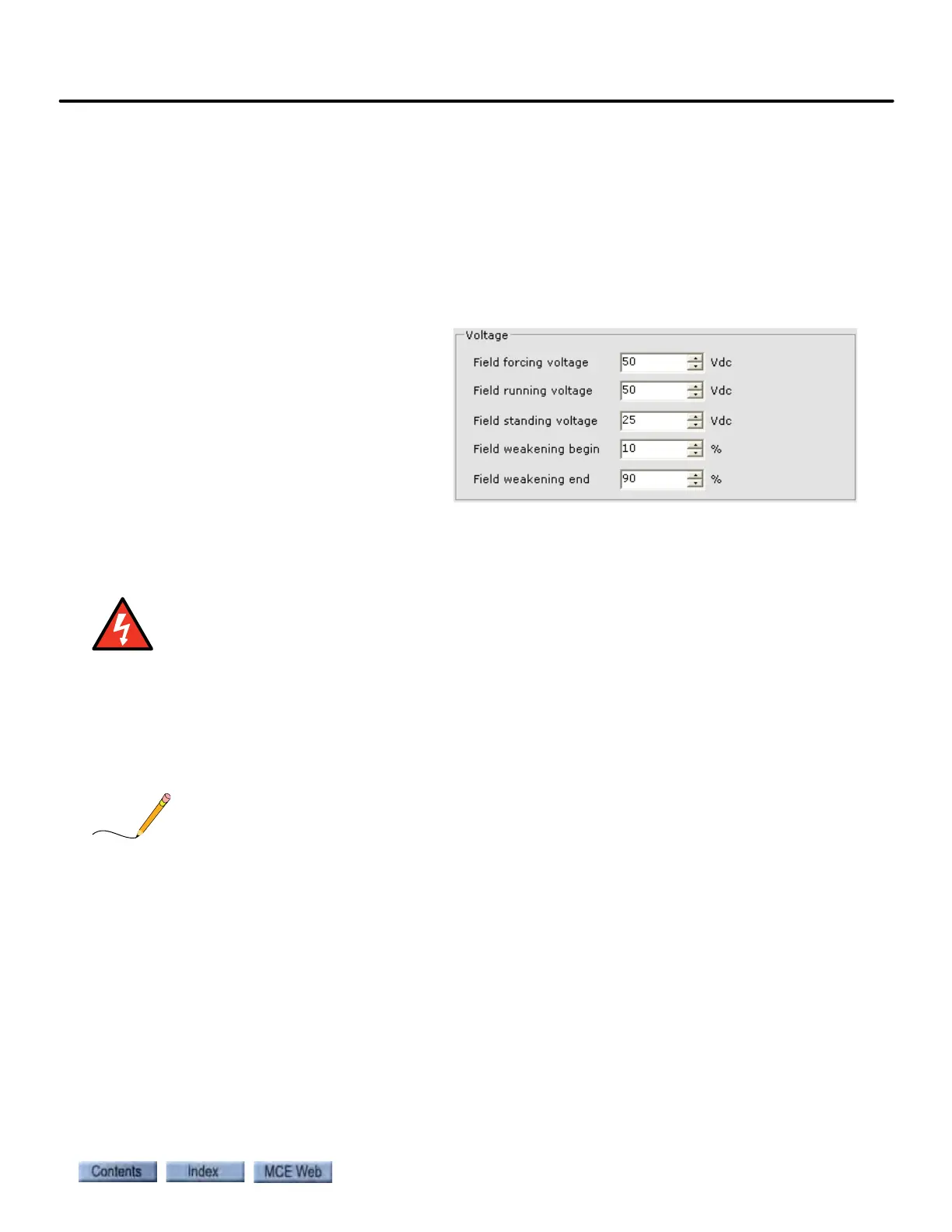Drive Startup (System 12 SCR Drive)
2-53
2
iControl DC
Motor Field Calibration (System 12 SCR Drive)
This topic includes:
• Check default values
• Calibrating the motor field
•Check calibration results
• (If necessary) Manual motor field gain adjustment — closed loop
Check Default Values
From the View menu select Layouts
and click Motor Field. On the Configu-
ration > Motor Field > Control tab,
check the Voltage settings to verify that
they are close to the field survey infor-
mation for the job. If this information is
not available, check the motor name-
plate for manufacturer data. If no infor-
mation is available, contact MCE or
start out with the default settings shown
here:
Motor Field Calibration Procedure
Do not attempt to move the car during calibration.
1. Display the Motor Field layout (View > Layouts > Motor Field).
2. On the Configuration > Motor Field > Control tab, set Field Operation to Open Loop.
3. Place the iBox Inspection switch in the INSP position. Verify that the iBox displays
Machine room insp.
If the iBox does not indicate that you are in Machine Room Inspection even though the Inspec-
tion switch is in the INSP position, another inspection mode (i.e., cartop inspection) is probably
active. Other inspection modes must be OFF before Machine Room Inspection can be activated.
4. Place the iBox Learn switch in the ON position.
5. On the iView Controller screen, select Acquire from the Write privilege menu.
6. Press the “yes” switch on the iBox to grant the write privilege.