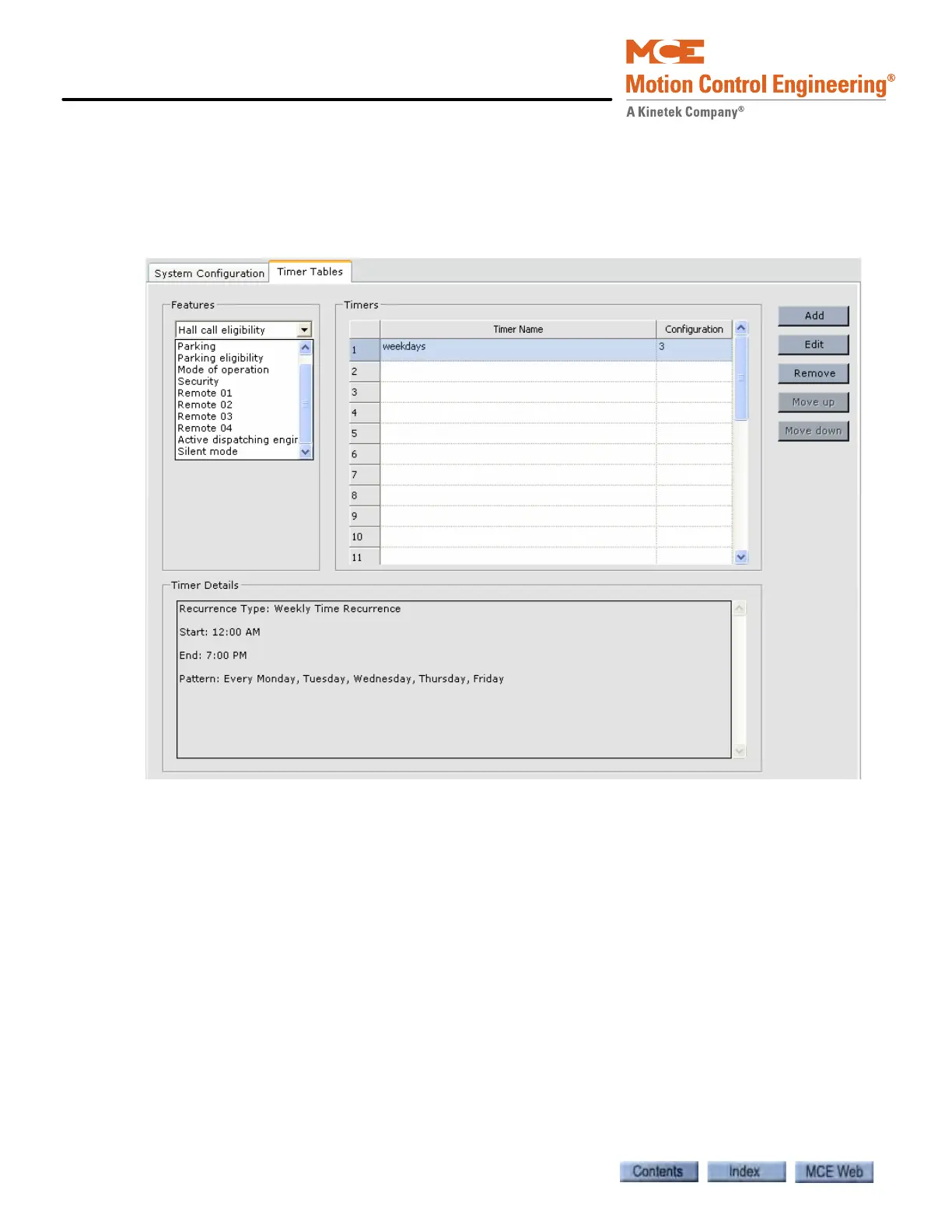iView - System View
10-70 Manual # 42-02-7223
Configuration Tabs - Timer Tables
This tab allows you to create timers that automatically determine, based on day and time of day,
the currently active configuration for Hall Call Eligibility, Parking, Parking Eligibility, Mode of
Operation and Security. In addition, timer tables can be used to control the first four Remote
outputs.
Features
The timers associated with the type of configuration or operation selected in Features are dis-
played in the Timers list. For example, in the screen above, Hall Call Eligibility is selected and
the timers that automatically determine the currently active Hall Call Eligibility Configuration
are displayed. (The configurations that the timer tables select are created through the System
Configuration and Security tabs). Timers may be displayed for:
• Hall Call Eligibility (1 - 8)
• Parking (1 - 8)
• Parking Eligibility (1 - 8)
• Mode of Operation (1 - 8)
•Security (On - Off)
• Remote 01 - 04 (On - Off)
• Active dispatching engine (ETA - DBD)
• Silent mode (On - Off)