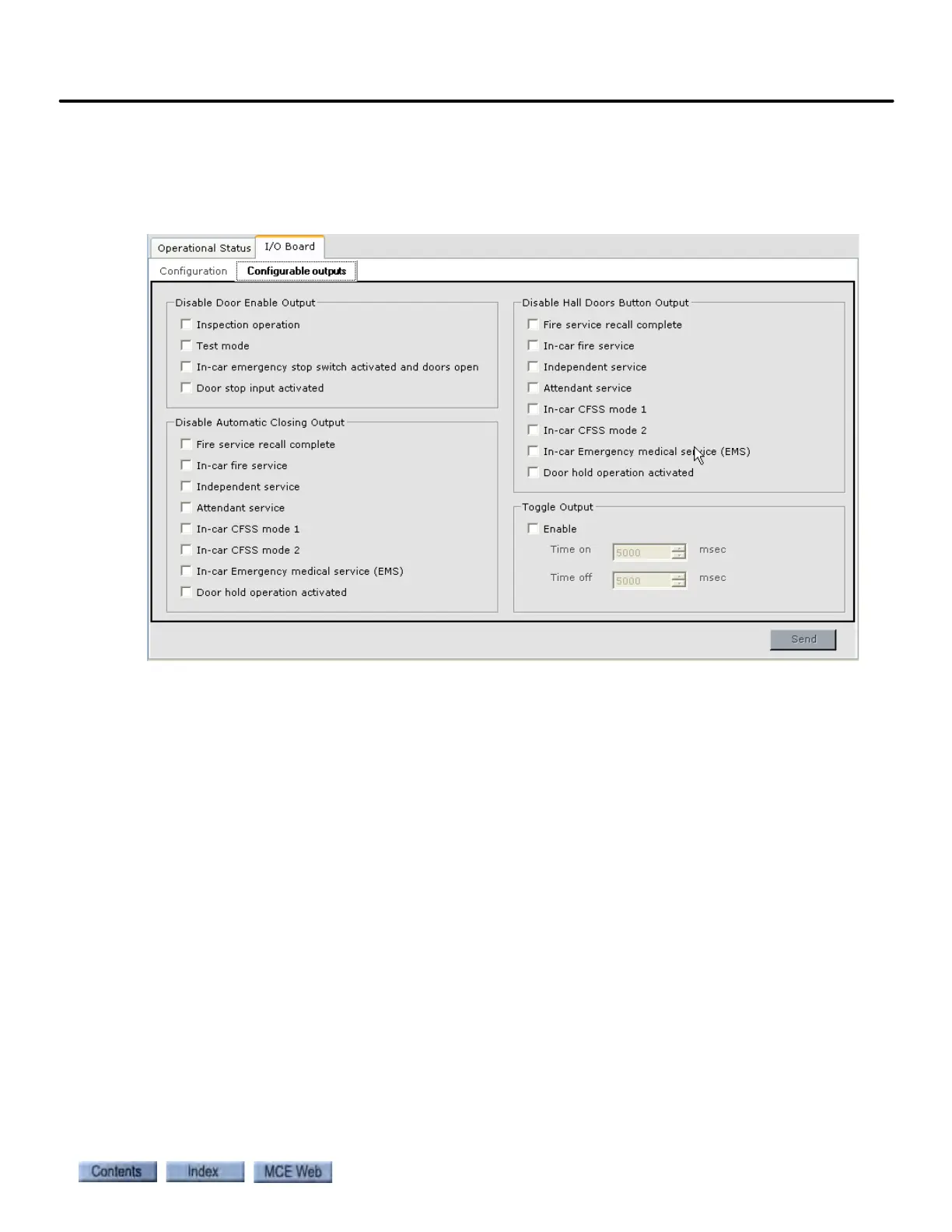Configuration - I/O Boards
9-127
9
iControl DC
I/O Board - Configurable outputs
The controls on the Configurable outputs tab are typically used for freight doors. They specify
that the listed door outputs shall be disabled under certain conditions, e.g., Inspection opera-
tion, Fire service, etc.
• Disable Door Enable Output: A check specifies that the Door Enable Output is to be dis-
abled under the selected condition(s).
• Disable Hall Door Button Output: A check specifies that the Hall Doors Button Output is
to be disabled under the selected condition(s).
• Disable Automatic Closing Output: A check specifies that the Hall Doors Button Output is
to be disabled under the selected condition(s).
• Toggle Output: The Toggle Output (MOR board > Custom Outputs signal) can be used to
convert a steady state Custom Output to a toggled output. Use this control to Enable the
Toggle Output and to set the On time and Off time of the toggle.