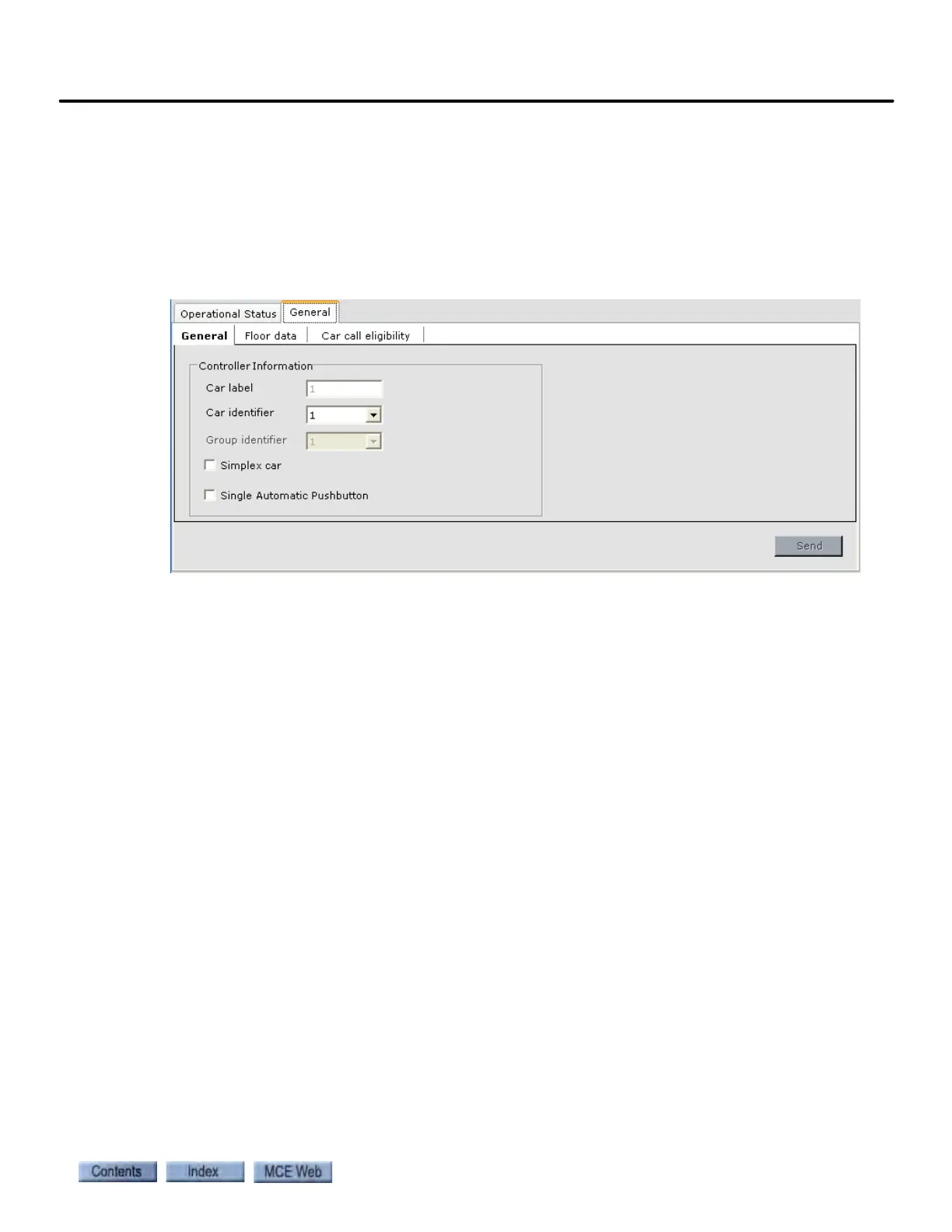Configuration - General
9-117
9
iControl DC
Configuration - General
The Configuration > General tab supports general building parameters. The tabs include:
• General: Car label, Car identifier and Simplex car parameters.
• Floor Data: Floor specific data including openings, false floors, door boost (see page 9-
118).
• Car Call Eligibility: Car call permission/restriction for each opening (see page 9-119).
General Tab
• Car label: Assigned by building management.
• Car identifier: Used by the iC
UE Central or Local Dispatcher for communication with the
car in group systems. Set from 1 to 15.
Caution! The car identifier must be unique for every car within a group of elevators (no to
cars assigned the same car identifier).
• Group identifier: The Group Identifier (1) cannot be changed. All other IDs are reserved
for future use. If you need advanced System addressing information please contact MCE.
• Simplex car: This car is not part of a group.
• Single Automatic Pushbutton: Choose this option if there is only one call button at each
landing and only one call can be registered and/or serviced at a time.