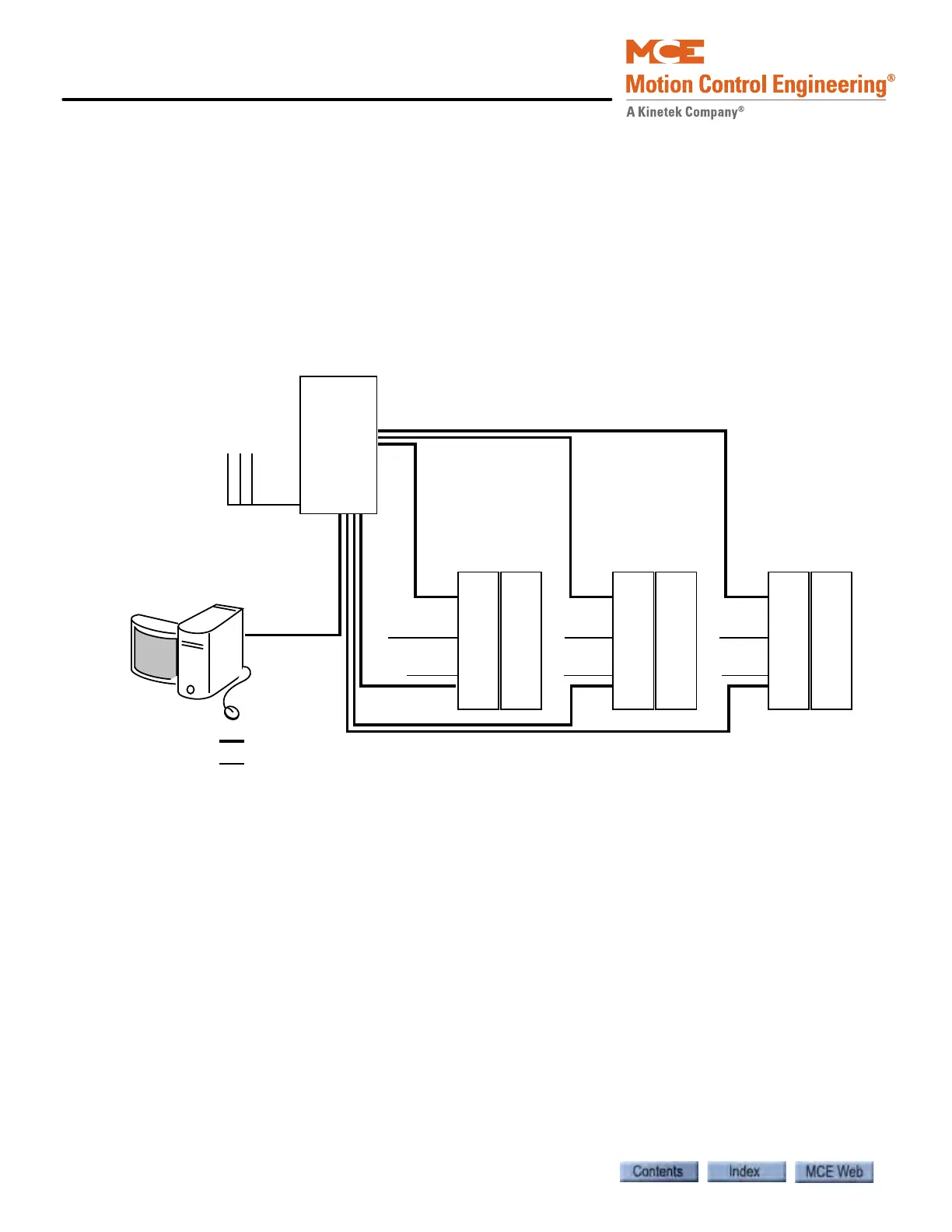iControl Description
1-4 Manual # 42-02-7223
System Interconnect Diagrams
It can be helpful to have a general understanding of the way the entire iControl system is inter-
connected.
• System Interconnection: Basic car control and dispatcher interconnections.
• iControl Interconnection: More detail for car controller interconnections.
• Cartop Interconnection: More detail for cartop interconnections.
• Dispatcher Interconnection: More detail for dispatcher interconnections.
Figure 1.3 iControl System Interconnection
DISPATCHER
CAR CONTROL CAR CONTROL CAR CONTROL
SYSTEM: Hall calls, Parking, Special operating modes
iView
LAN: iView,
iMonitor,
iReport
Hall Calls
Car
Calls
Car
Calls
Car
Calls
Cartop Cartop Cartop
Ethernet
Other
LAN: iView, iMonitor, iReport Connectivity