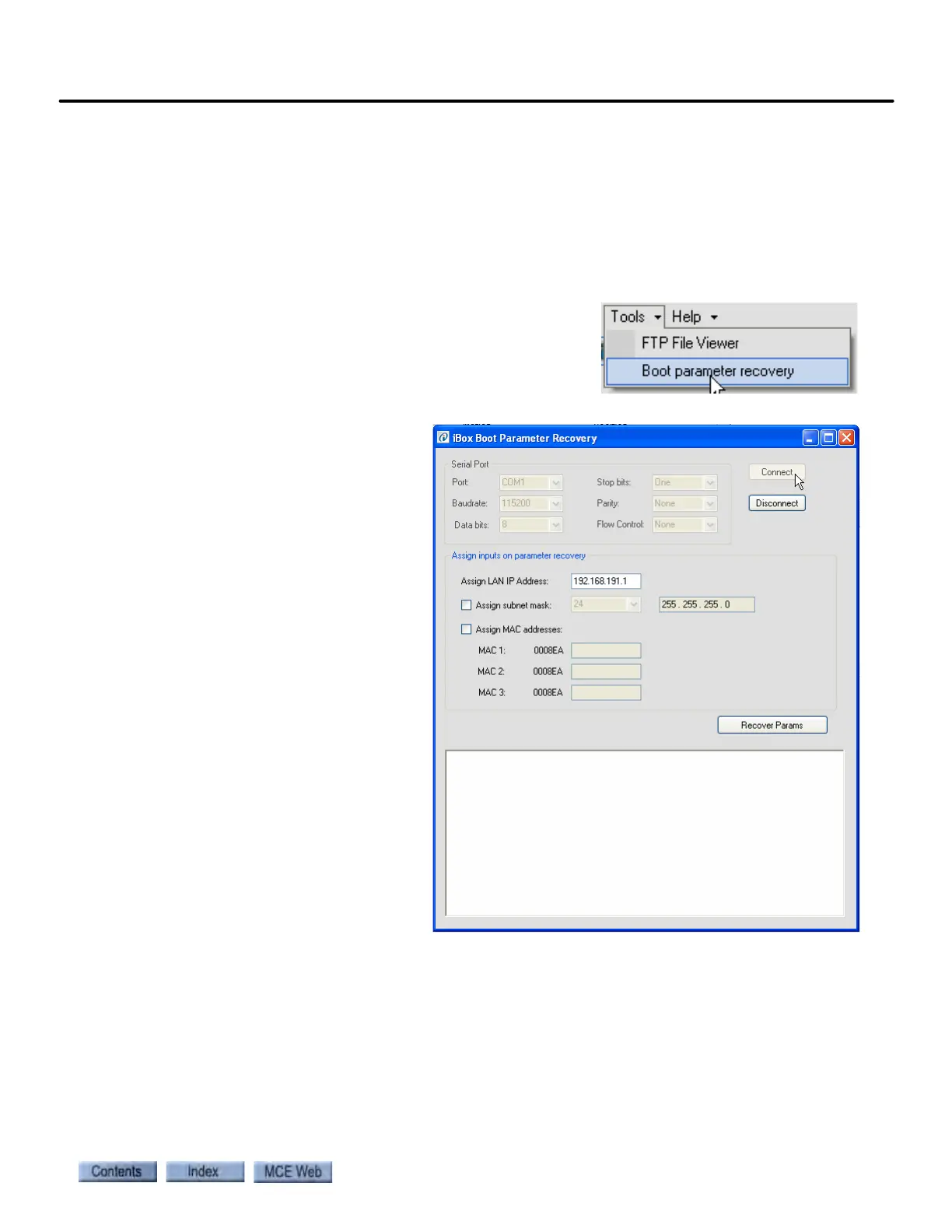Updating Controller Firmware
8-49
8
iControl DC
Boot parameter recovery
In very rare instances the iBox may refuse to bootup. This utility may be able to allow the iBox
to recover from this state. Note: To use this tool, the iBox must have Boot Loader version 4.0 or
greater.
1. An RS232 serial cable must be connected between a serial port on the PC and the RS232
PC port on the iBox.
2. Launch the Boot parameter recovery utility by
selecting Boot parameter recovery from the
iView Tools menu.
3. The iBox Boot Parameter Recovery dialog opens.
4. Click Connect.
Assign inputs on parameter
recovery:
5. Assign LAN IP Address:
If you wish to assign a new
LAN IP address as part of
the boot parameter recov-
ery, enter the new LAN IP
Address for the iBox.
6. The default subnet mask is
shown. If you need to
change it, click Assign
subnet mask and use the
drop down list to select.
7. If you wish to assign new
MAC addresses, click
Assign MAC addresses
and enter the new
addresses
8. Click Recover Params.
9. The iBox will automatically reboot, set the boot parameters to their default values, and
then reboot again.