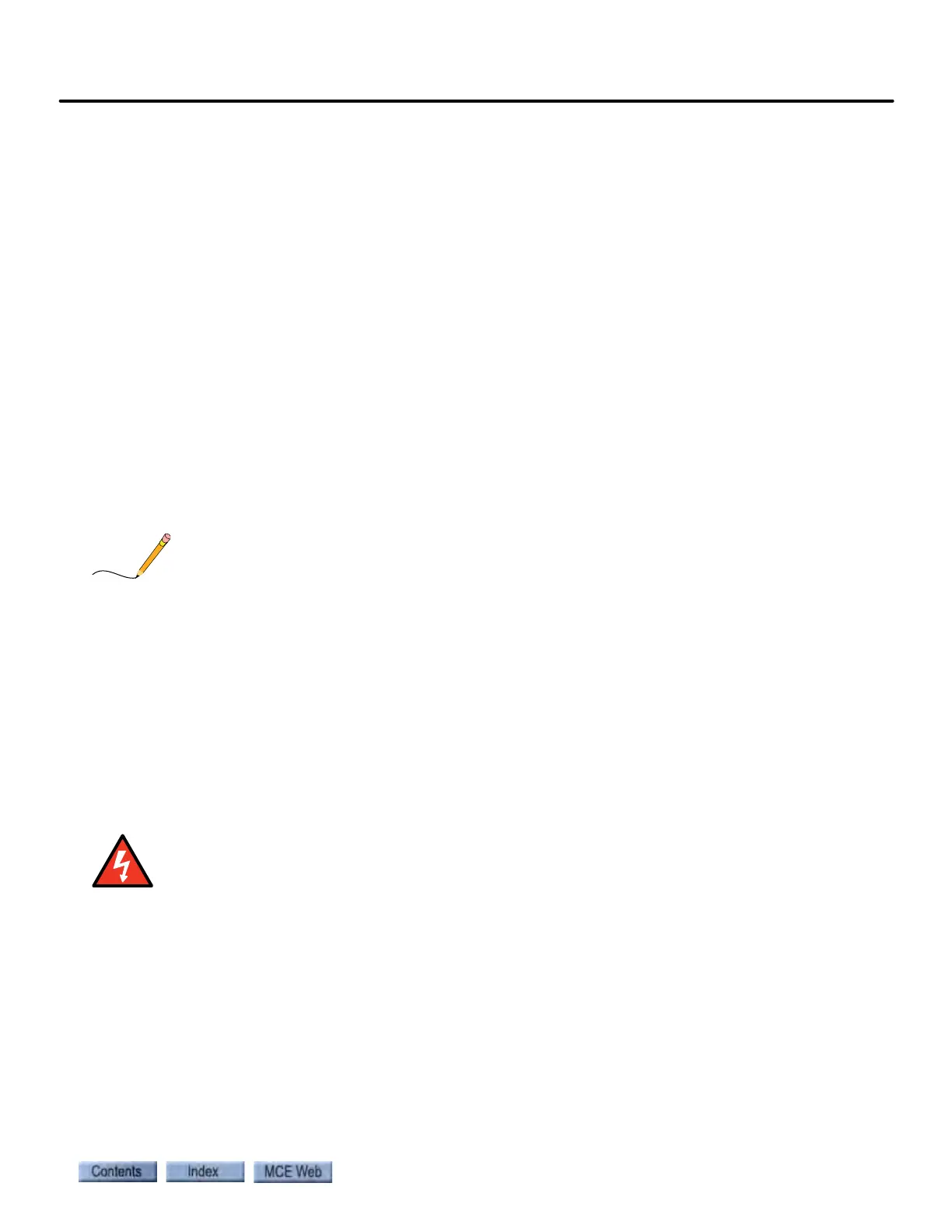Safety Tests
4-51
4
iControl DC
Running a Test
1. Place the iBox in Test mode.
2. Select the desired test on the Safety Tests screen.
3. Set the speed which the car must attain to trigger the condition being tested. (All tests
except Emergency Brake Test/Unintended Motion require a speed input.)
4. Click the Select button. (Sends data to the controller and sets test conditions, including
operating mode and active fault bypasses. Updates instructional display for specific
test.)
5. Visually check on-screen operating mode and fault bypass status displays.
6. Perform instructions displayed in test screen text box.
7. Click the Arm Test button.
8. Place a car call as required to run the car up or down the hoistway (Call Registration
panel).
9. Check Operational Status tab and Event Log (Diagnostics > Event Log) for fault verifica-
tion.
10. Use the iBox Stop switch to stop the test and bring the elevator to an emergency stop if
necessary.
When running a test, you are allowed only one “motion cycle” of the car. If the test is not satis-
factory, you will have to re-select that test to begin again. Remember that fault bypasses set for
the test will time-out after 15 minutes. If you are delayed in completing a test, you may have to
cycle the Fault Bypass switch to reset the fault bypasses.
Results Faults triggered by the tests are reported on the Operational Status tab and the
Event Log. Non-latching (self-clearing) faults will only appear on the Operational Status tab for
a few moments. Check the Event Log if the triggered faults have already disappeared from the
Operational Status tab.
The following test descriptions provide information specific to each test.
Be prepared to stop a runaway car if necessary, using the iBox Stop switch. During testing, normal
system safeties are disabled. Exercise extreme caution. Be prepared to take control and stop the ele-
vator if necessary. Only QUALIFIED PERSONNEL, with adequate experience and knowledge of ele-
vator equipment should attempt elevator adjustment and testing.